Convert and Optimize YOLOv10 with OpenVINO#
This Jupyter notebook can be launched after a local installation only.
Real-time object detection aims to accurately predict object categories and positions in images with low latency. The YOLO series has been at the forefront of this research due to its balance between performance and efficiency. However, reliance on NMS and architectural inefficiencies have hindered optimal performance. YOLOv10 addresses these issues by introducing consistent dual assignments for NMS-free training and a holistic efficiency-accuracy driven model design strategy.
YOLOv10, built on the Ultralytics Python package by researchers at Tsinghua University, introduces a new approach to real-time object detection, addressing both the post-processing and model architecture deficiencies found in previous YOLO versions. By eliminating non-maximum suppression (NMS) and optimizing various model components, YOLOv10 achieves state-of-the-art performance with significantly reduced computational overhead. Extensive experiments demonstrate its superior accuracy-latency trade-offs across multiple model scales.
yolov10-approach.png#
More details about model architecture you can find in original repo, paper and Ultralytics documentation.
This tutorial demonstrates step-by-step instructions on how to run and optimize PyTorch YOLO V10 with OpenVINO.
The tutorial consists of the following steps:
Prepare PyTorch model
Convert PyTorch model to OpenVINO IR
Run model inference with OpenVINO
Prepare and run optimization pipeline using NNCF
Compare performance of the FP16 and quantized models.
Run optimized model inference on video
Launch interactive Gradio demo
Table of contents:
Installation Instructions#
This is a self-contained example that relies solely on its own code.
We recommend running the notebook in a virtual environment. You only need a Jupyter server to start. For details, please refer to Installation Guide.
Prerequisites#
import os
os.environ["GIT_CLONE_PROTECTION_ACTIVE"] = "false"
%pip install -q "nncf>=2.11.0"
%pip install -Uq "openvino>=2024.3.0"
%pip install -q "git+https://github.com/THU-MIG/yolov10.git" --extra-index-url https://download.pytorch.org/whl/cpu
%pip install -q "torch>=2.1" "torchvision>=0.16" tqdm opencv-python "gradio>=4.19" --extra-index-url https://download.pytorch.org/whl/cpu
from pathlib import Path
# Fetch `notebook_utils` module
import requests
r = requests.get(
url="https://raw.githubusercontent.com/openvinotoolkit/openvino_notebooks/latest/utils/notebook_utils.py",
)
open("notebook_utils.py", "w").write(r.text)
from notebook_utils import download_file, VideoPlayer, device_widget
Download PyTorch model#
There are several version of YOLO
V10
models provided by model authors. Each of them has different
characteristics depends on number of training parameters, performance
and accuracy. For demonstration purposes we will use yolov10n, but
the same steps are also applicable to other models in YOLO V10 series.
models_dir = Path("./models")
models_dir.mkdir(exist_ok=True)
model_weights_url = "https://github.com/jameslahm/yolov10/releases/download/v1.0/yolov10n.pt"
file_name = model_weights_url.split("/")[-1]
model_name = file_name.replace(".pt", "")
download_file(model_weights_url, directory=models_dir)
'models/yolov10n.pt' already exists.
PosixPath('/home/ea/work/openvino_notebooks_new_clone/openvino_notebooks/notebooks/yolov10-optimization/models/yolov10n.pt')
Export PyTorch model to OpenVINO IR Format#
As it was discussed before, YOLO V10 code is designed on top of Ultralytics library and has similar interface with YOLO V8 (You can check YOLO V8 notebooks for more detailed instruction how to work with Ultralytics API). Ultralytics support OpenVINO model export using export method of model class. Additionally, we can specify parameters responsible for target input size, static or dynamic input shapes and model precision (FP32/FP16/INT8). INT8 quantization can be additionally performed on export stage, but for making approach more flexible, we consider how to perform quantization using NNCF.
import types
from ultralytics.utils import ops, yaml_load, yaml_save
from ultralytics import YOLOv10
import torch
detection_labels = {
0: "person",
1: "bicycle",
2: "car",
3: "motorcycle",
4: "airplane",
5: "bus",
6: "train",
7: "truck",
8: "boat",
9: "traffic light",
10: "fire hydrant",
11: "stop sign",
12: "parking meter",
13: "bench",
14: "bird",
15: "cat",
16: "dog",
17: "horse",
18: "sheep",
19: "cow",
20: "elephant",
21: "bear",
22: "zebra",
23: "giraffe",
24: "backpack",
25: "umbrella",
26: "handbag",
27: "tie",
28: "suitcase",
29: "frisbee",
30: "skis",
31: "snowboard",
32: "sports ball",
33: "kite",
34: "baseball bat",
35: "baseball glove",
36: "skateboard",
37: "surfboard",
38: "tennis racket",
39: "bottle",
40: "wine glass",
41: "cup",
42: "fork",
43: "knife",
44: "spoon",
45: "bowl",
46: "banana",
47: "apple",
48: "sandwich",
49: "orange",
50: "broccoli",
51: "carrot",
52: "hot dog",
53: "pizza",
54: "donut",
55: "cake",
56: "chair",
57: "couch",
58: "potted plant",
59: "bed",
60: "dining table",
61: "toilet",
62: "tv",
63: "laptop",
64: "mouse",
65: "remote",
66: "keyboard",
67: "cell phone",
68: "microwave",
69: "oven",
70: "toaster",
71: "sink",
72: "refrigerator",
73: "book",
74: "clock",
75: "vase",
76: "scissors",
77: "teddy bear",
78: "hair drier",
79: "toothbrush",
}
def v10_det_head_forward(self, x):
one2one = self.forward_feat([xi.detach() for xi in x], self.one2one_cv2, self.one2one_cv3)
if not self.export:
one2many = super().forward(x)
if not self.training:
one2one = self.inference(one2one)
if not self.export:
return {"one2many": one2many, "one2one": one2one}
else:
assert self.max_det != -1
boxes, scores, labels = ops.v10postprocess(one2one.permute(0, 2, 1), self.max_det, self.nc)
return torch.cat(
[boxes, scores.unsqueeze(-1), labels.unsqueeze(-1).to(boxes.dtype)],
dim=-1,
)
else:
return {"one2many": one2many, "one2one": one2one}
ov_model_path = models_dir / f"{model_name}_openvino_model/{model_name}.xml"
if not ov_model_path.exists():
model = YOLOv10(models_dir / file_name)
model.model.model[-1].forward = types.MethodType(v10_det_head_forward, model.model.model[-1])
model.export(format="openvino", dynamic=True, half=True)
config = yaml_load(ov_model_path.parent / "metadata.yaml")
config["names"] = detection_labels
yaml_save(ov_model_path.parent / "metadata.yaml", config)
Run OpenVINO Inference on AUTO device using Ultralytics API#
Now, when we exported model to OpenVINO, we can load it directly into YOLOv10 class, where automatic inference backend will provide easy-to-use user experience to run OpenVINO YOLOv10 model on the similar level like for original PyTorch model. The code bellow demonstrates how to run inference OpenVINO exported model with Ultralytics API on single image. AUTO device will be used for launching model.
ov_yolo_model = YOLOv10(ov_model_path.parent, task="detect")
from PIL import Image
IMAGE_PATH = Path("./data/coco_bike.jpg")
download_file(
url="https://storage.openvinotoolkit.org/repositories/openvino_notebooks/data/data/image/coco_bike.jpg",
filename=IMAGE_PATH.name,
directory=IMAGE_PATH.parent,
)
'data/coco_bike.jpg' already exists.
PosixPath('/home/ea/work/openvino_notebooks_new_clone/openvino_notebooks/notebooks/yolov10-optimization/data/coco_bike.jpg')
res = ov_yolo_model(IMAGE_PATH, iou=0.45, conf=0.2)
Image.fromarray(res[0].plot()[:, :, ::-1])
Loading models/yolov10n_openvino_model for OpenVINO inference...
requirements: Ultralytics requirement ['openvino>=2024.0.0'] not found, attempting AutoUpdate...
requirements: ❌ AutoUpdate skipped (offline)
Using OpenVINO LATENCY mode for batch=1 inference...
image 1/1 /home/ea/work/openvino_notebooks_new_clone/openvino_notebooks/notebooks/yolov10-optimization/data/coco_bike.jpg: 640x640 1 bicycle, 2 cars, 1 motorcycle, 1 dog, 72.0ms
Speed: 25.6ms preprocess, 72.0ms inference, 0.6ms postprocess per image at shape (1, 3, 640, 640)
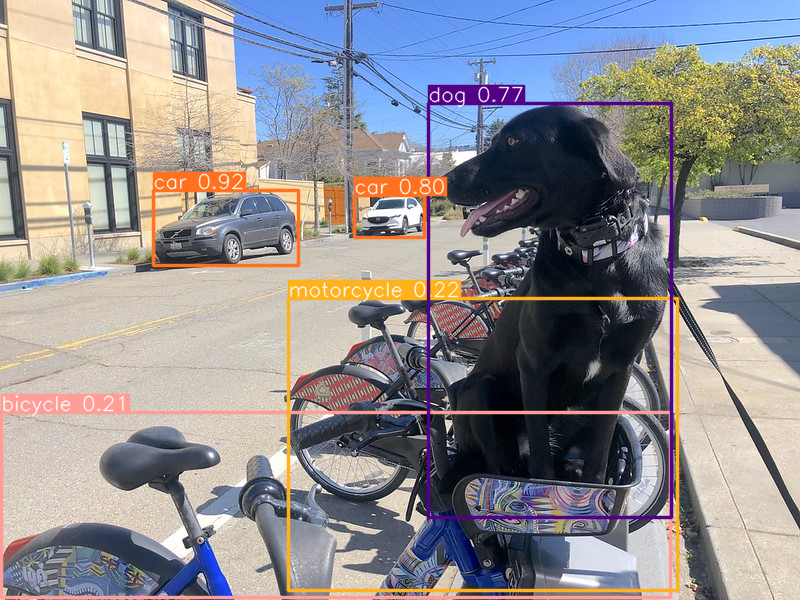
Run OpenVINO Inference on selected device using Ultralytics API#
In this part of notebook you can select inference device for running model inference to compare results with AUTO.
device = device_widget("CPU")
device
Dropdown(description='Device:', options=('CPU', 'GPU.0', 'GPU.1', 'AUTO'), value='CPU')
import openvino as ov
core = ov.Core()
ov_model = core.read_model(ov_model_path)
# load model on selected device
if "GPU" in device.value or "NPU" in device.value:
ov_model.reshape({0: [1, 3, 640, 640]})
ov_config = {}
if "GPU" in device.value:
ov_config = {"GPU_DISABLE_WINOGRAD_CONVOLUTION": "YES"}
det_compiled_model = core.compile_model(ov_model, device.value, ov_config)
ov_yolo_model.predictor.model.ov_compiled_model = det_compiled_model
res = ov_yolo_model(IMAGE_PATH, iou=0.45, conf=0.2)
image 1/1 /home/ea/work/openvino_notebooks_new_clone/openvino_notebooks/notebooks/yolov10-optimization/data/coco_bike.jpg: 640x640 1 bicycle, 2 cars, 1 motorcycle, 1 dog, 29.1ms
Speed: 3.2ms preprocess, 29.1ms inference, 0.3ms postprocess per image at shape (1, 3, 640, 640)
Image.fromarray(res[0].plot()[:, :, ::-1])
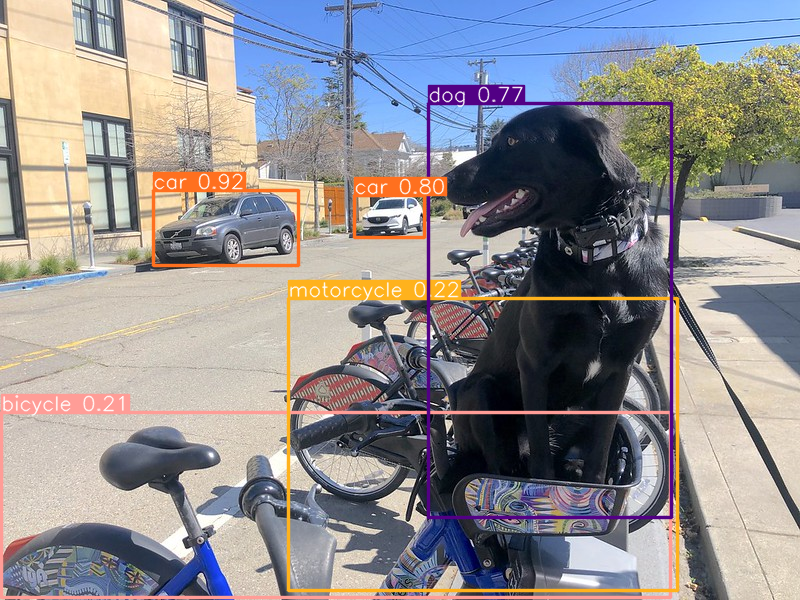
Optimize model using NNCF Post-training Quantization API#
NNCF provides a suite of advanced algorithms for Neural Networks inference optimization in OpenVINO with minimal accuracy drop. We will use 8-bit quantization in post-training mode (without the fine-tuning pipeline) to optimize YOLOv10.
The optimization process contains the following steps:
Create a Dataset for quantization.
Run
nncf.quantizefor getting an optimized model.Serialize OpenVINO IR model, using the
openvino.save_modelfunction.
Quantization is time and memory consuming process, you can skip this step using checkbox bellow:
import ipywidgets as widgets
int8_model_det_path = models_dir / "int8" / f"{model_name}_openvino_model/{model_name}.xml"
ov_yolo_int8_model = None
to_quantize = widgets.Checkbox(
value=True,
description="Quantization",
disabled=False,
)
to_quantize
Checkbox(value=True, description='Quantization')
# Fetch skip_kernel_extension module
r = requests.get(
url="https://raw.githubusercontent.com/openvinotoolkit/openvino_notebooks/latest/utils/skip_kernel_extension.py",
)
open("skip_kernel_extension.py", "w").write(r.text)
%load_ext skip_kernel_extension
Prepare Quantization Dataset#
For starting quantization, we need to prepare dataset. We will use validation subset from MS COCO dataset for model quantization and Ultralytics validation data loader for preparing input data.
%%skip not $to_quantize.value
from zipfile import ZipFile
from ultralytics.data.utils import DATASETS_DIR
if not int8_model_det_path.exists():
DATA_URL = "http://images.cocodataset.org/zips/val2017.zip"
LABELS_URL = "https://github.com/ultralytics/yolov5/releases/download/v1.0/coco2017labels-segments.zip"
CFG_URL = "https://raw.githubusercontent.com/ultralytics/ultralytics/v8.1.0/ultralytics/cfg/datasets/coco.yaml"
OUT_DIR = DATASETS_DIR
DATA_PATH = OUT_DIR / "val2017.zip"
LABELS_PATH = OUT_DIR / "coco2017labels-segments.zip"
CFG_PATH = OUT_DIR / "coco.yaml"
download_file(DATA_URL, DATA_PATH.name, DATA_PATH.parent)
download_file(LABELS_URL, LABELS_PATH.name, LABELS_PATH.parent)
download_file(CFG_URL, CFG_PATH.name, CFG_PATH.parent)
if not (OUT_DIR / "coco/labels").exists():
with ZipFile(LABELS_PATH, "r") as zip_ref:
zip_ref.extractall(OUT_DIR)
with ZipFile(DATA_PATH, "r") as zip_ref:
zip_ref.extractall(OUT_DIR / "coco/images")
%%skip not $to_quantize.value
from ultralytics.utils import DEFAULT_CFG
from ultralytics.cfg import get_cfg
from ultralytics.data.converter import coco80_to_coco91_class
from ultralytics.data.utils import check_det_dataset
if not int8_model_det_path.exists():
args = get_cfg(cfg=DEFAULT_CFG)
args.data = str(CFG_PATH)
det_validator = ov_yolo_model.task_map[ov_yolo_model.task]["validator"](args=args)
det_validator.data = check_det_dataset(args.data)
det_validator.stride = 32
det_data_loader = det_validator.get_dataloader(OUT_DIR / "coco", 1)
NNCF provides nncf.Dataset wrapper for using native framework
dataloaders in quantization pipeline. Additionally, we specify transform
function that will be responsible for preparing input data in model
expected format.
%%skip not $to_quantize.value
import nncf
from typing import Dict
def transform_fn(data_item:Dict):
"""
Quantization transform function. Extracts and preprocess input data from dataloader item for quantization.
Parameters:
data_item: Dict with data item produced by DataLoader during iteration
Returns:
input_tensor: Input data for quantization
"""
input_tensor = det_validator.preprocess(data_item)['img'].numpy()
return input_tensor
if not int8_model_det_path.exists():
quantization_dataset = nncf.Dataset(det_data_loader, transform_fn)
INFO:nncf:NNCF initialized successfully. Supported frameworks detected: torch, openvino
Quantize and Save INT8 model#
The nncf.quantize function provides an interface for model
quantization. It requires an instance of the OpenVINO Model and
quantization dataset. Optionally, some additional parameters for the
configuration quantization process (number of samples for quantization,
preset, ignored scope, etc.) can be provided. YOLOv10 model contains
non-ReLU activation functions, which require asymmetric quantization of
activations. To achieve a better result, we will use a mixed
quantization preset. It provides symmetric quantization of weights and
asymmetric quantization of activations.
Note: Model post-training quantization is time-consuming process. Be patient, it can take several minutes depending on your hardware.
%%skip not $to_quantize.value
import shutil
if not int8_model_det_path.exists():
quantized_det_model = nncf.quantize(
ov_model,
quantization_dataset,
preset=nncf.QuantizationPreset.MIXED,
)
ov.save_model(quantized_det_model, int8_model_det_path)
shutil.copy(ov_model_path.parent / "metadata.yaml", int8_model_det_path.parent / "metadata.yaml")
Run Optimized Model Inference#
The way of usage INT8 quantized model is the same like for model before quantization. Let’s check inference result of quantized model on single image
Run Optimized Model on AUTO device#
%%skip not $to_quantize.value
ov_yolo_int8_model = YOLOv10(int8_model_det_path.parent, task="detect")
%%skip not $to_quantize.value
res = ov_yolo_int8_model(IMAGE_PATH, iou=0.45, conf=0.2)
Loading models/int8/yolov10n_openvino_model for OpenVINO inference...
requirements: Ultralytics requirement ['openvino>=2024.0.0'] not found, attempting AutoUpdate...
requirements: ❌ AutoUpdate skipped (offline)
Using OpenVINO LATENCY mode for batch=1 inference...
image 1/1 /home/ea/work/openvino_notebooks_new_clone/openvino_notebooks/notebooks/yolov10-optimization/data/coco_bike.jpg: 640x640 1 bicycle, 3 cars, 2 motorcycles, 1 dog, 92.3ms
Speed: 3.7ms preprocess, 92.3ms inference, 0.4ms postprocess per image at shape (1, 3, 640, 640)
Image.fromarray(res[0].plot()[:, :, ::-1])
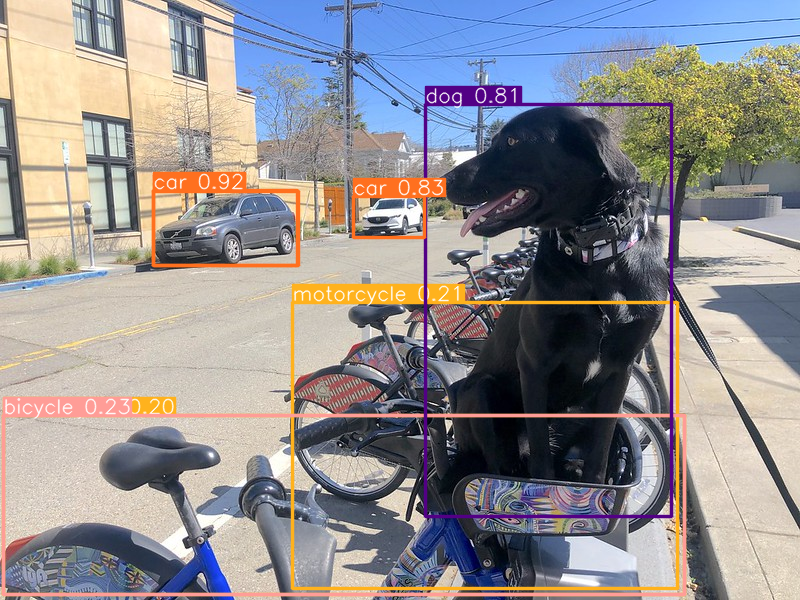
Run Optimized Model Inference on selected device#
%%skip not $to_quantize.value
device
%%skip not $to_quantize.value
ov_config = {}
if "GPU" in device.value or "NPU" in device.value:
ov_model.reshape({0: [1, 3, 640, 640]})
ov_config = {}
if "GPU" in device.value:
ov_config = {"GPU_DISABLE_WINOGRAD_CONVOLUTION": "YES"}
quantized_det_model = core.read_model(int8_model_det_path)
quantized_det_compiled_model = core.compile_model(quantized_det_model, device.value, ov_config)
ov_yolo_int8_model.predictor.model.ov_compiled_model = quantized_det_compiled_model
res = ov_yolo_int8_model(IMAGE_PATH, iou=0.45, conf=0.2)
image 1/1 /home/ea/work/openvino_notebooks_new_clone/openvino_notebooks/notebooks/yolov10-optimization/data/coco_bike.jpg: 640x640 1 bicycle, 3 cars, 2 motorcycles, 1 dog, 26.5ms
Speed: 7.4ms preprocess, 26.5ms inference, 0.3ms postprocess per image at shape (1, 3, 640, 640)
Image.fromarray(res[0].plot()[:, :, ::-1])
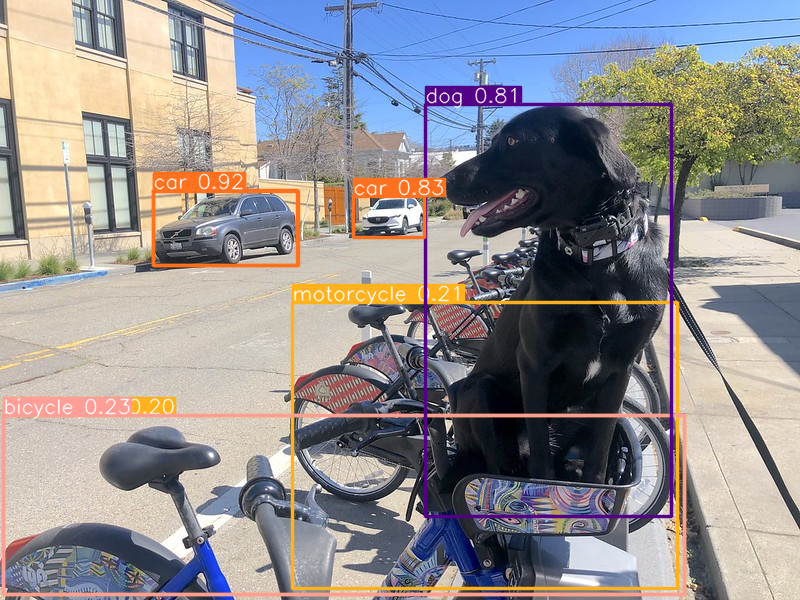
Compare the Original and Quantized Models#
Model size#
ov_model_weights = ov_model_path.with_suffix(".bin")
print(f"Size of FP16 model is {ov_model_weights.stat().st_size / 1024 / 1024:.2f} MB")
if int8_model_det_path.exists():
ov_int8_weights = int8_model_det_path.with_suffix(".bin")
print(f"Size of model with INT8 compressed weights is {ov_int8_weights.stat().st_size / 1024 / 1024:.2f} MB")
print(f"Compression rate for INT8 model: {ov_model_weights.stat().st_size / ov_int8_weights.stat().st_size:.3f}")
Size of FP16 model is 4.39 MB
Size of model with INT8 compressed weights is 2.25 MB
Compression rate for INT8 model: 1.954
Performance#
FP16 model performance#
!benchmark_app -m $ov_model_path -d $device.value -api async -shape "[1,3,640,640]" -t 15
[Step 1/11] Parsing and validating input arguments [ INFO ] Parsing input parameters [Step 2/11] Loading OpenVINO Runtime [ INFO ] OpenVINO: [ INFO ] Build ................................. 2024.2.0-15496-17f8e86e5f2-releases/2024/2 [ INFO ] [ INFO ] Device info: [ INFO ] CPU [ INFO ] Build ................................. 2024.2.0-15496-17f8e86e5f2-releases/2024/2 [ INFO ] [ INFO ] [Step 3/11] Setting device configuration [ WARNING ] Performance hint was not explicitly specified in command line. Device(CPU) performance hint will be set to PerformanceMode.THROUGHPUT. [Step 4/11] Reading model files [ INFO ] Loading model files [ INFO ] Read model took 31.92 ms [ INFO ] Original model I/O parameters: [ INFO ] Model inputs: [ INFO ] x (node: x) : f32 / [...] / [?,3,?,?] [ INFO ] Model outputs: [ INFO ] *NO_NAME* (node: __module.model.23/aten::cat/Concat_8) : f32 / [...] / [?,300,6] [Step 5/11] Resizing model to match image sizes and given batch [ INFO ] Model batch size: 1 [ INFO ] Reshaping model: 'x': [1,3,640,640] [ INFO ] Reshape model took 17.77 ms [Step 6/11] Configuring input of the model [ INFO ] Model inputs: [ INFO ] x (node: x) : u8 / [N,C,H,W] / [1,3,640,640] [ INFO ] Model outputs: [ INFO ] *NO_NAME* (node: __module.model.23/aten::cat/Concat_8) : f32 / [...] / [1,300,6] [Step 7/11] Loading the model to the device [ INFO ] Compile model took 303.83 ms [Step 8/11] Querying optimal runtime parameters [ INFO ] Model: [ INFO ] NETWORK_NAME: Model0 [ INFO ] OPTIMAL_NUMBER_OF_INFER_REQUESTS: 12 [ INFO ] NUM_STREAMS: 12 [ INFO ] INFERENCE_NUM_THREADS: 36 [ INFO ] PERF_COUNT: NO [ INFO ] INFERENCE_PRECISION_HINT: <Type: 'float32'> [ INFO ] PERFORMANCE_HINT: THROUGHPUT [ INFO ] EXECUTION_MODE_HINT: ExecutionMode.PERFORMANCE [ INFO ] PERFORMANCE_HINT_NUM_REQUESTS: 0 [ INFO ] ENABLE_CPU_PINNING: True [ INFO ] SCHEDULING_CORE_TYPE: SchedulingCoreType.ANY_CORE [ INFO ] MODEL_DISTRIBUTION_POLICY: set() [ INFO ] ENABLE_HYPER_THREADING: True [ INFO ] EXECUTION_DEVICES: ['CPU'] [ INFO ] CPU_DENORMALS_OPTIMIZATION: False [ INFO ] LOG_LEVEL: Level.NO [ INFO ] CPU_SPARSE_WEIGHTS_DECOMPRESSION_RATE: 1.0 [ INFO ] DYNAMIC_QUANTIZATION_GROUP_SIZE: 0 [ INFO ] KV_CACHE_PRECISION: <Type: 'float16'> [ INFO ] AFFINITY: Affinity.CORE [Step 9/11] Creating infer requests and preparing input tensors [ WARNING ] No input files were given for input 'x'!. This input will be filled with random values! [ INFO ] Fill input 'x' with random values [Step 10/11] Measuring performance (Start inference asynchronously, 12 inference requests, limits: 15000 ms duration) [ INFO ] Benchmarking in inference only mode (inputs filling are not included in measurement loop). [ INFO ] First inference took 30.60 ms [Step 11/11] Dumping statistics report [ INFO ] Execution Devices:['CPU'] [ INFO ] Count: 2424 iterations [ INFO ] Duration: 15093.22 ms [ INFO ] Latency: [ INFO ] Median: 72.34 ms [ INFO ] Average: 74.46 ms [ INFO ] Min: 45.87 ms [ INFO ] Max: 147.25 ms [ INFO ] Throughput: 160.60 FPS
Int8 model performance#
if int8_model_det_path.exists():
!benchmark_app -m $int8_model_det_path -d $device.value -api async -shape "[1,3,640,640]" -t 15
[Step 1/11] Parsing and validating input arguments [ INFO ] Parsing input parameters [Step 2/11] Loading OpenVINO Runtime [ INFO ] OpenVINO: [ INFO ] Build ................................. 2024.2.0-15496-17f8e86e5f2-releases/2024/2 [ INFO ] [ INFO ] Device info: [ INFO ] CPU [ INFO ] Build ................................. 2024.2.0-15496-17f8e86e5f2-releases/2024/2 [ INFO ] [ INFO ] [Step 3/11] Setting device configuration [ WARNING ] Performance hint was not explicitly specified in command line. Device(CPU) performance hint will be set to PerformanceMode.THROUGHPUT. [Step 4/11] Reading model files [ INFO ] Loading model files [ INFO ] Read model took 38.75 ms [ INFO ] Original model I/O parameters: [ INFO ] Model inputs: [ INFO ] x (node: x) : f32 / [...] / [?,3,?,?] [ INFO ] Model outputs: [ INFO ] *NO_NAME* (node: __module.model.23/aten::cat/Concat_8) : f32 / [...] / [?,300,6] [Step 5/11] Resizing model to match image sizes and given batch [ INFO ] Model batch size: 1 [ INFO ] Reshaping model: 'x': [1,3,640,640] [ INFO ] Reshape model took 18.33 ms [Step 6/11] Configuring input of the model [ INFO ] Model inputs: [ INFO ] x (node: x) : u8 / [N,C,H,W] / [1,3,640,640] [ INFO ] Model outputs: [ INFO ] *NO_NAME* (node: __module.model.23/aten::cat/Concat_8) : f32 / [...] / [1,300,6] [Step 7/11] Loading the model to the device [ INFO ] Compile model took 622.99 ms [Step 8/11] Querying optimal runtime parameters [ INFO ] Model: [ INFO ] NETWORK_NAME: Model0 [ INFO ] OPTIMAL_NUMBER_OF_INFER_REQUESTS: 18 [ INFO ] NUM_STREAMS: 18 [ INFO ] INFERENCE_NUM_THREADS: 36 [ INFO ] PERF_COUNT: NO [ INFO ] INFERENCE_PRECISION_HINT: <Type: 'float32'> [ INFO ] PERFORMANCE_HINT: THROUGHPUT [ INFO ] EXECUTION_MODE_HINT: ExecutionMode.PERFORMANCE [ INFO ] PERFORMANCE_HINT_NUM_REQUESTS: 0 [ INFO ] ENABLE_CPU_PINNING: True [ INFO ] SCHEDULING_CORE_TYPE: SchedulingCoreType.ANY_CORE [ INFO ] MODEL_DISTRIBUTION_POLICY: set() [ INFO ] ENABLE_HYPER_THREADING: True [ INFO ] EXECUTION_DEVICES: ['CPU'] [ INFO ] CPU_DENORMALS_OPTIMIZATION: False [ INFO ] LOG_LEVEL: Level.NO [ INFO ] CPU_SPARSE_WEIGHTS_DECOMPRESSION_RATE: 1.0 [ INFO ] DYNAMIC_QUANTIZATION_GROUP_SIZE: 0 [ INFO ] KV_CACHE_PRECISION: <Type: 'float16'> [ INFO ] AFFINITY: Affinity.CORE [Step 9/11] Creating infer requests and preparing input tensors [ WARNING ] No input files were given for input 'x'!. This input will be filled with random values! [ INFO ] Fill input 'x' with random values [Step 10/11] Measuring performance (Start inference asynchronously, 18 inference requests, limits: 15000 ms duration) [ INFO ] Benchmarking in inference only mode (inputs filling are not included in measurement loop). [ INFO ] First inference took 28.26 ms [Step 11/11] Dumping statistics report [ INFO ] Execution Devices:['CPU'] [ INFO ] Count: 5886 iterations [ INFO ] Duration: 15067.10 ms [ INFO ] Latency: [ INFO ] Median: 44.39 ms [ INFO ] Average: 45.89 ms [ INFO ] Min: 29.73 ms [ INFO ] Max: 110.52 ms [ INFO ] Throughput: 390.65 FPS
Live demo#
The following code runs model inference on a video:
import collections
import time
from IPython import display
import cv2
import numpy as np
# Main processing function to run object detection.
def run_object_detection(
source=0,
flip=False,
use_popup=False,
skip_first_frames=0,
det_model=ov_yolo_int8_model,
device=device.value,
):
player = None
try:
# Create a video player to play with target fps.
player = VideoPlayer(source=source, flip=flip, fps=30, skip_first_frames=skip_first_frames)
# Start capturing.
player.start()
if use_popup:
title = "Press ESC to Exit"
cv2.namedWindow(winname=title, flags=cv2.WINDOW_GUI_NORMAL | cv2.WINDOW_AUTOSIZE)
processing_times = collections.deque()
while True:
# Grab the frame.
frame = player.next()
if frame is None:
print("Source ended")
break
# If the frame is larger than full HD, reduce size to improve the performance.
scale = 1280 / max(frame.shape)
if scale < 1:
frame = cv2.resize(
src=frame,
dsize=None,
fx=scale,
fy=scale,
interpolation=cv2.INTER_AREA,
)
# Get the results.
input_image = np.array(frame)
start_time = time.time()
detections = det_model(input_image, iou=0.45, conf=0.2, verbose=False)
stop_time = time.time()
frame = detections[0].plot()
processing_times.append(stop_time - start_time)
# Use processing times from last 200 frames.
if len(processing_times) > 200:
processing_times.popleft()
_, f_width = frame.shape[:2]
# Mean processing time [ms].
processing_time = np.mean(processing_times) * 1000
fps = 1000 / processing_time
cv2.putText(
img=frame,
text=f"Inference time: {processing_time:.1f}ms ({fps:.1f} FPS)",
org=(20, 40),
fontFace=cv2.FONT_HERSHEY_COMPLEX,
fontScale=f_width / 1000,
color=(0, 0, 255),
thickness=1,
lineType=cv2.LINE_AA,
)
# Use this workaround if there is flickering.
if use_popup:
cv2.imshow(winname=title, mat=frame)
key = cv2.waitKey(1)
# escape = 27
if key == 27:
break
else:
# Encode numpy array to jpg.
_, encoded_img = cv2.imencode(ext=".jpg", img=frame, params=[cv2.IMWRITE_JPEG_QUALITY, 100])
# Create an IPython image.
i = display.Image(data=encoded_img)
# Display the image in this notebook.
display.clear_output(wait=True)
display.display(i)
# ctrl-c
except KeyboardInterrupt:
print("Interrupted")
# any different error
except RuntimeError as e:
print(e)
finally:
if player is not None:
# Stop capturing.
player.stop()
if use_popup:
cv2.destroyAllWindows()
use_int8 = widgets.Checkbox(
value=ov_yolo_int8_model is not None,
description="Use int8 model",
disabled=ov_yolo_int8_model is None,
)
use_int8
Checkbox(value=True, description='Use int8 model')
WEBCAM_INFERENCE = False
if WEBCAM_INFERENCE:
VIDEO_SOURCE = 0 # Webcam
else:
download_file(
"https://storage.openvinotoolkit.org/repositories/openvino_notebooks/data/data/video/people.mp4",
directory="data",
)
VIDEO_SOURCE = "data/people.mp4"
'data/people.mp4' already exists.
run_object_detection(
det_model=ov_yolo_model if not use_int8.value else ov_yolo_int8_model,
source=VIDEO_SOURCE,
flip=True,
use_popup=False,
)
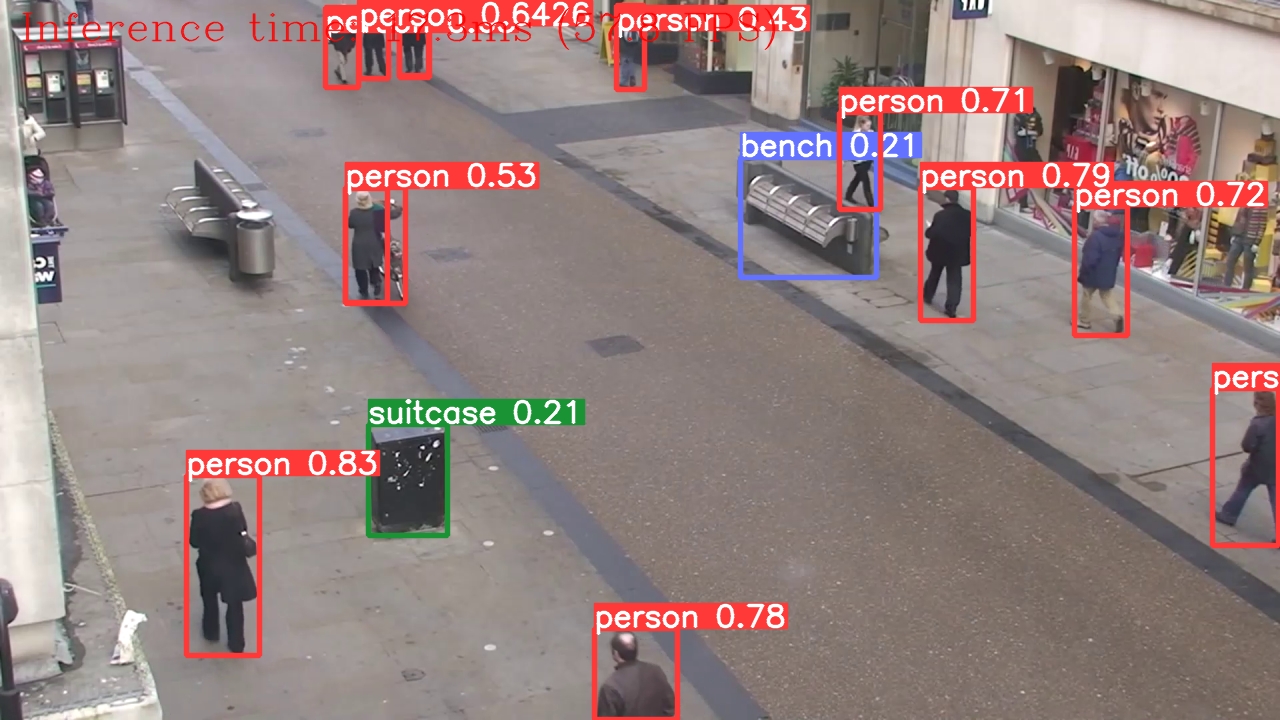
Source ended
Gradio Interactive Demo#
def yolov10_inference(image, int8, conf_threshold, iou_threshold):
model = ov_yolo_model if not int8 else ov_yolo_int8_model
results = model(source=image, iou=iou_threshold, conf=conf_threshold, verbose=False)[0]
annotated_image = Image.fromarray(results.plot())
return annotated_image
if not Path("gradio_helper.py").exists():
r = requests.get(url="https://raw.githubusercontent.com/openvinotoolkit/openvino_notebooks/latest/notebooks/yolov10-optimization/gradio_helper.py")
open("gradio_helper.py", "w").write(r.text)
from gradio_helper import make_demo
demo = make_demo(fn=yolov10_inference, quantized=ov_yolo_int8_model is not None)
try:
demo.launch(debug=False)
except Exception:
demo.launch(debug=False, share=True)
# If you are launching remotely, specify server_name and server_port
# EXAMPLE: `demo.launch(server_name='your server name', server_port='server port in int')`
# To learn more please refer to the Gradio docs: https://gradio.app/docs/
# please uncomment and run this cell for stopping gradio interface
# demo.close()