Convert a PaddlePaddle Model to OpenVINO™ IR#
This Jupyter notebook can be launched on-line, opening an interactive environment in a browser window. You can also make a local installation. Choose one of the following options:
This notebook shows how to convert a MobileNetV3 model from PaddleHub, pre-trained on the ImageNet dataset, to OpenVINO IR. It also shows how to perform classification inference on a sample image, using OpenVINO Runtime and compares the results of the PaddlePaddle model with the IR model.
Source of the model.
Table of contents:
Installation Instructions#
This is a self-contained example that relies solely on its own code.
We recommend running the notebook in a virtual environment. You only need a Jupyter server to start. For details, please refer to Installation Guide.
Preparation#
Imports#
%pip install -q "paddlepaddle>=2.5.1,<2.6.0"
%pip install -q "paddleclas>=2.5.2" --no-deps
%pip install -q "prettytable" "ujson" "visualdl>=2.5.3" "faiss-cpu>=1.7.1" Pillow tqdm "matplotlib>=3.4" "opencv-python" "scikit-learn"
# Install openvino package
%pip install -q "openvino>=2023.1.0"
Note: you may need to restart the kernel to use updated packages.
Note: you may need to restart the kernel to use updated packages.
ERROR: pip's dependency resolver does not currently take into account all the packages that are installed. This behaviour is the source of the following dependency conflicts.
paddleclas 2.6.0 requires easydict, which is not installed.
paddleclas 2.6.0 requires gast==0.3.3, but you have gast 0.4.0 which is incompatible.
paddleclas 2.6.0 requires opencv-python<=4.6.0.66, but you have opencv-python 4.10.0.84 which is incompatible.
Note: you may need to restart the kernel to use updated packages.
Note: you may need to restart the kernel to use updated packages.
import time
import tarfile
from pathlib import Path
import matplotlib.pyplot as plt
import numpy as np
import openvino as ov
from paddleclas import PaddleClas
from PIL import Image
# Fetch `notebook_utils` module
import requests
r = requests.get(
url="https://raw.githubusercontent.com/openvinotoolkit/openvino_notebooks/latest/utils/notebook_utils.py",
)
open("notebook_utils.py", "w").write(r.text)
from notebook_utils import download_file, device_widget
2024-12-10 02:42:23 INFO: Loading faiss with AVX512 support.
2024-12-10 02:42:23 INFO: Successfully loaded faiss with AVX512 support.
Settings#
Set IMAGE_FILENAME to the filename of an image to use. Set
MODEL_NAME to the PaddlePaddle model to download from PaddleHub.
MODEL_NAME will also be the base name for the IR model. The notebook
is tested with the
MobileNetV3_large_x1_0
model. Other models may use different preprocessing methods and
therefore require some modification to get the same results on the
original and converted model.
First of all, we need to download and unpack model files. The first time you run this notebook, the PaddlePaddle model is downloaded from PaddleHub. This may take a while.
# Download the image from the openvino_notebooks storage
img = download_file(
"https://storage.openvinotoolkit.org/repositories/openvino_notebooks/data/data/image/coco_close.png",
directory="data",
)
IMAGE_FILENAME = img.as_posix()
MODEL_NAME = "MobileNetV3_large_x1_0"
MODEL_DIR = Path("model")
if not MODEL_DIR.exists():
MODEL_DIR.mkdir()
MODEL_URL = "https://paddle-imagenet-models-name.bj.bcebos.com/dygraph/inference/{}_infer.tar".format(MODEL_NAME)
download_file(MODEL_URL, directory=MODEL_DIR)
file = tarfile.open(MODEL_DIR / "{}_infer.tar".format(MODEL_NAME))
res = file.extractall(MODEL_DIR)
if not res:
print(f'Model Extracted to "./{MODEL_DIR}".')
else:
print("Error Extracting the model. Please check the network.")
coco_close.png: 0%| | 0.00/133k [00:00<?, ?B/s]
MobileNetV3_large_x1_0_infer.tar: 0%| | 0.00/19.5M [00:00<?, ?B/s]
Model Extracted to "./model".
Show Inference on PaddlePaddle Model#
In the next cell, we load the model, load and display an image, do inference on that image, and then show the top three prediction results.
classifier = PaddleClas(inference_model_dir=MODEL_DIR / "{}_infer".format(MODEL_NAME))
result = next(classifier.predict(IMAGE_FILENAME))
class_names = result[0]["label_names"]
scores = result[0]["scores"]
image = Image.open(IMAGE_FILENAME)
plt.imshow(image)
for class_name, softmax_probability in zip(class_names, scores):
print(f"{class_name}, {softmax_probability:.5f}")
[2024/12/10 02:42:46] ppcls WARNING: The current running environment does not support the use of GPU. CPU has been used instead.
Labrador retriever, 0.75138
German short-haired pointer, 0.02373
Great Dane, 0.01848
Rottweiler, 0.01435
flat-coated retriever, 0.01144

classifier.predict() takes an image file name, reads the image,
preprocesses the input, then returns the class labels and scores of the
image. Preprocessing the image is done behind the scenes. The
classification model returns an array with floating point values for
each of the 1000 ImageNet classes. The higher the value, the more
confident the network is that the class number corresponding to that
value (the index of that value in the network output array) is the class
number for the image.
To see PaddlePaddle’s implementation for the classification function and for loading and preprocessing data, uncomment the next two cells.
# classifier??
# classifier.get_config()
The classifier.get_config() module shows the preprocessing
configuration for the model. It should show that images are normalized,
resized and cropped, and that the BGR image is converted to RGB before
propagating it through the network. In the next cell, we get the
classifier.predictror.preprocess_ops property that returns list of
preprocessing operations to do inference on the OpenVINO IR model using
the same method.
preprocess_ops = classifier.predictor.preprocess_ops
def process_image(image):
for op in preprocess_ops:
image = op(image)
return image
It is useful to show the output of the process_image() function, to
see the effect of cropping and resizing. Because of the normalization,
the colors will look strange, and matplotlib will warn about
clipping values.
pil_image = Image.open(IMAGE_FILENAME)
processed_image = process_image(np.array(pil_image))
print(f"Processed image shape: {processed_image.shape}")
# Processed image is in (C,H,W) format, convert to (H,W,C) to show the image
plt.imshow(np.transpose(processed_image, (1, 2, 0)))
2024-12-10 02:42:46 WARNING: Clipping input data to the valid range for imshow with RGB data ([0..1] for floats or [0..255] for integers).
Processed image shape: (3, 224, 224)
<matplotlib.image.AxesImage at 0x7fe3805ac910>
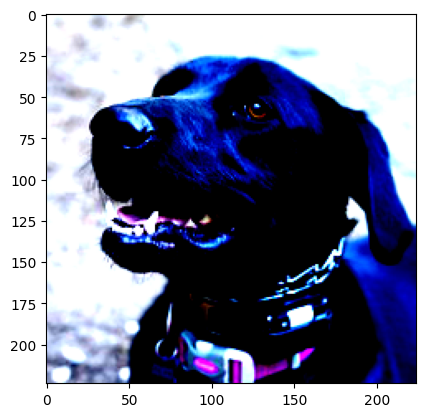
To decode the labels predicted by the model to names of classes, we need
to have a mapping between them. The model config contains information
about class_id_map_file, which stores such mapping. The code below
shows how to parse the mapping into a dictionary to use with the
OpenVINO model.
class_id_map_file = classifier.get_config()["PostProcess"]["Topk"]["class_id_map_file"]
class_id_map = {}
with open(class_id_map_file, "r") as fin:
lines = fin.readlines()
for line in lines:
partition = line.split("\n")[0].partition(" ")
class_id_map[int(partition[0])] = str(partition[-1])
Convert the Model to OpenVINO IR Format#
Call the OpenVINO Model Conversion API to convert the PaddlePaddle model
to OpenVINO IR, with FP32 precision. ov.convert_model function
accept path to PaddlePaddle model and returns OpenVINO Model class
instance which represents this model. Obtained model is ready to use and
loading on device using ov.compile_model or can be saved on disk
using ov.save_model function. See the Model Conversion
Guide
for more information about the Model Conversion API.
model_xml = Path(MODEL_NAME).with_suffix(".xml")
if not model_xml.exists():
ov_model = ov.convert_model("model/MobileNetV3_large_x1_0_infer/inference.pdmodel")
ov.save_model(ov_model, str(model_xml))
else:
print(f"{model_xml} already exists.")
Select inference device#
select device from dropdown list for running inference using OpenVINO
core = ov.Core()
device = device_widget()
device
Dropdown(description='Device:', index=1, options=('CPU', 'AUTO'), value='AUTO')
Show Inference on OpenVINO Model#
Load the IR model, get model information, load the image, do inference, convert the inference to a meaningful result, and show the output. See the OpenVINO Runtime API Notebook for more information.
# Load OpenVINO Runtime and OpenVINO IR model
core = ov.Core()
model = core.read_model(model_xml)
compiled_model = core.compile_model(model=model, device_name=device.value)
# Get model output
output_layer = compiled_model.output(0)
# Read, show, and preprocess input image
# See the "Show Inference on PaddlePaddle Model" section for source of process_image
image = Image.open(IMAGE_FILENAME)
plt.imshow(image)
input_image = process_image(np.array(image))[None,]
# Do inference
ov_result = compiled_model([input_image])[output_layer][0]
# find the top three values
top_indices = np.argsort(ov_result)[-3:][::-1]
top_scores = ov_result[top_indices]
# Convert the inference results to class names, using the same labels as the PaddlePaddle classifier
for index, softmax_probability in zip(top_indices, top_scores):
print(f"{class_id_map[index]}, {softmax_probability:.5f}")
Labrador retriever, 0.74909
German short-haired pointer, 0.02368
Great Dane, 0.01873

Timing and Comparison#
Measure the time it takes to do inference on fifty images and compare the result. The timing information gives an indication of performance. For a fair comparison, we include the time it takes to process the image. For more accurate benchmarking, use the OpenVINO benchmark tool. Note that many optimizations are possible to improve the performance.
num_images = 50
image = Image.open(fp=IMAGE_FILENAME)
import openvino.properties as props
# Show device information
core = ov.Core()
devices = core.available_devices
for device_name in devices:
device_full_name = core.get_property(device_name, props.device.full_name)
print(f"{device_name}: {device_full_name}")
CPU: Intel(R) Core(TM) i9-10920X CPU @ 3.50GHz
# Show inference speed on PaddlePaddle model
start = time.perf_counter()
for _ in range(num_images):
result = next(classifier.predict(np.array(image)))
end = time.perf_counter()
time_ir = end - start
print(f"PaddlePaddle model on CPU: {time_ir/num_images:.4f} " f"seconds per image, FPS: {num_images/time_ir:.2f}\n")
print("PaddlePaddle result:")
class_names = result[0]["label_names"]
scores = result[0]["scores"]
for class_name, softmax_probability in zip(class_names, scores):
print(f"{class_name}, {softmax_probability:.5f}")
plt.imshow(image);
PaddlePaddle model on CPU: 0.0071 seconds per image, FPS: 141.67
PaddlePaddle result:
Labrador retriever, 0.75138
German short-haired pointer, 0.02373
Great Dane, 0.01848
Rottweiler, 0.01435
flat-coated retriever, 0.01144

Select inference device#
select device from dropdown list for running inference using OpenVINO
device
Dropdown(description='Device:', index=1, options=('CPU', 'AUTO'), value='AUTO')
# Show inference speed on OpenVINO IR model
compiled_model = core.compile_model(model=model, device_name=device.value)
output_layer = compiled_model.output(0)
start = time.perf_counter()
input_image = process_image(np.array(image))[None,]
for _ in range(num_images):
ie_result = compiled_model([input_image])[output_layer][0]
top_indices = np.argsort(ie_result)[-5:][::-1]
top_softmax = ie_result[top_indices]
end = time.perf_counter()
time_ir = end - start
print(f"OpenVINO IR model in OpenVINO Runtime ({device.value}): {time_ir/num_images:.4f} " f"seconds per image, FPS: {num_images/time_ir:.2f}")
print()
print("OpenVINO result:")
for index, softmax_probability in zip(top_indices, top_softmax):
print(f"{class_id_map[index]}, {softmax_probability:.5f}")
plt.imshow(image);
OpenVINO IR model in OpenVINO Runtime (AUTO): 0.0027 seconds per image, FPS: 376.00
OpenVINO result:
Labrador retriever, 0.74909
German short-haired pointer, 0.02368
Great Dane, 0.01873
Rottweiler, 0.01448
flat-coated retriever, 0.01153
