Zero-shot Image Classification with OpenAI CLIP and OpenVINO™#
This Jupyter notebook can be launched after a local installation only.
Zero-shot image classification is a computer vision task to classify images into one of several classes without any prior training or knowledge of the classes.
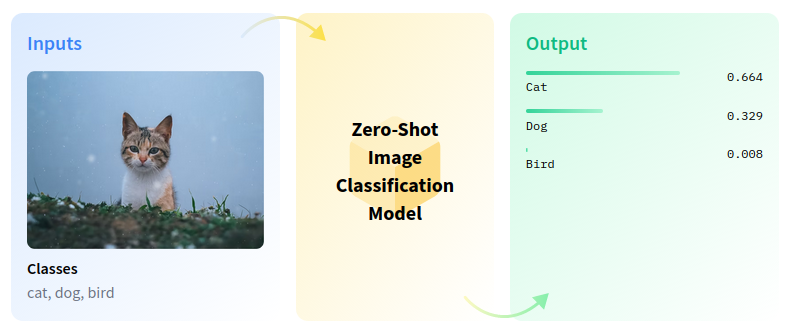
zero-shot-pipeline#
Zero-shot learning resolves several challenges in image retrieval systems. For example, with the rapid growth of categories on the web, it is challenging to index images based on unseen categories. We can associate unseen categories to images with zero-shot learning by exploiting attributes to model’s relationship between visual features and labels. In this tutorial, we will use the OpenAI CLIP model to perform zero-shot image classification. Additionally, the notebook demonstrates how to optimize the model using NNCF.
The notebook contains the following steps:
Download the model.
Instantiate the PyTorch model.
Convert model to OpenVINO IR, using the model conversion API.
Run CLIP with OpenVINO.
Quantize the converted model with NNCF.
Check the quantized model inference result.
Compare model size of converted and quantized models.
Compare performance of converted and quantized models.
Launch interactive demo
Table of contents:
Installation Instructions#
This is a self-contained example that relies solely on its own code.
We recommend running the notebook in a virtual environment. You only need a Jupyter server to start. For details, please refer to Installation Guide.
Instantiate model#
CLIP (Contrastive Language-Image Pre-Training) is a neural network trained on various (image, text) pairs. It can be instructed in natural language to predict the most relevant text snippet, given an image, without directly optimizing for the task. CLIP uses a ViT like transformer to get visual features and a causal language model to get the text features. The text and visual features are then projected into a latent space with identical dimensions. The dot product between the projected image and text features is then used as a similarity score.
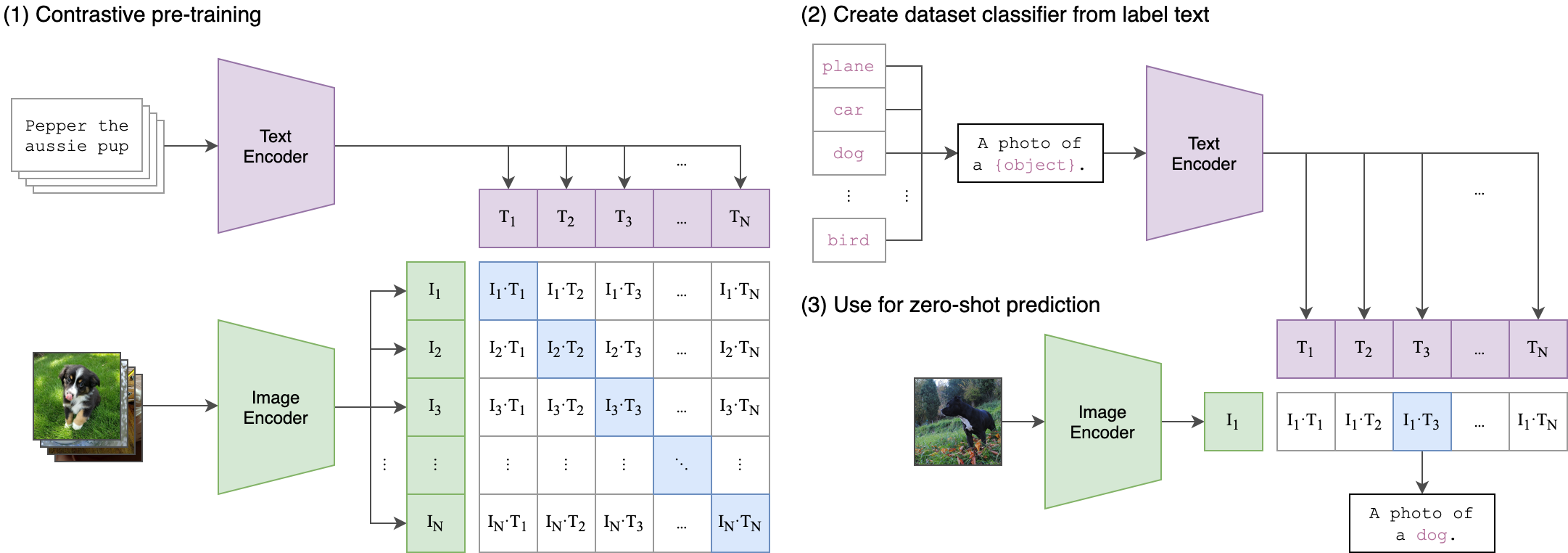
clip#
You can find more information about this model in the research paper, OpenAI blog, model card and GitHub repository.
In this notebook, we will use openai/clip-vit-base-patch16, available via Hugging Face Transformers, but the same steps are applicable for other CLIP family models.
First, we need to create CLIPModel class object and initialize it
with model configuration and weights, using from_pretrained method.
The model will be automatically downloaded from Hugging Face Hub and
cached for the next usage. CLIPProcessor class is a wrapper for
input data preprocessing. It includes both encoding the text using
tokenizer and preparing the images.
%pip install -q --extra-index-url https://download.pytorch.org/whl/cpu "gradio>=4.19" "matplotlib>=3.4" "openvino>=2023.1.0" "transformers[torch]>=4.30" "datasets" "nncf>=2.6.0" "torch>=2.1" Pillow
import requests
r = requests.get(
url="https://raw.githubusercontent.com/openvinotoolkit/openvino_notebooks/latest/utils/notebook_utils.py",
)
open("notebook_utils.py", "w").write(r.text)
from transformers import CLIPProcessor, CLIPModel
# load pre-trained model
model = CLIPModel.from_pretrained("openai/clip-vit-base-patch16")
# load preprocessor for model input
processor = CLIPProcessor.from_pretrained("openai/clip-vit-base-patch16")
from typing import List
import matplotlib.pyplot as plt
import numpy as np
from PIL import Image
def visualize_result(image: Image, labels: List[str], probs: np.ndarray, top: int = 5):
"""
Utility function for visualization classification results
params:
image: input image
labels: list of classification labels
probs: model predicted softmaxed probabilities for each label
top: number of the highest probability results for visualization
returns:
None
"""
plt.figure(figsize=(64, 64))
top_labels = np.argsort(-probs)[: min(top, probs.shape[0])]
top_probs = probs[top_labels]
plt.subplot(8, 8, 1)
plt.imshow(image)
plt.axis("off")
plt.subplot(8, 8, 2)
y = np.arange(top_probs.shape[-1])
plt.grid()
plt.barh(y, top_probs)
plt.gca().invert_yaxis()
plt.gca().set_axisbelow(True)
plt.yticks(y, [labels[index] for index in top_labels])
plt.xlabel("probability")
Run PyTorch model inference#
To perform classification, define labels and load an image in RGB
format. To give the model wider text context and improve guidance, we
extend the labels description using the template “This is a photo of a”.
Both the list of label descriptions and image should be passed through
the processor to obtain a dictionary with input data in the
model-specific format. The model predicts an image-text similarity score
in raw logits format, which can be normalized to the [0, 1] range
using the softmax function. Then, we select labels with the highest
similarity score for the final result.
import requests
from pathlib import Path
sample_path = Path("data/coco.jpg")
sample_path.parent.mkdir(parents=True, exist_ok=True)
r = requests.get("https://storage.openvinotoolkit.org/repositories/openvino_notebooks/data/data/image/coco.jpg")
with sample_path.open("wb") as f:
f.write(r.content)
image = Image.open(sample_path)
input_labels = [
"cat",
"dog",
"wolf",
"tiger",
"man",
"horse",
"frog",
"tree",
"house",
"computer",
]
text_descriptions = [f"This is a photo of a {label}" for label in input_labels]
inputs = processor(text=text_descriptions, images=[image], return_tensors="pt", padding=True)
results = model(**inputs)
logits_per_image = results["logits_per_image"] # this is the image-text similarity score
probs = logits_per_image.softmax(dim=1).detach().numpy() # we can take the softmax to get the label probabilities
visualize_result(image, input_labels, probs[0])
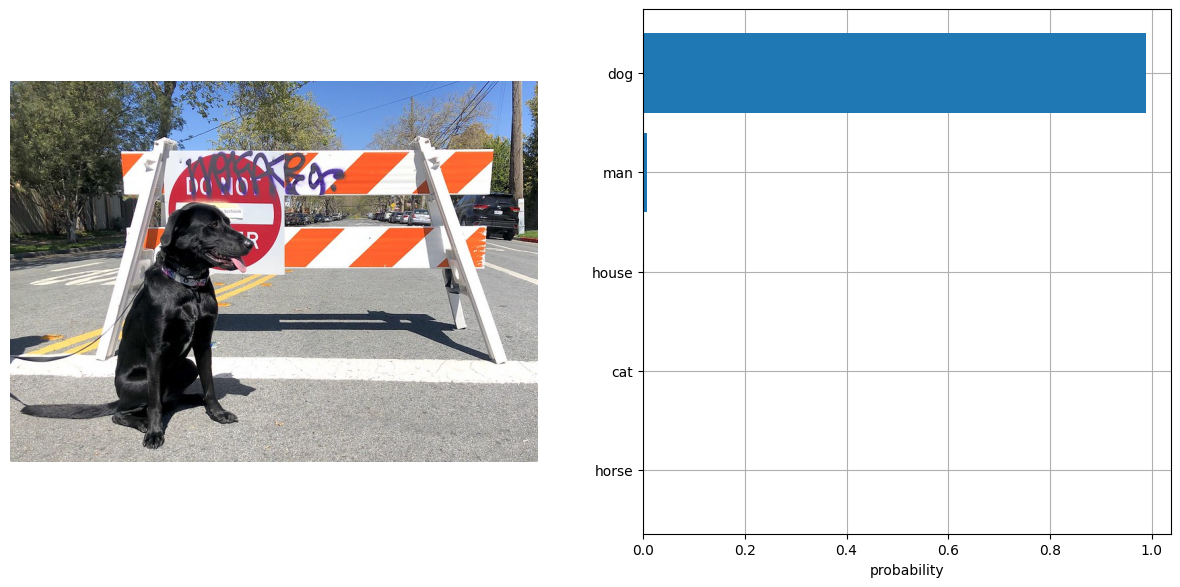
Convert model to OpenVINO Intermediate Representation (IR) format.#
For best results with OpenVINO, it is recommended to convert the model
to OpenVINO IR format. OpenVINO supports PyTorch via Model conversion
API. To convert the PyTorch model to OpenVINO IR format we will use
ov.convert_model of model conversion
API.
The ov.convert_model Python function returns an OpenVINO Model
object ready to load on the device and start making predictions. We can
save it on disk for the next usage with ov.save_model.
import openvino as ov
fp16_model_path = Path("clip-vit-base-patch16.xml")
model.config.torchscript = True
if not fp16_model_path.exists():
ov_model = ov.convert_model(model, example_input=dict(inputs))
ov.save_model(ov_model, fp16_model_path)
Run OpenVINO model#
The steps for making predictions with the OpenVINO CLIP model are similar to the PyTorch model. Let us check the model result using the same input data from the example above with PyTorch.
from scipy.special import softmax
# create OpenVINO core object instance
core = ov.Core()
Select inference device#
select device from dropdown list for running inference using OpenVINO
from notebook_utils import device_widget
device = device_widget()
device
Dropdown(description='Device:', index=3, options=('CPU', 'GPU.0', 'GPU.1', 'AUTO'), value='AUTO')
# compile model for loading on device
compiled_model = core.compile_model(fp16_model_path, device.value)
# run inference on preprocessed data and get image-text similarity score
ov_logits_per_image = compiled_model(dict(inputs))[0]
# perform softmax on score
probs = softmax(ov_logits_per_image, axis=1)
# visualize prediction
visualize_result(image, input_labels, probs[0])
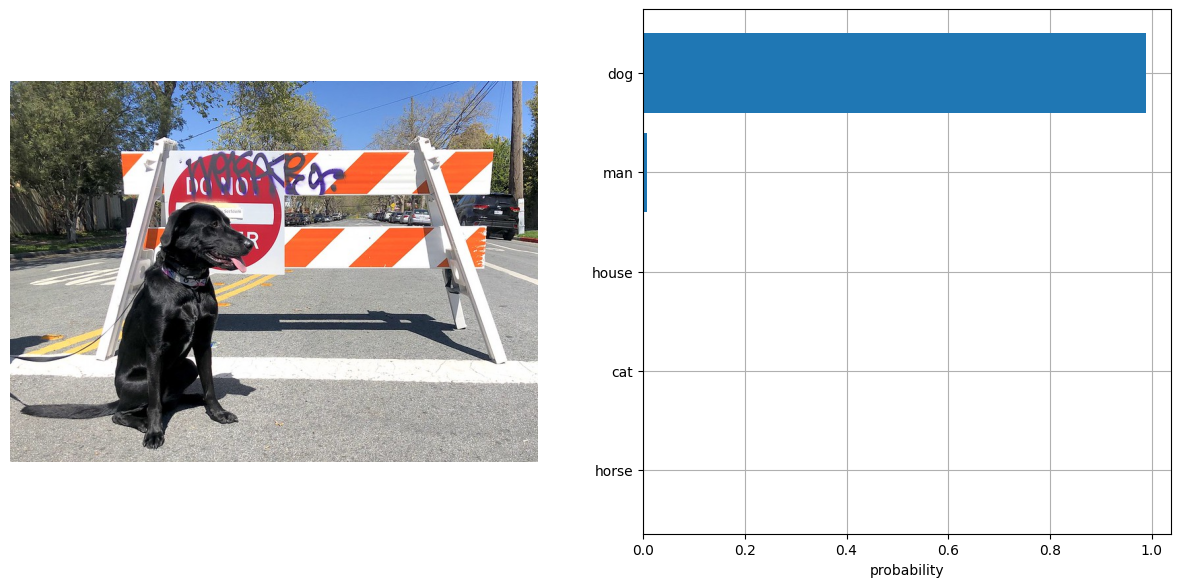
Great! Looks like we got the same result.
Quantize model to INT8 using NNCF#
The goal of this part of tutorial is to demonstrate how to speed up the
model by applying 8-bit post-training quantization from
NNCF (Neural Network
Compression Framework) and infer quantized model via OpenVINO™ Toolkit.
NNCF enables
post-training quantization by adding quantization layers into model
graph and then using a subset of the training dataset to initialize the
parameters of these additional quantization layers. Quantized operations
are executed in INT8 instead of FP32/FP16 making model
inference faster. The optimization process contains the following steps:
Prepare quantization dataset
Quantize the converted OpenVINO model with NNCF.
Check the model result using the same input data like we use.
Compare model size of converted and quantized models.
Compare performance of converted and quantized models.
Note: quantization process may require additional time and memory for performing. You can disable it using widget below:
from notebook_utils import quantization_widget
to_quantize = quantization_widget()
to_quantize
Checkbox(value=True, description='Quantization')
# Fetch skip_kernel_extension module
r = requests.get(
url="https://raw.githubusercontent.com/openvinotoolkit/openvino_notebooks/latest/utils/skip_kernel_extension.py",
)
open("skip_kernel_extension.py", "w").write(r.text)
%load_ext skip_kernel_extension
Prepare datasets#
The Conceptual Captions dataset consisting of ~3.3M images annotated with captions is used to quantize model.
%%skip not $to_quantize.value
import requests
from io import BytesIO
import numpy as np
from PIL import Image
from requests.packages.urllib3.exceptions import InsecureRequestWarning
requests.packages.urllib3.disable_warnings(InsecureRequestWarning)
max_length = model.config.text_config.max_position_embeddings
def check_text_data(data):
"""
Check if the given data is text-based.
"""
if isinstance(data, str):
return True
if isinstance(data, list):
return all(isinstance(x, str) for x in data)
return False
def get_pil_from_url(url):
"""
Downloads and converts an image from a URL to a PIL Image object.
"""
response = requests.get(url, verify=False, timeout=20)
image = Image.open(BytesIO(response.content))
return image.convert("RGB")
def collate_fn(example, image_column="image_url", text_column="caption"):
"""
Preprocesses an example by loading and transforming image and text data.
Checks if the text data in the example is valid by calling the `check_text_data` function.
Downloads the image specified by the URL in the image_column by calling the `get_pil_from_url` function.
If there is any error during the download process, returns None.
Returns the preprocessed inputs with transformed image and text data.
"""
assert len(example) == 1
example = example[0]
if not check_text_data(example[text_column]):
raise ValueError("Text data is not valid")
url = example[image_column]
try:
image = get_pil_from_url(url)
h, w = image.size
if h == 1 or w == 1:
return None
except Exception:
return None
inputs = processor(text=example[text_column], images=[image], return_tensors="pt", padding=True)
if inputs['input_ids'].shape[1] > max_length:
return None
return inputs
%%skip not $to_quantize.value
import torch
from datasets import load_dataset
from tqdm.notebook import tqdm
def prepare_calibration_data(dataloader, init_steps):
"""
This function prepares calibration data from a dataloader for a specified number of initialization steps.
It iterates over the dataloader, fetching batches and storing the relevant data.
"""
data = []
print(f"Fetching {init_steps} samples for the initialization...")
with tqdm(total=init_steps) as pbar:
for batch in dataloader:
if len(data) == init_steps:
break
if batch:
pbar.update(1)
with torch.no_grad():
data.append(
{
"pixel_values": batch["pixel_values"].to("cpu"),
"input_ids": batch["input_ids"].to("cpu"),
"attention_mask": batch["attention_mask"].to("cpu")
}
)
return data
def prepare_dataset(opt_init_steps=50, max_train_samples=1000):
"""
Prepares a vision-text dataset for quantization.
"""
dataset = load_dataset("google-research-datasets/conceptual_captions", trust_remote_code=True)
train_dataset = dataset["train"].shuffle(seed=42)
dataloader = torch.utils.data.DataLoader(train_dataset, collate_fn=collate_fn, batch_size=1)
calibration_data = prepare_calibration_data(dataloader, opt_init_steps)
return calibration_data
%%skip not $to_quantize.value
import logging
import nncf
core = ov.Core()
nncf.set_log_level(logging.ERROR)
int8_model_path = 'clip-vit-base-patch16_int8.xml'
calibration_data = prepare_dataset()
ov_model = core.read_model(fp16_model_path)
INFO:nncf:NNCF initialized successfully. Supported frameworks detected: torch, tensorflow, onnx, openvino
/home/ea/work/my_optimum_intel/optimum_env/lib/python3.8/site-packages/datasets/load.py:1429: FutureWarning: The repository for conceptual_captions contains custom code which must be executed to correctly load the dataset. You can inspect the repository content at https://hf.co/datasets/conceptual_captions You can avoid this message in future by passing the argument trust_remote_code=True. Passing trust_remote_code=True will be mandatory to load this dataset from the next major release of datasets. warnings.warn(
Fetching 50 samples for the initialization...
0%| | 0/50 [00:00<?, ?it/s]
Perform quantization#
Create a quantized model from the pre-trained FP16 model.
NOTE: Quantization is time and memory consuming operation. Running quantization code below may take a long time.
%%skip not $to_quantize.value
if len(calibration_data) == 0:
raise RuntimeError(
'Calibration dataset is empty. Please check internet connection and try to download images manually.'
)
calibration_dataset = nncf.Dataset(calibration_data)
quantized_model = nncf.quantize(
model=ov_model,
calibration_dataset=calibration_dataset,
model_type=nncf.ModelType.TRANSFORMER,
# Smooth Quant algorithm reduces activation quantization error; optimal alpha value was obtained through grid search
advanced_parameters=nncf.AdvancedQuantizationParameters(smooth_quant_alpha=0.6)
)
ov.save_model(quantized_model, int8_model_path)
/home/ea/work/my_optimum_intel/optimum_env/lib/python3.8/site-packages/nncf/quantization/algorithms/post_training/pipeline.py:87: FutureWarning: AdvancedQuantizationParameters(smooth_quant_alpha=..) is deprecated.Please, use AdvancedQuantizationParameters(smooth_quant_alphas) option with AdvancedSmoothQuantParameters(convolution=.., matmul=..) as value instead. warning_deprecated(
Output()
Output()
Output()
Output()
Run quantized OpenVINO model#
The steps for making predictions with the quantized OpenVINO CLIP model are similar to the PyTorch model. Let us check the model result using the same input data that we used before.
%%skip not $to_quantize.value
# compile model for loading on device
compiled_model = core.compile_model(quantized_model, device.value)
# run inference on preprocessed data and get image-text similarity score
ov_logits_per_image = compiled_model(dict(inputs))[0]
# perform softmax on score
probs = softmax(ov_logits_per_image, axis=1)
# visualize prediction
visualize_result(image, input_labels, probs[0])
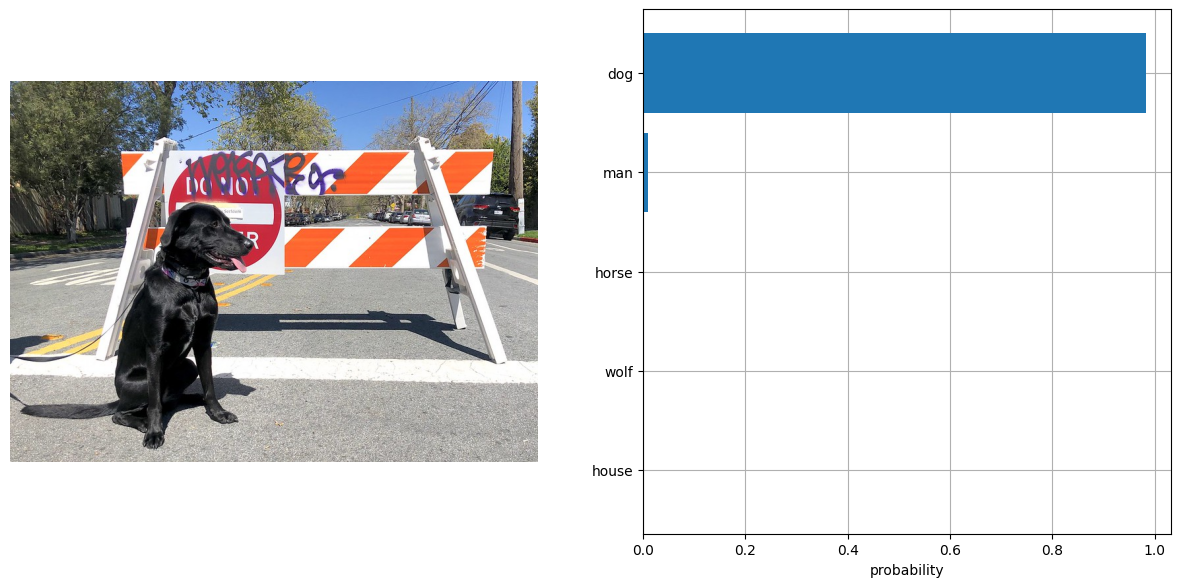
Nice! Results looks similar to fp16 model results before quantization.
Compare File Size#
%%skip not $to_quantize.value
from pathlib import Path
fp16_ir_model_size = Path(fp16_model_path).with_suffix(".bin").stat().st_size / 1024 / 1024
quantized_model_size = Path(int8_model_path).with_suffix(".bin").stat().st_size / 1024 / 1024
print(f"FP16 IR model size: {fp16_ir_model_size:.2f} MB")
print(f"INT8 model size: {quantized_model_size:.2f} MB")
print(f"Model compression rate: {fp16_ir_model_size / quantized_model_size:.3f}")
FP16 IR model size: 285.38 MB
INT8 model size: 143.60 MB
Model compression rate: 1.987
Compare inference time of the FP16 IR and quantized models#
To measure the inference
performance of the FP16 and INT8 models, we use median inference
time on calibration dataset. So we can approximately estimate the speed
up of the dynamic quantized models.
NOTE: For the most accurate performance estimation, it is recommended to run
benchmark_appin a terminal/command prompt after closing other applications with static shapes.
%%skip not $to_quantize.value
import time
def calculate_inference_time(model_path, calibration_data):
model = core.compile_model(model_path, device.value)
inference_time = []
for batch in calibration_data:
start = time.perf_counter()
_ = model(batch)[0]
end = time.perf_counter()
delta = end - start
inference_time.append(delta)
return np.median(inference_time)
%%skip not $to_quantize.value
fp16_latency = calculate_inference_time(fp16_model_path, calibration_data)
int8_latency = calculate_inference_time(int8_model_path, calibration_data)
print(f"Performance speed up: {fp16_latency / int8_latency:.3f}")
Performance speed up: 1.639
Interactive demo#
Now, it is your turn! You can provide your own image and comma-separated list of labels for zero-shot classification.
Feel free to upload an image, using the file upload window and type
label names into the text field, using comma as the separator (for
example, cat,dog,bird)
model_path = Path("clip-vit-base-patch16-int8.xml")
if not model_path.exists():
model_path = Path("clip-vit-base-patch16.xml")
compiled_model = core.compile_model(model_path, device.value)
def classify(image, text):
"""Classify image using classes listing.
Args:
image (np.ndarray): image that needs to be classified in CHW format.
text (str): comma-separated list of class labels
Returns:
(dict): Mapping between class labels and class probabilities.
"""
labels = text.split(",")
text_descriptions = [f"This is a photo of a {label}" for label in labels]
inputs = processor(text=text_descriptions, images=[image], return_tensors="np", padding=True)
ov_logits_per_image = compiled_model(dict(inputs))[0]
probs = softmax(ov_logits_per_image, axis=1)[0]
return {label: float(prob) for label, prob in zip(labels, probs)}
if not Path("gradio_helper.py").exists():
r = requests.get(
url="https://raw.githubusercontent.com/openvinotoolkit/openvino_notebooks/latest/notebooks/clip-zero-shot-image-classification/gradio_helper.py"
)
open("gradio_helper.py", "w").write(r.text)
from gradio_helper import make_demo
demo = make_demo(classify)
try:
demo.launch(debug=False)
except Exception:
demo.launch(share=True, debug=False)
# if you are launching remotely, specify server_name and server_port
# demo.launch(server_name='your server name', server_port='server port in int')
# Read more in the docs: https://gradio.app/docs/