One Step Sketch to Image translation with pix2pix-turbo and OpenVINO#
This Jupyter notebook can be launched after a local installation only.
Diffusion models achieve remarkable results in image generation. They are able synthesize high-quality images guided by user instructions. In the same time, majority of diffusion-based image generation approaches are time-consuming due to the iterative denoising process.Pix2Pix-turbo model was proposed in One-Step Image Translation with Text-to-Image Models paper for addressing slowness of diffusion process in image-to-image translation task. It is based on SD-Turbo, a fast generative text-to-image model that can synthesize photorealistic images from a text prompt in a single network evaluation. Using only single inference, pix2pix-turbo achieves comparable by quality results with recent works such as ControlNet for Sketch2Photo and Edge2Image for 50 steps.

In this tutorial you will learn how to turn sketches to images using Pix2Pix-Turbo and OpenVINO.
Table of contents:
Installation Instructions#
This is a self-contained example that relies solely on its own code.
We recommend running the notebook in a virtual environment. You only need a Jupyter server to start. For details, please refer to Installation Guide.
Prerequisites#
Clone model repository and install required packages.
%pip install -qU "openvino>=2024.1.0" "torch>=2.1" torchvision "diffusers==0.25.1" "huggingface-hub<0.26.0" "peft>=0.6.2" transformers tqdm pillow opencv-python "gradio==3.43.1" --extra-index-url https://download.pytorch.org/whl/cpu
ERROR: pip's dependency resolver does not currently take into account all the packages that are installed. This behaviour is the source of the following dependency conflicts.
modelscope-studio 0.5.2 requires gradio<6.0,>=4.0, but you have gradio 3.43.1 which is incompatible.
parler-tts 0.2.2 requires protobuf>=4.0.0, but you have protobuf 3.20.3 which is incompatible.
parler-tts 0.2.2 requires transformers<=4.46.1,>=4.46.1, but you have transformers 4.46.3 which is incompatible.
Note: you may need to restart the kernel to use updated packages.
import requests
r = requests.get(
url="https://raw.githubusercontent.com/openvinotoolkit/openvino_notebooks/latest/utils/cmd_helper.py",
)
open("cmd_helper.py", "w").write(r.text)
1491
from pathlib import Path
from cmd_helper import clone_repo
repo_dir = clone_repo("https://github.com/GaParmar/img2img-turbo.git")
pix2pix_turbo_py_path = repo_dir / "src/pix2pix_turbo.py"
model_py_path = repo_dir / "src/model.py"
orig_pix2pix_turbo_path = pix2pix_turbo_py_path.parent / ("orig_" + pix2pix_turbo_py_path.name)
orig_model_py_path = model_py_path.parent / ("orig_" + model_py_path.name)
if not orig_pix2pix_turbo_path.exists():
pix2pix_turbo_py_path.rename(orig_pix2pix_turbo_path)
with orig_pix2pix_turbo_path.open("r") as f:
data = f.read()
data = data.replace("cuda", "cpu")
with pix2pix_turbo_py_path.open("w") as out_f:
out_f.write(data)
if not orig_model_py_path.exists():
model_py_path.rename(orig_model_py_path)
with orig_model_py_path.open("r") as f:
data = f.read()
data = data.replace("cuda", "cpu")
with model_py_path.open("w") as out_f:
out_f.write(data)
%cd $repo_dir
/opt/home/k8sworker/ci-ai/cibuilds/jobs/ov-notebook/jobs/OVNotebookOps/builds/835/archive/.workspace/scm/ov-notebook/notebooks/sketch-to-image-pix2pix-turbo/img2img-turbo
Load PyTorch model#
Pix2Pix-turbo architecture illustrated on the diagram below. Model
combines three separate modules in the original latent diffusion models
into a single end-to-end network with small trainable weights. This
architecture allows translation the input image x to the output y, while
retaining the input scene structure. Authors use LoRA adapters in each
module, introduce skip connections and Zero-Convolutions between input
and output, and retrain the first layer of the U-Net. Blue boxes on
diagram indicate trainable layers. Semi-transparent layers are frozen.
import copy
from tqdm import tqdm
import torch
from transformers import AutoTokenizer, CLIPTextModel
from diffusers import AutoencoderKL, UNet2DConditionModel
from diffusers.models.autoencoders.vae import DiagonalGaussianDistribution
from diffusers.utils.peft_utils import set_weights_and_activate_adapters
from peft import LoraConfig
import types
from src.model import make_1step_sched
from src.pix2pix_turbo import TwinConv
tokenizer = AutoTokenizer.from_pretrained("stabilityai/sd-turbo", subfolder="tokenizer")
def tokenize_prompt(prompt):
caption_tokens = tokenizer(prompt, max_length=tokenizer.model_max_length, padding="max_length", truncation=True, return_tensors="pt").input_ids
return caption_tokens
def _vae_encoder_fwd(self, sample):
sample = self.conv_in(sample)
l_blocks = []
# down
for down_block in self.down_blocks:
l_blocks.append(sample)
sample = down_block(sample)
# middle
sample = self.mid_block(sample)
sample = self.conv_norm_out(sample)
sample = self.conv_act(sample)
sample = self.conv_out(sample)
current_down_blocks = l_blocks
return sample, current_down_blocks
def _vae_decoder_fwd(self, sample, incoming_skip_acts, latent_embeds=None):
sample = self.conv_in(sample)
upscale_dtype = next(iter(self.up_blocks.parameters())).dtype
# middle
sample = self.mid_block(sample, latent_embeds)
sample = sample.to(upscale_dtype)
if not self.ignore_skip:
skip_convs = [self.skip_conv_1, self.skip_conv_2, self.skip_conv_3, self.skip_conv_4]
# up
for idx, up_block in enumerate(self.up_blocks):
skip_in = skip_convs[idx](incoming_skip_acts[::-1][idx] * self.gamma)
# add skip
sample = sample + skip_in
sample = up_block(sample, latent_embeds)
else:
for idx, up_block in enumerate(self.up_blocks):
sample = up_block(sample, latent_embeds)
# post-process
if latent_embeds is None:
sample = self.conv_norm_out(sample)
else:
sample = self.conv_norm_out(sample, latent_embeds)
sample = self.conv_act(sample)
sample = self.conv_out(sample)
return sample
def vae_encode(self, x: torch.FloatTensor):
"""
Encode a batch of images into latents.
Args:
x (`torch.FloatTensor`): Input batch of images.
Returns:
The latent representations of the encoded images. If `return_dict` is True, a
[`~models.autoencoder_kl.AutoencoderKLOutput`] is returned, otherwise a plain `tuple` is returned.
"""
h, down_blocks = self.encoder(x)
moments = self.quant_conv(h)
posterior = DiagonalGaussianDistribution(moments)
return (posterior, down_blocks)
def vae_decode(self, z: torch.FloatTensor, skip_acts):
decoded = self._decode(z, skip_acts)[0]
return (decoded,)
def vae__decode(self, z: torch.FloatTensor, skip_acts):
z = self.post_quant_conv(z)
dec = self.decoder(z, skip_acts)
return (dec,)
class Pix2PixTurbo(torch.nn.Module):
def __init__(self, pretrained_name=None, pretrained_path=None, ckpt_folder="checkpoints", lora_rank_unet=8, lora_rank_vae=4):
super().__init__()
self.text_encoder = CLIPTextModel.from_pretrained("stabilityai/sd-turbo", subfolder="text_encoder", variant="fp16").cpu()
self.sched = make_1step_sched()
vae = AutoencoderKL.from_pretrained("stabilityai/sd-turbo", subfolder="vae", variant="fp16")
vae.encoder.forward = types.MethodType(_vae_encoder_fwd, vae.encoder)
vae.decoder.forward = types.MethodType(_vae_decoder_fwd, vae.decoder)
vae.encode = types.MethodType(vae_encode, vae)
vae.decode = types.MethodType(vae_decode, vae)
vae._decode = types.MethodType(vae__decode, vae)
# add the skip connection convs
vae.decoder.skip_conv_1 = torch.nn.Conv2d(512, 512, kernel_size=(1, 1), stride=(1, 1), bias=False).cpu()
vae.decoder.skip_conv_2 = torch.nn.Conv2d(256, 512, kernel_size=(1, 1), stride=(1, 1), bias=False).cpu()
vae.decoder.skip_conv_3 = torch.nn.Conv2d(128, 512, kernel_size=(1, 1), stride=(1, 1), bias=False).cpu()
vae.decoder.skip_conv_4 = torch.nn.Conv2d(128, 256, kernel_size=(1, 1), stride=(1, 1), bias=False).cpu()
vae.decoder.ignore_skip = False
unet = UNet2DConditionModel.from_pretrained("stabilityai/sd-turbo", subfolder="unet", variant="fp16")
ckpt_folder = Path(ckpt_folder)
if pretrained_name == "edge_to_image":
url = "https://www.cs.cmu.edu/~img2img-turbo/models/edge_to_image_loras.pkl"
ckpt_folder.mkdir(exist_ok=True)
outf = ckpt_folder / "edge_to_image_loras.pkl"
if not outf:
print(f"Downloading checkpoint to {outf}")
response = requests.get(url, stream=True)
total_size_in_bytes = int(response.headers.get("content-length", 0))
block_size = 1024 # 1 Kibibyte
progress_bar = tqdm(total=total_size_in_bytes, unit="iB", unit_scale=True)
with open(outf, "wb") as file:
for data in response.iter_content(block_size):
progress_bar.update(len(data))
file.write(data)
progress_bar.close()
if total_size_in_bytes != 0 and progress_bar.n != total_size_in_bytes:
print("ERROR, something went wrong")
print(f"Downloaded successfully to {outf}")
p_ckpt = outf
sd = torch.load(p_ckpt, map_location="cpu")
unet_lora_config = LoraConfig(r=sd["rank_unet"], init_lora_weights="gaussian", target_modules=sd["unet_lora_target_modules"])
vae_lora_config = LoraConfig(r=sd["rank_vae"], init_lora_weights="gaussian", target_modules=sd["vae_lora_target_modules"])
vae.add_adapter(vae_lora_config, adapter_name="vae_skip")
_sd_vae = vae.state_dict()
for k in sd["state_dict_vae"]:
_sd_vae[k] = sd["state_dict_vae"][k]
vae.load_state_dict(_sd_vae)
unet.add_adapter(unet_lora_config)
_sd_unet = unet.state_dict()
for k in sd["state_dict_unet"]:
_sd_unet[k] = sd["state_dict_unet"][k]
unet.load_state_dict(_sd_unet)
elif pretrained_name == "sketch_to_image_stochastic":
# download from url
url = "https://www.cs.cmu.edu/~img2img-turbo/models/sketch_to_image_stochastic_lora.pkl"
ckpt_folder.mkdir(exist_ok=True)
outf = ckpt_folder / "sketch_to_image_stochastic_lora.pkl"
if not outf.exists():
print(f"Downloading checkpoint to {outf}")
response = requests.get(url, stream=True)
total_size_in_bytes = int(response.headers.get("content-length", 0))
block_size = 1024 # 1 Kibibyte
progress_bar = tqdm(total=total_size_in_bytes, unit="iB", unit_scale=True)
with open(outf, "wb") as file:
for data in response.iter_content(block_size):
progress_bar.update(len(data))
file.write(data)
progress_bar.close()
if total_size_in_bytes != 0 and progress_bar.n != total_size_in_bytes:
print("ERROR, something went wrong")
print(f"Downloaded successfully to {outf}")
p_ckpt = outf
convin_pretrained = copy.deepcopy(unet.conv_in)
unet.conv_in = TwinConv(convin_pretrained, unet.conv_in)
sd = torch.load(p_ckpt, map_location="cpu")
unet_lora_config = LoraConfig(r=sd["rank_unet"], init_lora_weights="gaussian", target_modules=sd["unet_lora_target_modules"])
vae_lora_config = LoraConfig(r=sd["rank_vae"], init_lora_weights="gaussian", target_modules=sd["vae_lora_target_modules"])
vae.add_adapter(vae_lora_config, adapter_name="vae_skip")
_sd_vae = vae.state_dict()
for k in sd["state_dict_vae"]:
if k not in _sd_vae:
continue
_sd_vae[k] = sd["state_dict_vae"][k]
vae.load_state_dict(_sd_vae)
unet.add_adapter(unet_lora_config)
_sd_unet = unet.state_dict()
for k in sd["state_dict_unet"]:
_sd_unet[k] = sd["state_dict_unet"][k]
unet.load_state_dict(_sd_unet)
elif pretrained_path is not None:
sd = torch.load(pretrained_path, map_location="cpu")
unet_lora_config = LoraConfig(r=sd["rank_unet"], init_lora_weights="gaussian", target_modules=sd["unet_lora_target_modules"])
vae_lora_config = LoraConfig(r=sd["rank_vae"], init_lora_weights="gaussian", target_modules=sd["vae_lora_target_modules"])
vae.add_adapter(vae_lora_config, adapter_name="vae_skip")
_sd_vae = vae.state_dict()
for k in sd["state_dict_vae"]:
_sd_vae[k] = sd["state_dict_vae"][k]
vae.load_state_dict(_sd_vae)
unet.add_adapter(unet_lora_config)
_sd_unet = unet.state_dict()
for k in sd["state_dict_unet"]:
_sd_unet[k] = sd["state_dict_unet"][k]
unet.load_state_dict(_sd_unet)
# unet.enable_xformers_memory_efficient_attention()
unet.to("cpu")
vae.to("cpu")
self.unet, self.vae = unet, vae
self.vae.decoder.gamma = 1
self.timesteps = torch.tensor([999], device="cpu").long()
self.text_encoder.requires_grad_(False)
def set_r(self, r):
self.unet.set_adapters(["default"], weights=[r])
set_weights_and_activate_adapters(self.vae, ["vae_skip"], [r])
self.r = r
self.unet.conv_in.r = r
self.vae.decoder.gamma = r
def forward(self, c_t, prompt_tokens, noise_map):
caption_enc = self.text_encoder(prompt_tokens)[0]
# scale the lora weights based on the r value
sample, current_down_blocks = self.vae.encode(c_t)
encoded_control = sample.sample() * self.vae.config.scaling_factor
# combine the input and noise
unet_input = encoded_control * self.r + noise_map * (1 - self.r)
unet_output = self.unet(
unet_input,
self.timesteps,
encoder_hidden_states=caption_enc,
).sample
x_denoised = self.sched.step(unet_output, self.timesteps, unet_input, return_dict=True).prev_sample
output_image = (self.vae.decode(x_denoised / self.vae.config.scaling_factor, current_down_blocks)[0]).clamp(-1, 1)
return output_image
2024-12-10 05:21:48.209793: I tensorflow/core/util/port.cc:110] oneDNN custom operations are on. You may see slightly different numerical results due to floating-point round-off errors from different computation orders. To turn them off, set the environment variable TF_ENABLE_ONEDNN_OPTS=0. 2024-12-10 05:21:48.234621: I tensorflow/core/platform/cpu_feature_guard.cc:182] This TensorFlow binary is optimized to use available CPU instructions in performance-critical operations. To enable the following instructions: AVX2 AVX512F AVX512_VNNI FMA, in other operations, rebuild TensorFlow with the appropriate compiler flags. /opt/home/k8sworker/ci-ai/cibuilds/jobs/ov-notebook/jobs/OVNotebookOps/builds/835/archive/.workspace/scm/ov-notebook/.venv/lib/python3.8/site-packages/diffusers/utils/outputs.py:63: FutureWarning: torch.utils._pytree._register_pytree_node is deprecated. Please use torch.utils._pytree.register_pytree_node instead. torch.utils._pytree._register_pytree_node(
ov_model_path = Path("model/pix2pix-turbo.xml")
pt_model = None
if not ov_model_path.exists():
pt_model = Pix2PixTurbo("sketch_to_image_stochastic")
pt_model.set_r(0.4)
pt_model.eval()
/opt/home/k8sworker/ci-ai/cibuilds/jobs/ov-notebook/jobs/OVNotebookOps/builds/835/archive/.workspace/scm/ov-notebook/.venv/lib/python3.8/site-packages/huggingface_hub/file_download.py:1142: FutureWarning: resume_download is deprecated and will be removed in version 1.0.0. Downloads always resume when possible. If you want to force a new download, use force_download=True. warnings.warn(
Downloading checkpoint to checkpoints/sketch_to_image_stochastic_lora.pkl
100%|██████████| 525M/525M [07:34<00:00, 1.15MiB/s] /tmp/ipykernel_2241734/2531017353.py:172: FutureWarning: You are using torch.load with weights_only=False (the current default value), which uses the default pickle module implicitly. It is possible to construct malicious pickle data which will execute arbitrary code during unpickling (See pytorch/pytorch for more details). In a future release, the default value for weights_only will be flipped to True. This limits the functions that could be executed during unpickling. Arbitrary objects will no longer be allowed to be loaded via this mode unless they are explicitly allowlisted by the user via torch.serialization.add_safe_globals. We recommend you start setting weights_only=True for any use case where you don't have full control of the loaded file. Please open an issue on GitHub for any issues related to this experimental feature. sd = torch.load(p_ckpt, map_location="cpu")
Downloaded successfully to checkpoints/sketch_to_image_stochastic_lora.pkl
Convert PyTorch model to Openvino Intermediate Representation format#
Starting from OpenVINO 2023.0 release, OpenVINO supports direct PyTorch
models conversion to OpenVINO Intermediate Representation (IR)
format
to take the advantage of advanced OpenVINO optimization tools and
features. You need to provide a model object, input data for model
tracing to OpenVINO Model Conversion
API.
ov.convert_model function convert PyTorch model instance to
ov.Model object that can be used for compilation on device or saved
on disk using ov.save_model in compressed to FP16 format.
import gc
import openvino as ov
if not ov_model_path.exists():
example_input = [torch.ones((1, 3, 512, 512)), torch.ones([1, 77], dtype=torch.int64), torch.ones([1, 4, 64, 64])]
with torch.no_grad():
ov_model = ov.convert_model(pt_model, example_input=example_input, input=[[1, 3, 512, 512], [1, 77], [1, 4, 64, 64]])
ov.save_model(ov_model, ov_model_path)
del ov_model
torch._C._jit_clear_class_registry()
torch.jit._recursive.concrete_type_store = torch.jit._recursive.ConcreteTypeStore()
torch.jit._state._clear_class_state()
del pt_model
gc.collect();
# uncomment these lines if you want cleenup download pytorch model checkpoints
# import shutil
# checkpoints_dir = Path("checkpoints")
# for file in checkpoints_dir.glob("*"):
# shutil.rmtree(file, ignore_errors=True)
WARNING:tensorflow:Please fix your imports. Module tensorflow.python.training.tracking.base has been moved to tensorflow.python.trackable.base. The old module will be deleted in version 2.11.
[ WARNING ] Please fix your imports. Module %s has been moved to %s. The old module will be deleted in version %s. /opt/home/k8sworker/ci-ai/cibuilds/jobs/ov-notebook/jobs/OVNotebookOps/builds/835/archive/.workspace/scm/ov-notebook/.venv/lib/python3.8/site-packages/transformers/modeling_utils.py:5006: FutureWarning: _is_quantized_training_enabled is going to be deprecated in transformers 4.39.0. Please use model.hf_quantizer.is_trainable instead warnings.warn( loss_type=None was set in the config but it is unrecognised.Using the default loss: ForCausalLMLoss. /opt/home/k8sworker/ci-ai/cibuilds/jobs/ov-notebook/jobs/OVNotebookOps/builds/835/archive/.workspace/scm/ov-notebook/.venv/lib/python3.8/site-packages/transformers/modeling_attn_mask_utils.py:88: TracerWarning: Converting a tensor to a Python boolean might cause the trace to be incorrect. We can't record the data flow of Python values, so this value will be treated as a constant in the future. This means that the trace might not generalize to other inputs! if input_shape[-1] > 1 or self.sliding_window is not None: /opt/home/k8sworker/ci-ai/cibuilds/jobs/ov-notebook/jobs/OVNotebookOps/builds/835/archive/.workspace/scm/ov-notebook/.venv/lib/python3.8/site-packages/transformers/modeling_attn_mask_utils.py:164: TracerWarning: Converting a tensor to a Python boolean might cause the trace to be incorrect. We can't record the data flow of Python values, so this value will be treated as a constant in the future. This means that the trace might not generalize to other inputs! if past_key_values_length > 0: /opt/home/k8sworker/ci-ai/cibuilds/jobs/ov-notebook/jobs/OVNotebookOps/builds/835/archive/.workspace/scm/ov-notebook/.venv/lib/python3.8/site-packages/diffusers/models/downsampling.py:135: TracerWarning: Converting a tensor to a Python boolean might cause the trace to be incorrect. We can't record the data flow of Python values, so this value will be treated as a constant in the future. This means that the trace might not generalize to other inputs! assert hidden_states.shape[1] == self.channels /opt/home/k8sworker/ci-ai/cibuilds/jobs/ov-notebook/jobs/OVNotebookOps/builds/835/archive/.workspace/scm/ov-notebook/.venv/lib/python3.8/site-packages/diffusers/models/downsampling.py:144: TracerWarning: Converting a tensor to a Python boolean might cause the trace to be incorrect. We can't record the data flow of Python values, so this value will be treated as a constant in the future. This means that the trace might not generalize to other inputs! assert hidden_states.shape[1] == self.channels /opt/home/k8sworker/ci-ai/cibuilds/jobs/ov-notebook/jobs/OVNotebookOps/builds/835/archive/.workspace/scm/ov-notebook/.venv/lib/python3.8/site-packages/diffusers/models/unet_2d_condition.py:915: TracerWarning: Converting a tensor to a Python boolean might cause the trace to be incorrect. We can't record the data flow of Python values, so this value will be treated as a constant in the future. This means that the trace might not generalize to other inputs! if dim % default_overall_up_factor != 0: /opt/home/k8sworker/ci-ai/cibuilds/jobs/ov-notebook/jobs/OVNotebookOps/builds/835/archive/.workspace/scm/ov-notebook/.venv/lib/python3.8/site-packages/diffusers/models/upsampling.py:149: TracerWarning: Converting a tensor to a Python boolean might cause the trace to be incorrect. We can't record the data flow of Python values, so this value will be treated as a constant in the future. This means that the trace might not generalize to other inputs! assert hidden_states.shape[1] == self.channels /opt/home/k8sworker/ci-ai/cibuilds/jobs/ov-notebook/jobs/OVNotebookOps/builds/835/archive/.workspace/scm/ov-notebook/.venv/lib/python3.8/site-packages/diffusers/models/upsampling.py:165: TracerWarning: Converting a tensor to a Python boolean might cause the trace to be incorrect. We can't record the data flow of Python values, so this value will be treated as a constant in the future. This means that the trace might not generalize to other inputs! if hidden_states.shape[0] >= 64: /opt/home/k8sworker/ci-ai/cibuilds/jobs/ov-notebook/jobs/OVNotebookOps/builds/835/archive/.workspace/scm/ov-notebook/.venv/lib/python3.8/site-packages/diffusers/schedulers/scheduling_ddpm.py:433: TracerWarning: Converting a tensor to a Python boolean might cause the trace to be incorrect. We can't record the data flow of Python values, so this value will be treated as a constant in the future. This means that the trace might not generalize to other inputs! if model_output.shape[1] == sample.shape[1] * 2 and self.variance_type in ["learned", "learned_range"]: /opt/home/k8sworker/ci-ai/cibuilds/jobs/ov-notebook/jobs/OVNotebookOps/builds/835/archive/.workspace/scm/ov-notebook/.venv/lib/python3.8/site-packages/diffusers/schedulers/scheduling_ddpm.py:440: TracerWarning: Converting a tensor to a Python boolean might cause the trace to be incorrect. We can't record the data flow of Python values, so this value will be treated as a constant in the future. This means that the trace might not generalize to other inputs! alpha_prod_t_prev = self.alphas_cumprod[prev_t] if prev_t >= 0 else self.one /opt/home/k8sworker/ci-ai/cibuilds/jobs/ov-notebook/jobs/OVNotebookOps/builds/835/archive/.workspace/scm/ov-notebook/.venv/lib/python3.8/site-packages/diffusers/schedulers/scheduling_ddpm.py:479: TracerWarning: Converting a tensor to a Python boolean might cause the trace to be incorrect. We can't record the data flow of Python values, so this value will be treated as a constant in the future. This means that the trace might not generalize to other inputs! if t > 0: /opt/home/k8sworker/ci-ai/cibuilds/jobs/ov-notebook/jobs/OVNotebookOps/builds/835/archive/.workspace/scm/ov-notebook/.venv/lib/python3.8/site-packages/diffusers/schedulers/scheduling_ddpm.py:330: TracerWarning: Converting a tensor to a Python boolean might cause the trace to be incorrect. We can't record the data flow of Python values, so this value will be treated as a constant in the future. This means that the trace might not generalize to other inputs! alpha_prod_t_prev = self.alphas_cumprod[prev_t] if prev_t >= 0 else self.one
Select inference device#
r = requests.get(
url="https://raw.githubusercontent.com/openvinotoolkit/openvino_notebooks/latest/utils/notebook_utils.py",
)
open("notebook_utils.py", "w").write(r.text)
from notebook_utils import device_widget
device = device_widget()
device
Dropdown(description='Device:', index=1, options=('CPU', 'AUTO'), value='AUTO')
Compile model#
import openvino as ov
core = ov.Core()
compiled_model = core.compile_model(ov_model_path, device.value)
Run model inference#
Now, let’s try model in action and turn simple cat sketch into professional artwork.
from diffusers.utils import load_image
sketch_image = load_image("https://github.com/openvinotoolkit/openvino_notebooks/assets/29454499/f964a51d-34e8-411a-98f4-5f97a28f56b0")
sketch_image
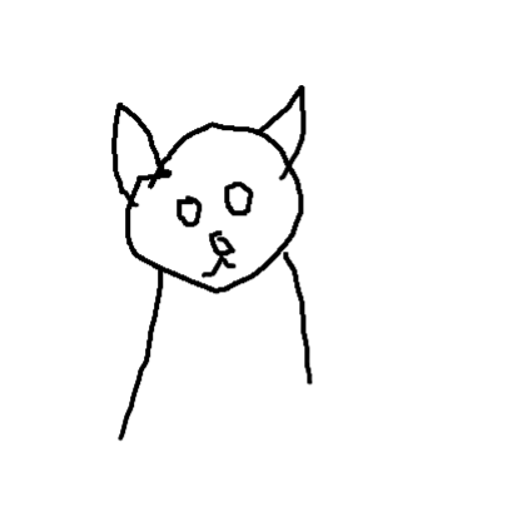
import torchvision.transforms.functional as F
torch.manual_seed(145)
c_t = torch.unsqueeze(F.to_tensor(sketch_image) > 0.5, 0)
noise = torch.randn((1, 4, 512 // 8, 512 // 8))
prompt_template = "anime artwork {prompt} . anime style, key visual, vibrant, studio anime, highly detailed"
prompt = prompt_template.replace("{prompt}", "fluffy magic cat")
prompt_tokens = tokenize_prompt(prompt)
result = compiled_model([1 - c_t.to(torch.float32), prompt_tokens, noise])[0]
from PIL import Image
import numpy as np
image_tensor = (result[0] * 0.5 + 0.5) * 255
image = np.transpose(image_tensor, (1, 2, 0)).astype(np.uint8)
Image.fromarray(image)

Interactive demo#
In this section, you can try model on own paintings.
Instructions: * Enter a text prompt (e.g. cat) * Start sketching, using pencil and eraser buttons * Change the image style using a style template * Try different seeds to generate different results * Download results using download button
import base64
from io import BytesIO
import gradio as gr
def pil_image_to_data_uri(img, format="PNG"):
buffered = BytesIO()
img.save(buffered, format=format)
img_str = base64.b64encode(buffered.getvalue()).decode()
return f"data:image/{format.lower()};base64,{img_str}"
def run(image, prompt, prompt_template, style_name, seed):
print(f"prompt: {prompt}")
print("sketch updated")
if image is None:
ones = Image.new("L", (512, 512), 255)
temp_uri = pil_image_to_data_uri(ones)
return ones, gr.update(link=temp_uri), gr.update(link=temp_uri)
prompt = prompt_template.replace("{prompt}", prompt)
image = image.convert("RGB")
image_t = F.to_tensor(image) > 0.5
print(f"seed={seed}")
caption_tokens = tokenizer(prompt, max_length=tokenizer.model_max_length, padding="max_length", truncation=True, return_tensors="pt").input_ids.cpu()
with torch.no_grad():
c_t = image_t.unsqueeze(0)
torch.manual_seed(seed)
B, C, H, W = c_t.shape
noise = torch.randn((1, 4, H // 8, W // 8))
output_image = torch.from_numpy(compiled_model([c_t.to(torch.float32), caption_tokens, noise])[0])
output_pil = F.to_pil_image(output_image[0].cpu() * 0.5 + 0.5)
input_sketch_uri = pil_image_to_data_uri(Image.fromarray(255 - np.array(image)))
output_image_uri = pil_image_to_data_uri(output_pil)
return (
output_pil,
gr.update(link=input_sketch_uri),
gr.update(link=output_image_uri),
)
# Go back to the sketch-to-image-pix2pix-turbo notebook directory
%cd ..
if not Path("gradio_helper.py").exists():
r = requests.get(url="https://raw.githubusercontent.com/openvinotoolkit/openvino_notebooks/latest/notebooks/sketch-to-image-pix2pix-turbo/gradio_helper.py")
open("gradio_helper.py", "w").write(r.text)
from gradio_helper import make_demo
demo = make_demo(fn=run)
try:
demo.queue().launch(debug=False)
except Exception:
demo.queue().launch(debug=False, share=True)
# If you are launching remotely, specify server_name and server_port
# EXAMPLE: `demo.launch(server_name='your server name', server_port='server port in int')`
# To learn more please refer to the Gradio docs: https://gradio.app/docs/
/opt/home/k8sworker/ci-ai/cibuilds/jobs/ov-notebook/jobs/OVNotebookOps/builds/835/archive/.workspace/scm/ov-notebook/notebooks/sketch-to-image-pix2pix-turbo/gradio_helper.py:225: GradioDeprecationWarning: 'scale' value should be an integer. Using 0.4 will cause issues.
with gr.Column(elem_id="column_process", min_width=50, scale=0.4):
/opt/home/k8sworker/ci-ai/cibuilds/jobs/ov-notebook/jobs/OVNotebookOps/builds/835/archive/.workspace/scm/ov-notebook/.venv/lib/python3.8/site-packages/gradio/utils.py:776: UserWarning: Expected 1 arguments for function <function make_demo.<locals>.<lambda> at 0x7fafe0603c10>, received 0.
warnings.warn(
/opt/home/k8sworker/ci-ai/cibuilds/jobs/ov-notebook/jobs/OVNotebookOps/builds/835/archive/.workspace/scm/ov-notebook/.venv/lib/python3.8/site-packages/gradio/utils.py:780: UserWarning: Expected at least 1 arguments for function <function make_demo.<locals>.<lambda> at 0x7fafe0603c10>, received 0.
warnings.warn(
/opt/home/k8sworker/ci-ai/cibuilds/jobs/ov-notebook/jobs/OVNotebookOps/builds/835/archive/.workspace/scm/ov-notebook/notebooks/sketch-to-image-pix2pix-turbo Running on local URL: http://127.0.0.1:7860 To create a public link, set share=True in launch().
# please uncomment and run this cell for stopping gradio interface
# demo.close()