Convert Detectron2 Models to OpenVINO™¶
This Jupyter notebook can be launched on-line, opening an interactive environment in a browser window. You can also make a local installation. Choose one of the following options:
Detectron2 is Facebook AI Research’s library that provides state-of-the-art detection and segmentation algorithms. It is the successor of Detectron and maskrcnn-benchmark. It supports a number of computer vision research projects and production applications.
In this tutorial we consider how to convert and run Detectron2 models
using OpenVINO™. We will use Faster R-CNN FPN x1 model and
Mask R-CNN FPN x3 pretrained on
COCO dataset as examples for object
detection and instance segmentation respectively.
Table of contents:¶
Prerequisites¶
Install required packages for running model
%pip install -q --extra-index-url https://download.pytorch.org/whl/cpu torch torchvision
%pip install -q "git+https://github.com/facebookresearch/detectron2.git" --extra-index-url https://download.pytorch.org/whl/cpu
%pip install -q "openvino>=2023.1.0"
Note: you may need to restart the kernel to use updated packages.
Note: you may need to restart the kernel to use updated packages.
Note: you may need to restart the kernel to use updated packages.
Define helpers for PyTorch model initialization and conversion¶
Detectron2 provides universal and configurable API for working with
models, it means that all steps required for model creation, conversion
and inference will be common for all models, that is why it is enough to
define helper functions once, then reuse them for different models. For
obtaining models we will use Detectron2 Model
Zoo
API. detecton_zoo.get function allow to download and instantiate
model based on its config file. Configuration file is playing key role
in interaction with models in Detectron2 project and describes model
architecture and training and validation processes.
detectron_zoo.get_config function can be used for finding and
reading model config.
import detectron2.model_zoo as detectron_zoo
def get_model_and_config(model_name:str):
"""
Helper function for downloading PyTorch model and its configuration from Detectron2 Model Zoo
Parameters:
model_name (str): model_id from Detectron2 Model Zoo
Returns:
model (torch.nn.Module): Pretrained model instance
cfg (Config): Configuration for model
"""
cfg = detectron_zoo.get_config(model_name + '.yaml', trained=True)
model = detectron_zoo.get(model_name + '.yaml', trained=True)
return model, cfg
Detectron2 library is based on PyTorch. Starting from 2023.0 release
OpenVINO supports PyTorch models conversion directly via Model
Conversion API. ov.convert_model function can be used for converting
PyTorch model to OpenVINO Model object instance, that ready to use for
loading on device and then running inference or can be saved on disk for
next deployment using ov.save_model function.
Detectron2 models use custom complex data structures inside that brings
some difficulties for exporting models in different formats and
frameworks including OpenVINO. For avoid these issues,
detectron2.export.TracingAdapter provided as part of Detectron2
deployment API. TracingAdapter is a model wrapper class that
simplify model’s structure making it more export-friendly.
from detectron2.modeling import GeneralizedRCNN
from detectron2.export import TracingAdapter
import torch
import openvino as ov
import warnings
from typing import List, Dict
def convert_detectron2_model(model:torch.nn.Module, sample_input:List[Dict[str, torch.Tensor]]):
"""
Function for converting Detectron2 models, creates TracingAdapter for making model tracing-friendly,
prepares inputs and converts model to OpenVINO Model
Parameters:
model (torch.nn.Module): Model object for conversion
sample_input (List[Dict[str, torch.Tensor]]): sample input for tracing
Returns:
ov_model (ov.Model): OpenVINO Model
"""
# prepare input for tracing adapter
tracing_input = [{'image': sample_input[0]["image"]}]
# override model forward and disable postprocessing if required
if isinstance(model, GeneralizedRCNN):
def inference(model, inputs):
# use do_postprocess=False so it returns ROI mask
inst = model.inference(inputs, do_postprocess=False)[0]
return [{"instances": inst}]
else:
inference = None # assume that we just call the model directly
# create traceable model
traceable_model = TracingAdapter(model, tracing_input, inference)
warnings.filterwarnings("ignore")
# convert PyTorch model to OpenVINO model
ov_model = ov.convert_model(traceable_model, example_input=sample_input[0]["image"])
return ov_model
Prepare input data¶
For running model conversion and inference we need to provide example input. The cells below download sample image and apply preprocessing steps based on model specific transformations defined in model config.
import requests
from pathlib import Path
from PIL import Image
MODEL_DIR = Path("model")
DATA_DIR = Path("data")
MODEL_DIR.mkdir(exist_ok=True)
DATA_DIR.mkdir(exist_ok=True)
input_image_url = "https://farm9.staticflickr.com/8040/8017130856_1b46b5f5fc_z.jpg"
image_file = DATA_DIR / "example_image.jpg"
if not image_file.exists():
image = Image.open(requests.get(input_image_url, stream=True).raw)
image.save(image_file)
else:
image = Image.open(image_file)
image

import detectron2.data.transforms as T
from detectron2.data import detection_utils
import torch
def get_sample_inputs(image_path, cfg):
# get a sample data
original_image = detection_utils.read_image(image_path, format=cfg.INPUT.FORMAT)
# Do same preprocessing as DefaultPredictor
aug = T.ResizeShortestEdge([cfg.INPUT.MIN_SIZE_TEST, cfg.INPUT.MIN_SIZE_TEST], cfg.INPUT.MAX_SIZE_TEST)
height, width = original_image.shape[:2]
image = aug.get_transform(original_image).apply_image(original_image)
image = torch.as_tensor(image.astype("float32").transpose(2, 0, 1))
inputs = {"image": image, "height": height, "width": width}
# Sample ready
sample_inputs = [inputs]
return sample_inputs
Now, when all components required for model conversion are prepared, we can consider how to use them on specific examples.
Object Detection¶
Download PyTorch Detection model¶
Download faster_rcnn_R_50_FPN_1x from Detectron Model Zoo.
model_name = 'COCO-Detection/faster_rcnn_R_50_FPN_1x'
model, cfg = get_model_and_config(model_name)
sample_input = get_sample_inputs(image_file, cfg)
Convert Detection Model to OpenVINO Intermediate Representation¶
Convert model using convert_detectron2_model function and
sample_input prepared above. After conversion, model saved on disk
using ov.save_model function and can be found in model
directory.
model_xml_path = MODEL_DIR / (model_name.split("/")[-1] + '.xml')
if not model_xml_path.exists():
ov_model = convert_detectron2_model(model, sample_input)
ov.save_model(ov_model, MODEL_DIR / (model_name.split("/")[-1] + '.xml'))
else:
ov_model = model_xml_path
Select inference device¶
select device from dropdown list for running inference using OpenVINO
import ipywidgets as widgets
core = ov.Core()
device = widgets.Dropdown(
options=core.available_devices + ["AUTO"],
value='AUTO',
description='Device:',
disabled=False,
)
device
Dropdown(description='Device:', index=1, options=('CPU', 'AUTO'), value='AUTO')
Run Detection model inference¶
Load our converted model on selected device and run inference on sample input.
compiled_model = core.compile_model(ov_model, device.value)
results = compiled_model(sample_input[0]["image"])
Tracing adapter simplifies model input and output format. After
conversion, model has multiple outputs in following format: 1. Predicted
boxes is floating-point tensor in format [N, 4], where N is number
of detected boxes. 2. Predicted classes is integer tensor in format
[N], where N is number of predicted objects that defines which label
each object belongs. The values range of predicted classes tensor is [0,
num_labels], where num_labels is number of classes supported of
model (in our case 80). 3. Predicted scores is floating-point tensor in
format [N], where N is number of predicted objects that defines
confidence of each prediction. 4. Input image size is integer tensor
with values [H, W], where H is height of input data and
W is width of input data, used for rescaling predictions on
postprocessing step.
For reusing Detectron2 API for postprocessing and visualization, we provide helpers for wrapping output in original Detectron2 format.
from detectron2.structures import Instances, Boxes
from detectron2.modeling.postprocessing import detector_postprocess
from detectron2.utils.visualizer import ColorMode, Visualizer
from detectron2.data import MetadataCatalog
import numpy as np
def postprocess_detection_result(outputs:Dict, orig_height:int, orig_width:int, conf_threshold:float = 0.0):
"""
Helper function for postprocessing prediction results
Parameters:
outputs (Dict): OpenVINO model output dictionary
orig_height (int): original image height before preprocessing
orig_width (int): original image width before preprocessing
conf_threshold (float, optional, defaults 0.0): confidence threshold for valid prediction
Returns:
prediction_result (instances): postprocessed predicted instances
"""
boxes = outputs[0]
classes = outputs[1]
has_mask = len(outputs) >= 5
masks = None if not has_mask else outputs[2]
scores = outputs[2 if not has_mask else 3]
model_input_size = (int(outputs[3 if not has_mask else 4][0]), int(outputs[3 if not has_mask else 4][1]))
filtered_detections = scores >= conf_threshold
boxes = Boxes(boxes[filtered_detections])
scores = scores[filtered_detections]
classes = classes[filtered_detections]
out_dict = {"pred_boxes": boxes, "scores": scores, "pred_classes": classes}
if masks is not None:
masks = masks[filtered_detections]
out_dict["pred_masks"] = torch.from_numpy(masks)
instances = Instances(model_input_size, **out_dict)
return detector_postprocess(instances, orig_height, orig_width)
def draw_instance_prediction(img:np.ndarray, results:Instances, cfg:"Config"):
"""
Helper function for visualization prediction results
Parameters:
img (np.ndarray): original image for drawing predictions
results (instances): model predictions
cfg (Config): model configuration
Returns:
img_with_res: image with results
"""
metadata = MetadataCatalog.get(cfg.DATASETS.TEST[0])
visualizer = Visualizer(img, metadata, instance_mode=ColorMode.IMAGE)
img_with_res = visualizer.draw_instance_predictions(results)
return img_with_res
results = postprocess_detection_result(results, sample_input[0]["height"], sample_input[0]["width"], conf_threshold=0.05)
img_with_res = draw_instance_prediction(np.array(image), results, cfg)
Image.fromarray(img_with_res.get_image())
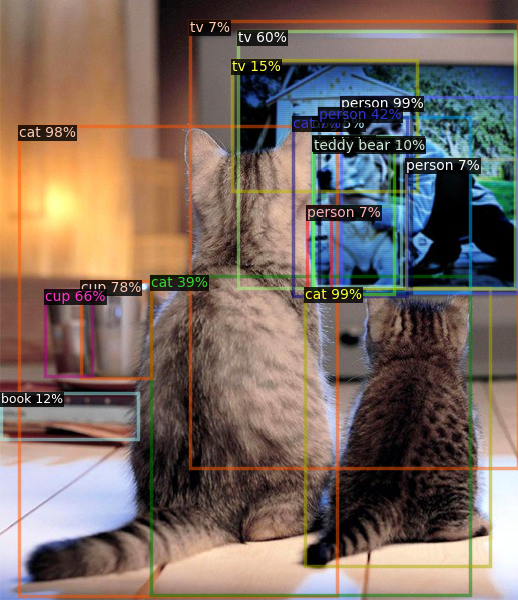
Instance Segmentation¶
As it was discussed above, Detectron2 provides generic approach for working with models for different use cases. The steps that required to convert and run models pretrained for Instance Segmentation use case will be very similar to Object Detection.
Download Instance Segmentation PyTorch model¶
model_name = "COCO-InstanceSegmentation/mask_rcnn_R_101_FPN_3x"
model, cfg = get_model_and_config(model_name)
sample_input = get_sample_inputs(image_file, cfg)
Convert Instance Segmentation Model to OpenVINO Intermediate Representation¶
model_xml_path = MODEL_DIR / (model_name.split("/")[-1] + '.xml')
if not model_xml_path.exists():
ov_model = convert_detectron2_model(model, sample_input)
ov.save_model(ov_model, MODEL_DIR / (model_name.split("/")[-1] + '.xml'))
else:
ov_model = model_xml_path
Select inference device¶
select device from dropdown list for running inference using OpenVINO
device
Dropdown(description='Device:', index=1, options=('CPU', 'AUTO'), value='AUTO')
Run Instance Segmentation model inference¶
In comparison with Object Detection, Instance Segmentation models have additional output that represents instance masks for each object. Our postprocessing function handle this difference.
compiled_model = core.compile_model(ov_model, device.value)
results = compiled_model(sample_input[0]["image"])
results = postprocess_detection_result(results, sample_input[0]["height"], sample_input[0]["width"], conf_threshold=0.05)
img_with_res = draw_instance_prediction(np.array(image), results, cfg)
Image.fromarray(img_with_res.get_image())
