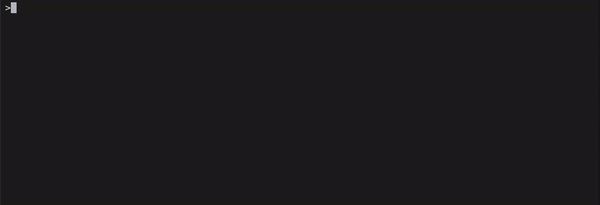[DEPRECATED] GPT-J Causal Language Modeling Demo¶
This demo is deprecated and will be removed in 2024.0. Check out new python demos for latest examples with language models.
Introduction¶
This demo illustrates usage of GPT-like models in OpenVINO™ Model Server. GPT-J 6B model used in this example can be found at huggingface (~25GB). Steps below automate download and conversion steps to be able to load it using OpenVINO™. Example python client provided at the end of the document requests Model Server for the next word of the sentence until EOS (end of sequence) token is received.
Download the model¶
Prepare the environment:
git clone https://github.com/openvinotoolkit/model_server.git
cd model_server/demos/gptj_causal_lm/python
virtualenv .venv
source .venv/bin/activate
pip install -r requirements.txt
Download the GPT-J-6b model from huggingface and save to disk in pytorch format using script below.
NOTE: First download might take a while since the model is ~25GB. Subsequent script runs will use the model from cache located in
~/.cache/huggingfacedirectory.
python3 download_model.py
The script downloads the model using transformers pip library, loads into the memory using pytorch backend and saves into disk in pytorch format.
NOTE: Loading the model into CPU device takes ~48GB of RAM. Read more in the model specification.
Convert the model¶
The model needs to be converted to IR format in order to load in OVMS:
chmod +x convert_model.sh && ./convert_model.sh
The model will reside in model/1 directory.
Start OVMS with prepared GPT-J-6b model¶
docker run -d --rm -p 9000:9000 -v $(pwd)/model:/model:ro openvino/model_server \
--port 9000 \
--model_name gpt-j-6b \
--model_path /model \
--plugin_config '{"PERFORMANCE_HINT":"LATENCY","NUM_STREAMS":1}'
Interactive OVMS demo¶
Run app.py script to run interactive demo predicting the next word in a loop until end of sentence token is encountered.
python3 app.py --url localhost:9000 --model_name gpt-j-6b --input "Neurons are fascinating"
Output:
Neurons are fascinating cells that are able to communicate with each other and with other cells in the body. Neurons are the cells that make up the nervous system, which is responsible for the control of all body functions. Neurons are also responsible for the transmission of information from one part of the body to another.
Number of iterations: 62
First latency: 0.37613916397094727s
Last latency: 1.100903034210205s
Validating the accuracy¶
Run the OVMS simple client script¶
The script will display raw outputs for example input.
python3 infer_ovms.py --url localhost:9000 --model_name gpt-j-6b
Desired output:
[[[ 8.407803 7.2024884 5.114844 ... -6.691438 -6.7890754 -6.6537027]
[ 6.97011 9.89741 8.216569 ... -3.891536 -3.6937592 -3.6568289]
[ 8.199201 10.721757 8.502647 ... -6.340912 -6.247861 -6.1362333]
[ 6.5459595 10.398776 11.310042 ... -5.9843545 -5.806437 -6.0776973]
[ 8.934336 13.137416 8.568134 ... -6.835008 -6.7942514 -6.6916494]
[ 5.1626735 6.062623 1.7213026 ... -7.789153 -7.568969 -7.6591196]]]
predicted word: a
Run the inference with pytorch¶
We run the inference with pytorch to compare the result:
python3 infer_torch.py
Output:
tensor([[[ 8.4078, 7.2025, 5.1148, ..., -6.6914, -6.7891, -6.6537],
[ 6.9701, 9.8974, 8.2166, ..., -3.8915, -3.6938, -3.6568],
[ 8.1992, 10.7218, 8.5026, ..., -6.3409, -6.2479, -6.1362],
[ 6.5460, 10.3988, 11.3100, ..., -5.9844, -5.8064, -6.0777],
[ 8.9343, 13.1374, 8.5681, ..., -6.8350, -6.7943, -6.6916],
[ 5.1627, 6.0626, 1.7213, ..., -7.7891, -7.5690, -7.6591]]],
grad_fn=<ViewBackward0>)
predicted word: a
Pipeline mode with server side tokenization and detokenization¶
This variant offloads tokenization and detokenization step from client to the server. OVMS can convert string proto to 2D U8 tensor and pass the data to tokenization custom node. This way we generate tokens for gpt-j-6b model automatically and get the response as text instead of probability vector.
Prepare environment¶
Use make command to prepare custom node libraries, blingfire tokenization models and configuration file.
Since custom node used in this demo is included in OpenVINO Model Server image you can either use the custom node from the image, or build one.
If you just want to quickly run this demo and use already compiled custom node, run:
make
Workspace should look as follows:
tree workspace
workspace
├── config.json
└── tokenizers
├── gpt2.bin
└── gpt2.i2w
1 directory, 3 files
(Optional) If you modified the custom node or for some other reason, you want to have it compiled and then attached to the container, run:
make BUILD_CUSTOM_NODE=true BASE_OS=ubuntu
Workspace will look as follows:
workspace
├── config.json
├── lib
│ ├── libdetokenizer.so
│ └── libtokenizer.so
└── tokenizers
├── gpt2.bin
└── gpt2.i2w
Start OVMS with prepared workspace:
docker run -d --rm -p 9000:9000 \
-v $(pwd)/model:/onnx:ro \
-v $(pwd)/workspace:/workspace:ro \
openvino/model_server \
--port 9000 \
--config_path /workspace/config.json
Install Tensorflow Serving API package:
pip install --upgrade pip
pip install tensorflow-serving-api==2.11.0
Run example client:
python3 dag_client.py --url localhost:9000 --model_name my_gpt_pipeline --input "Neurons are fascinating"
b'Neurons are fascinating cells that are responsible for the transmission of information from one brain region to another. They are also responsible for the production of hormones and neurotransmitters that are responsible for the regulation of mood, sleep, appetite, and sexual function.\n'