Visual-language assistant with LLaVA and OpenVINO#
This Jupyter notebook can be launched after a local installation only.
LLaVA (Large Language and Vision Assistant) is large multimodal model that aims to develop a general-purpose visual assistant that can follow both language and image instructions to complete various real-world tasks. The idea is to combine the power of large language models (LLMs) with vision encoders like CLIP to create an end-to-end trained neural assistant that understands and acts upon multimodal instructions.
In the field of artificial intelligence, the goal is to create a versatile assistant capable of understanding and executing tasks based on both visual and language inputs. Current approaches often rely on large vision models that solve tasks independently, with language only used to describe image content. While effective, these models have fixed interfaces with limited interactivity and adaptability to user instructions. On the other hand, large language models (LLMs) have shown promise as a universal interface for general-purpose assistants. By explicitly representing various task instructions in language, these models can be guided to switch and solve different tasks. To extend this capability to the multimodal domain, the LLaVA paper introduces `visual instruction-tuning, a novel approach to building a general-purpose visual assistant.
In this tutorial we consider how to use LLaVA model to build multimodal chatbot. For demonstration purposes we will use LLaVA-Lightning-MPT-7B-preview model for conversion, similar steps required to run other models from LLaVA Model Zoo.
The tutorial consists from following steps:
Install prerequisites
Prepare input processor and tokenizer
Download original model
Compress model weights to 4 and 8 bits using NNCF
Convert model to OpenVINO Intermediate Representation (IR) format
Prepare OpenVINO-based inference pipeline
Run OpenVINO model
Table of contents:
About model#
LLaVA connects pre-trained CLIP ViT-L/14 visual encoder and large language model like Vicuna, LLaMa v2 or MPT, using a simple projection matrix
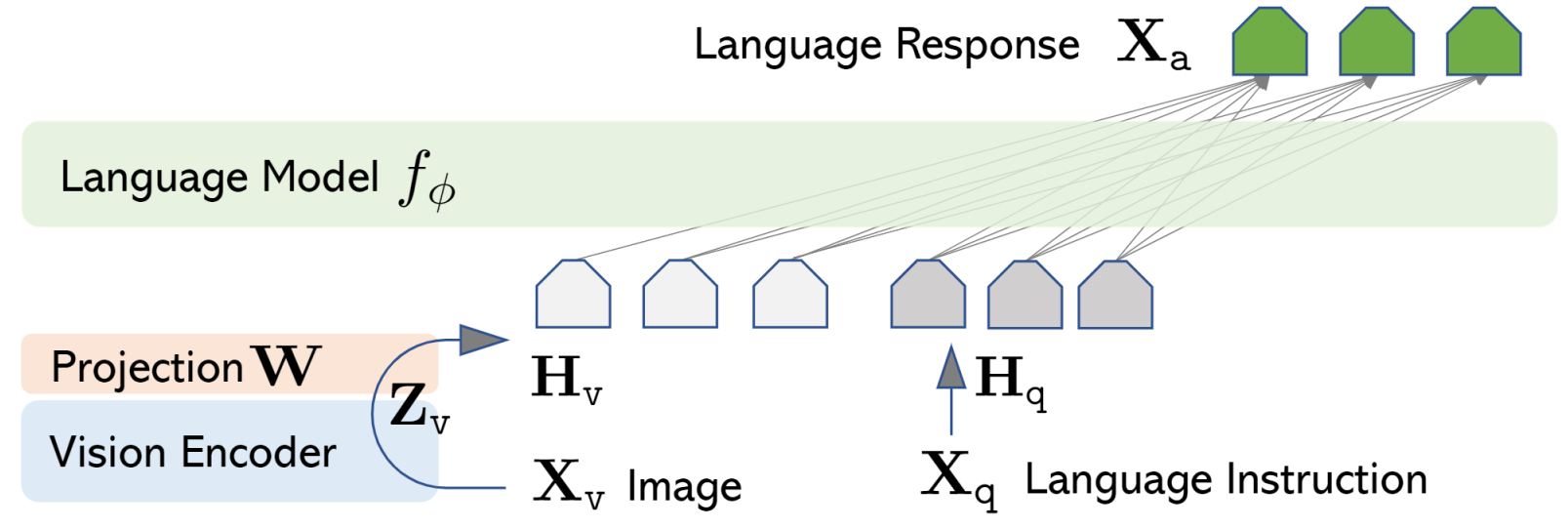
vlp_matrix.png#
Model training procedure consists of 2 stages:
Stage 1: Pre-training for Feature Alignment. Only the projection matrix is updated, based on a subset of CC3M.
Stage 2: Fine-tuning End-to-End.. Both the projection matrix and LLM are updated for two different use scenarios:
Visual Chat: LLaVA is fine-tuned on our generated multimodal instruction-following data for daily user-oriented applications.
Science QA: LLaVA is fine-tuned on this multimodal reasoning dataset for the science domain.
More details about model can be found in original project web-page, paper and repo.
Prerequisites#
Install required dependencies
import sys
%pip install -q "torch>=2.1.0" "torchvision" "torchaudio" --index-url https://download.pytorch.org/whl/cpu
%pip install -q "openvino>=2023.2.0" "nncf>=2.7.0" "sentencepiece" "tokenizers>=0.12.1" "transformers>=4.37.2" "gradio>=4.19" "einops"
Note: you may need to restart the kernel to use updated packages.
[notice] A new release of pip is available: 23.3.2 -> 24.0
[notice] To update, run: pip install --upgrade pip
Note: you may need to restart the kernel to use updated packages.
from pathlib import Path
repo_dir = Path("LLaVA")
if not repo_dir.exists():
!git clone https://github.com/haotian-liu/LLaVA.git
sys.path.insert(0, str(repo_dir.resolve()))
Build model tokenizer and image processor#
For starting work with model, we need understand how to prepare input data first. As it is already discussed before, LLaVA is multimodal model that accepts input user instructions in text format and image for analysis. In the same time, LLaVA is combination of 2 fundamental pretrained models for text and image processing, CLIP and MPT, each of them has own approach for preparing data - tokenization for input text and preprocessing for input image. LLaVA reuses these steps with small adoption: introduced special tokens that serves for specification of image location in the text that should be injected in provided user instruction.
from transformers import AutoTokenizer, AutoConfig, CLIPImageProcessor
from llava.model.language_model.llava_mpt import LlavaMptForCausalLM
model_id = "liuhaotian/LLaVA-Lightning-MPT-7B-preview"
config = AutoConfig.from_pretrained(model_id)
tokenizer = AutoTokenizer.from_pretrained(model_id)
image_processor = CLIPImageProcessor.from_pretrained(config.mm_vision_tower)
Special tokens have been added in the vocabulary, make sure the associated word embeddings are fine-tuned or trained.
from llava.constants import (
DEFAULT_IMAGE_PATCH_TOKEN,
DEFAULT_IM_START_TOKEN,
DEFAULT_IM_END_TOKEN,
DEFAULT_IMAGE_TOKEN,
)
mm_use_im_start_end = getattr(config, "mm_use_im_start_end", False)
mm_use_im_patch_token = getattr(config, "mm_use_im_patch_token", True)
if mm_use_im_patch_token:
tokenizer.add_tokens([DEFAULT_IMAGE_PATCH_TOKEN], special_tokens=True)
if mm_use_im_start_end:
tokenizer.add_tokens([DEFAULT_IM_START_TOKEN, DEFAULT_IM_END_TOKEN], special_tokens=True)
if hasattr(config, "max_sequence_length"):
context_len = config.max_sequence_length
else:
context_len = 2048
Build model and convert it to OpenVINO IR format#
LLaVA is autoregressive transformer generative model, it means that each
next model step depends from model output from previous step. The
generation approach is based on the assumption that the probability
distribution of a word sequence can be decomposed into the product of
conditional next word distributions. In other words, model predicts the
next token in the loop guided by previously generated tokens until the
stop-condition will be not reached (generated sequence of maximum length
or end of string token obtained). The way the next token will be
selected over predicted probabilities is driven by the selected decoding
methodology. You can find more information about the most popular
decoding methods in this
blog. The entry point
for the generation process for models from the Hugging Face Transformers
library is the generate method. You can find more information about
its parameters and configuration in the
documentation.
To preserve flexibility in the selection decoding methodology, we will
convert only model inference for one step.
The inference flow has difference on first step and for the next. On the
first step, model accept preprocessed input instruction and image, that
transformed to the unified embedding space using token_embedding and
image_encoder models, after that LLM-based part of model runs on
input embeddings to predict probability of next generated tokens. On the
next step, model accepts only next token id selected based on sampling
strategy and cached attention key and values. Since the output side is
auto-regressive, an output token hidden state remains the same once
computed for every further generation step. Therefore, recomputing it
every time you want to generate a new token seems wasteful. With the
cache, the model saves the hidden state once it has been computed. The
model only computes the one for the most recently generated output token
at each time step, re-using the saved ones for hidden tokens. This
reduces the generation complexity from \(O(n^3)\) to \(O(n^2)\)
for a transformer model. More details about how it works can be found in
this
article.
Prepare helpers for model conversion#
The code below prepares function for converting LLaVA model to OpenVINO
Intermediate Representation format. It splits model on parts described
above, prepare example inputs for each part and convert each part using
OpenVINO Model Conversion
API.
ov.convert_model function accepts PyTorch model instance and returns
ov.Model object that represent model in OpenVINO format. It is ready
to use for loading on device using ov.compile_model or can be saved
on disk using ov.save_model.
from functools import wraps
import gc
import warnings
import torch
import openvino as ov
import nncf
from typing import Optional, Tuple, List
import torch.nn.functional as F
warnings.filterwarnings("ignore")
class ModelWrapper(torch.nn.Module):
"""
Model wrapper class for export for spliting original forward logic on preparing multimodal data and inference using it.
That allows us to sperate image encoder and token embeddings model from general flow.
"""
def __init__(self, model):
super().__init__()
self.model = model
def forward(
self,
input_ids: torch.LongTensor = None,
past_key_values: Optional[List[torch.FloatTensor]] = None,
inputs_embeds: Optional[torch.FloatTensor] = None,
attention_mask: Optional[torch.Tensor] = None,
):
outputs = self.model.transformer(
input_ids=input_ids,
inputs_embeds=inputs_embeds,
past_key_values=past_key_values,
attention_mask=attention_mask,
return_dict=True,
output_attentions=False,
output_hidden_states=False,
use_cache=True,
)
logits = F.linear(
outputs.last_hidden_state.to(self.model.transformer.wte.weight.device),
self.model.transformer.wte.weight.to(outputs.last_hidden_state.dtype),
)
return (logits, tuple(outputs.past_key_values))
def patch_model_forward(model):
"""
Helper function for patching model forward for model with past.
It makes model more convinient for export to TorchScript format avoiding limitation
that list of tensors can not be correctly traced as model input
"""
orig_forward = model.forward
@wraps(orig_forward)
def ts_patched_forward(
input_ids: torch.Tensor,
past_key_values: Tuple[Tuple[torch.Tensor]],
attention_mask: torch.LongTensor,
):
pkv_list = list(past_key_values)
outs = orig_forward(
input_ids=input_ids,
past_key_values=pkv_list,
attention_mask=attention_mask,
)
return outs
model.forward = ts_patched_forward
return model
def flattenize_inputs(inputs):
"""
Helper function for making nested inputs flattens
"""
flatten_inputs = []
for input_data in inputs:
if input_data is None:
continue
if isinstance(input_data, (list, tuple)):
flatten_inputs.extend(flattenize_inputs(input_data))
else:
flatten_inputs.append(input_data)
return flatten_inputs
def cleanup_torchscript_cache():
"""
Helper for removing cached model representation
"""
torch._C._jit_clear_class_registry()
torch.jit._recursive.concrete_type_store = torch.jit._recursive.ConcreteTypeStore()
torch.jit._state._clear_class_state()
def postprocess_converted_model(
ov_model,
example_input=None,
input_names=None,
output_names=None,
dynamic_shapes=None,
):
"""
Helper function for appling postprocessing on converted model with updating input names, shapes and output names
acording to requested specification
"""
flatten_example_inputs = flattenize_inputs(example_input) if example_input else []
if input_names:
for inp_name, m_input, input_data in zip(input_names, ov_model.inputs, flatten_example_inputs):
input_node = m_input.get_node()
if input_node.element_type == ov.Type.dynamic:
m_input.get_node().set_element_type(ov.Type.f32)
shape = list(input_data.shape)
if dynamic_shapes is not None and inp_name in dynamic_shapes:
for k in dynamic_shapes[inp_name]:
shape[k] = -1
input_node.set_partial_shape(ov.PartialShape(shape))
m_input.get_tensor().set_names({inp_name})
if output_names:
for out, out_name in zip(ov_model.outputs, output_names):
out.get_tensor().set_names({out_name})
ov_model.validate_nodes_and_infer_types()
return ov_model
def convert_llava_mpt(
pt_model: torch.nn.Module,
model_path: Path,
image_encoder_wc_parameters: Optional[dict] = None,
llava_wc_parameters: Optional[dict] = None,
):
"""
LLaVA MPT model conversion function
Params:
pt_model: PyTorch model
model_path: path for saving model
Returns:
None
"""
ov_out_path = Path(model_path)
pt_model.config.save_pretrained(ov_out_path)
pt_model.config.use_cache = True
pt_model.config.torchscript = True
first_stage_model_path = ov_out_path / "llava_input_embed.xml"
image_encoder_path = ov_out_path / "image_encoder.xml"
token_embedding_model_path = ov_out_path / "token_embed.xml"
second_stage_model_path = ov_out_path / "llava_with_past.xml"
if not image_encoder_path.exists():
model.forward = model.encode_images
ov_model = ov.convert_model(
model,
example_input=torch.zeros((1, 3, 224, 224)),
input=[(-1, 3, 224, 224)],
)
if image_encoder_wc_parameters is not None:
print("Applying weight compression to image encoder")
ov_model = nncf.compress_weights(ov_model, **image_encoder_wc_parameters)
ov.save_model(ov_model, image_encoder_path)
cleanup_torchscript_cache()
del ov_model
gc.collect()
print("Image Encoder model successfully converted")
if not token_embedding_model_path.exists():
model.forward = model.get_model().embed_tokens
ov_model = ov.convert_model(model, example_input=torch.ones((1, 10), dtype=torch.long))
ov.save_model(ov_model, token_embedding_model_path)
cleanup_torchscript_cache()
del ov_model
gc.collect()
print("Token Embedding model successfully converted")
if first_stage_model_path.exists() and second_stage_model_path.exists():
print("LLaVA model successfully converted")
del pt_model
return
model_wrap = ModelWrapper(model)
example_input_first_stage = {
"inputs_embeds": torch.zeros((1, 307, 4096)),
"attention_mask": torch.ones((1, 307), dtype=torch.long),
}
outs = model_wrap(**example_input_first_stage)
inputs = ["input_ids"]
outputs = ["logits"]
dynamic_shapes = {"input_ids": {1: "seq_len"}, "attention_mask": {1: "seq_len"}}
for idx in range(len(outs[1])):
inputs.extend([f"past_key_values.{idx}.key", f"past_key_values.{idx}.value"])
dynamic_shapes[inputs[-1]] = {2: "past_sequence + sequence"}
dynamic_shapes[inputs[-2]] = {2: "past_sequence + sequence"}
outputs.extend([f"present.{idx}.key", f"present.{idx}.value"])
inputs.extend(["attention_mask"])
if not first_stage_model_path.exists():
ov_model = ov.convert_model(model_wrap, example_input=example_input_first_stage)
ov_model = postprocess_converted_model(ov_model, output_names=outputs)
if llava_wc_parameters is not None:
print("Applying weight compression to first stage LLava model")
ov_model = nncf.compress_weights(ov_model, **llava_wc_parameters)
ov.save_model(ov_model, first_stage_model_path)
cleanup_torchscript_cache()
del ov_model
gc.collect()
if not second_stage_model_path.exists():
model_wrap = patch_model_forward(model_wrap)
example_input_second_stage = {
"input_ids": torch.ones((1, 1), dtype=torch.long),
"past_key_values": outs[1],
"attention_mask": torch.ones((1, outs[1][-1][-1].shape[-2] + 1), dtype=torch.long),
}
ov_model = ov.convert_model(model_wrap, example_input=example_input_second_stage)
ov_model = postprocess_converted_model(
ov_model,
example_input=example_input_second_stage.values(),
input_names=inputs,
output_names=outputs,
dynamic_shapes=dynamic_shapes,
)
if llava_wc_parameters is not None:
print("Applying weight compression to second stage LLava model")
ov_model = nncf.compress_weights(ov_model, **llava_wc_parameters)
ov.save_model(ov_model, second_stage_model_path)
cleanup_torchscript_cache()
del ov_model
gc.collect()
print("LLaVA model successfully converted")
del model_wrap
del pt_model
INFO:nncf:NNCF initialized successfully. Supported frameworks detected: torch, onnx, openvino
Convert and Optimize Model#
Our model conversion and optimization consist of following steps: 1. Download original PyTorch model. 2. Compress model weights using NNCF 3. Convert model to OpenVINO format and save it on disk.
Let’s consider each step more deeply.
Instantiate PyTorch model#
For creating PyTorch model we should use from_pretrained method of
LlavaMPTForCausalLM model class. Model weights will be downloaded
from HuggingFace hub during first
run. It may takes some time and requires at least 13 Gb free space on
disk.
Compress Model weights to 4 and 8 bits using NNCF#
For reducing memory consumption, weights compression optimization can be applied using NNCF. Weight compression aims to reduce the memory footprint of a model. It can also lead to significant performance improvement for large memory-bound models, such as Large Language Models (LLMs). LLMs and other models, which require extensive memory to store the weights during inference, can benefit from weight compression in the following ways:
enabling the inference of exceptionally large models that cannot be accommodated in the memory of the device;
improving the inference performance of the models by reducing the latency of the memory access when computing the operations with weights, for example, Linear layers.
Neural Network Compression Framework (NNCF) provides 4-bit / 8-bit mixed weight quantization as a compression method primarily designed to optimize LLMs. The main difference between weights compression and full model quantization (post-training quantization) is that activations remain floating-point in the case of weights compression which leads to a better accuracy. Weight compression for LLMs provides a solid inference performance improvement which is on par with the performance of the full model quantization. In addition, weight compression is data-free and does not require a calibration dataset, making it easy to use.
nncf.compress_weights function can be used for performing weights
compression. The function accepts an OpenVINO model and other
compression parameters. Compared to INT8 compression, INT4 compression
improves performance even more, but introduces a minor drop in
prediction quality.
More details about weights compression, can be found in OpenVINO documentation.
Note: There is no speedup for INT4 compressed models on dGPU.
Convert model to OpenVINO IR format#
Convert model to OpenVINO format using conversion helper function defined above.
Please select below whether you would like to run INT4 weight compression instead of INT8 weight compression.
import ipywidgets as widgets
compression_mode = widgets.Dropdown(
options=["INT4", "INT8"],
value="INT4",
description="Compression mode:",
disabled=False,
)
compression_mode
Dropdown(description='Compression mode:', options=('INT4', 'INT8'), value='INT4')
if compression_mode.value == "INT4":
compressed_model_dir = Path("llava-mpt/INT4_compressed_weights")
llava_wc_parameters = dict(mode=nncf.CompressWeightsMode.INT4_ASYM, group_size=128, ratio=0.8)
else:
compressed_model_dir = Path("llava-mpt/INT8_compressed_weights")
llava_wc_parameters = dict(mode=nncf.CompressWeightsMode.INT8)
if not compressed_model_dir.exists():
compressed_model_dir.mkdir(exist_ok=True, parents=True)
config.save_pretrained(compressed_model_dir)
model = LlavaMptForCausalLM.from_pretrained(model_id)
vision_tower = model.get_vision_tower()
if not vision_tower.is_loaded:
vision_tower.load_model()
if mm_use_im_start_end:
model.resize_token_embeddings(len(tokenizer))
model.eval()
with torch.no_grad():
convert_llava_mpt(
model,
compressed_model_dir,
image_encoder_wc_parameters=dict(mode=nncf.CompressWeightsMode.INT8),
llava_wc_parameters=llava_wc_parameters,
)
del model
gc.collect();
Loading checkpoint shards: 0%| | 0/2 [00:00<?, ?it/s]
Applying weight compression to image encoder
INFO:nncf:Statistics of the bitwidth distribution:
+--------------+---------------------------+-----------------------------------+
| Num bits (N) | % all parameters (layers) | % ratio-defining parameters |
| | | (layers) |
+==============+===========================+===================================+
| 8 | 100% (139 / 139) | 100% (139 / 139) |
+--------------+---------------------------+-----------------------------------+
Output()
Image Encoder model successfully converted
Token Embedding model successfully converted
Applying weight compression to first stage LLava model
Output()
INFO:nncf:Statistics of the bitwidth distribution:
+--------------+---------------------------+-----------------------------------+
| Num bits (N) | % all parameters (layers) | % ratio-defining parameters |
| | | (layers) |
+==============+===========================+===================================+
| 8 | 23% (38 / 129) | 21% (37 / 128) |
+--------------+---------------------------+-----------------------------------+
| 4 | 77% (91 / 129) | 79% (91 / 128) |
+--------------+---------------------------+-----------------------------------+
Output()
Applying weight compression to second stage LLava model
Output()
INFO:nncf:Statistics of the bitwidth distribution:
+--------------+---------------------------+-----------------------------------+
| Num bits (N) | % all parameters (layers) | % ratio-defining parameters |
| | | (layers) |
+==============+===========================+===================================+
| 8 | 26% (39 / 130) | 21% (37 / 128) |
+--------------+---------------------------+-----------------------------------+
| 4 | 74% (91 / 130) | 79% (91 / 128) |
+--------------+---------------------------+-----------------------------------+
Output()
LLaVA model successfully converted
Prepare OpenVINO based inference pipeline#
OVLlavaMPTForCausalLM class provides ease-to-use interface for using
model in generation scenario. It is based on
transformers.generation.GenerationMixin that gives us opportunity to
reuse all reach capabilities for generation implemented in HuggingFace
Transformers library. More details about this interface can be found in
HuggingFace
documentation.
from transformers.generation import GenerationConfig, GenerationMixin
from transformers.modeling_outputs import CausalLMOutputWithPast
from transformers import AutoConfig
import numpy as np
import torch
class OVLlavaMPTForCausalLM(GenerationMixin):
def __init__(self, core, model_dir, device):
self.image_encoder = core.compile_model(model_dir / "image_encoder.xml", device)
self.token_embed = core.compile_model(model_dir / "token_embed.xml", device)
self.model = core.read_model(model_dir / "llava_with_past.xml")
self.model_input_embed = core.compile_model(model_dir / "llava_input_embed.xml", device)
self.input_names = {key.get_any_name(): idx for idx, key in enumerate(self.model.inputs)}
self.output_names = {key.get_any_name(): idx for idx, key in enumerate(self.model.outputs)}
self.key_value_input_names = [key for key in self.input_names if "key_values" in key]
self.key_value_output_names = [key for key in self.output_names if "present" in key]
compiled_model = core.compile_model(self.model, device)
self.request = compiled_model.create_infer_request()
self.config = AutoConfig.from_pretrained(model_dir)
self.generation_config = GenerationConfig.from_model_config(config)
self.main_input_name = "input_ids"
self.device = torch.device("cpu")
self.num_pkv = 2
def can_generate(self):
"""Returns True to validate the check that the model using `GenerationMixin.generate()` can indeed generate."""
return True
def __call__(
self,
input_ids: torch.LongTensor,
images: torch.Tensor,
attention_mask: Optional[torch.LongTensor] = None,
prefix_mask: Optional[torch.LongTensor] = None,
past_key_values: Optional[Tuple[Tuple[torch.FloatTensor]]] = None,
**kwargs,
) -> CausalLMOutputWithPast:
return self.forward(input_ids, images, attention_mask, prefix_mask, past_key_values)
def forward(
self,
input_ids: torch.LongTensor,
images: torch.Tensor,
attention_mask: Optional[torch.LongTensor] = None,
prefix_mask: Optional[torch.LongTensor] = None,
past_key_values: Optional[Tuple[Tuple[torch.FloatTensor]]] = None,
**kwargs,
) -> CausalLMOutputWithPast:
"""General inference method"""
inputs = {}
if past_key_values is not None:
# Flatten the past_key_values
attention_mask = torch.ones(
(input_ids.shape[0], past_key_values[-1][-1].shape[-2] + 1),
dtype=input_ids.dtype,
)
past_key_values = tuple(past_key_value for pkv_per_layer in past_key_values for past_key_value in pkv_per_layer)
# Add the past_key_values to the decoder inputs
inputs = dict(zip(self.key_value_input_names, past_key_values))
else:
return self.forward_with_image(input_ids, images, attention_mask)
inputs["input_ids"] = np.array(input_ids)
if "attention_mask" in self.input_names:
inputs["attention_mask"] = np.array(attention_mask)
# Run inference
self.request.start_async(inputs, share_inputs=True)
self.request.wait()
logits = torch.from_numpy(self.request.get_tensor("logits").data)
# Tuple of length equal to : number of layer * number of past_key_value per decoder layer (2 corresponds to the self-attention layer)
past_key_values = tuple(self.request.get_tensor(key).data for key in self.key_value_output_names)
# Tuple of tuple of length `n_layers`, with each tuple of length equal to 2 (k/v of self-attention)
past_key_values = tuple(past_key_values[i : i + self.num_pkv] for i in range(0, len(past_key_values), self.num_pkv))
return CausalLMOutputWithPast(logits=logits, past_key_values=past_key_values)
def forward_with_image(self, input_ids, images, attention_mask):
"""First step inference method, that resolves multimodal data"""
input_embed, attention_mask = self.prepare_multimodal_input(input_ids, images, attention_mask)
outs = self.model_input_embed([input_embed, attention_mask])
logits = outs[0]
pkv = list(outs.values())[1:]
pkv = tuple(pkv[i : i + self.num_pkv] for i in range(0, len(pkv), self.num_pkv))
return CausalLMOutputWithPast(logits=torch.from_numpy(logits), past_key_values=pkv)
def prepare_multimodal_input(self, input_ids, images, attention_mask):
"""Preprocessing function for embedding multimodal data"""
image_features = []
if images is not None:
image_features = self.image_encoder(images)[0]
new_input_embeds = []
cur_image_idx = 0
for batch_idx, cur_input_ids in enumerate(input_ids):
if (cur_input_ids == IMAGE_TOKEN_INDEX).sum() == 0:
# multimodal LLM, but the current sample is not multimodal
cur_input_embeds = torch.from_numpy(self.token_embed(cur_input_ids.unsqueeze(0))[0][0])
new_input_embeds.append(cur_input_embeds)
cur_image_idx += 1
continue
image_token_indices = torch.where(cur_input_ids == IMAGE_TOKEN_INDEX)[0]
cur_new_input_embeds = []
while image_token_indices.numel() > 0:
cur_image_features = image_features[cur_image_idx]
image_token_start = image_token_indices[0]
if getattr(self.config, "tune_mm_mlp_adapter", False) and getattr(self.config, "mm_use_im_start_end", False):
embd = self.token_embed(cur_input_ids[: image_token_start - 1].unsqueeze(0))[0][0]
cur_new_input_embeds.append(embd)
embd = self.token_embed(cur_input_ids[image_token_start - 1 : image_token_start].unsqueeze(0))[0][0]
cur_new_input_embeds.append(embd)
cur_new_input_embeds.append(cur_image_features)
embd = self.token_embed(cur_input_ids[image_token_start + 1 : image_token_start + 2].unsqueeze(0))[0][0]
cur_new_input_embeds.append(embd)
else:
cur_new_input_embeds.append(self.token_embed(cur_input_ids[:image_token_start].unsqueeze(0))[0][0])
cur_new_input_embeds.append(cur_image_features)
cur_image_idx += 1
if getattr(self.config, "tune_mm_mlp_adapter", False) and getattr(self.config, "mm_use_im_start_end", False):
cur_input_ids = cur_input_ids[image_token_start + 2 :]
else:
cur_input_ids = cur_input_ids[image_token_start + 1 :]
image_token_indices = torch.where(cur_input_ids == IMAGE_TOKEN_INDEX)[0]
if cur_input_ids.numel() > 0:
if getattr(self.config, "tune_mm_mlp_adapter", False) and getattr(self.config, "mm_use_im_start_end", False):
cur_new_input_embeds.append(self.token_embed(cur_input_ids.unsqueeze(0))[0][0])
else:
cur_new_input_embeds.append(self.token_embed(cur_input_ids.unsqueeze(0))[0][0])
cur_new_input_embeds = [torch.from_numpy(x) for x in cur_new_input_embeds]
cur_new_input_embeds = torch.cat(cur_new_input_embeds, dim=0)
new_input_embeds.append(cur_new_input_embeds)
if any(x.shape != new_input_embeds[0].shape for x in new_input_embeds):
max_len = max(x.shape[0] for x in new_input_embeds)
new_input_embeds_align = []
for cur_new_embed in new_input_embeds:
cur_new_embed = torch.cat(
(
cur_new_embed,
torch.zeros(
(max_len - cur_new_embed.shape[0], cur_new_embed.shape[1]),
dtype=cur_new_embed.dtype,
),
),
dim=0,
)
new_input_embeds_align.append(cur_new_embed)
new_input_embeds = torch.stack(new_input_embeds_align, dim=0)
if attention_mask is not None:
new_attention_mask = []
for cur_attention_mask, cur_new_labels, cur_new_labels_align in zip(attention_mask, _new_labels, new_labels):
new_attn_mask_pad_left = torch.full(
(cur_new_labels.shape[0] - labels.shape[1],),
True,
dtype=attention_mask.dtype,
)
new_attn_mask_pad_right = torch.full(
(cur_new_labels_align.shape[0] - cur_new_labels.shape[0],),
False,
dtype=attention_mask.dtype,
)
cur_new_attention_mask = torch.cat(
(
new_attn_mask_pad_left,
cur_attention_mask,
new_attn_mask_pad_right,
),
dim=0,
)
new_attention_mask.append(cur_new_attention_mask)
attention_mask = torch.stack(new_attention_mask, dim=0)
assert attention_mask.shape == new_labels.shape
else:
new_input_embeds = torch.stack(new_input_embeds, dim=0)
if attention_mask is not None:
new_attn_mask_pad_left = torch.full(
(
attention_mask.shape[0],
new_input_embeds.shape[1] - input_ids.shape[1],
),
True,
dtype=attention_mask.dtype,
)
attention_mask = torch.cat((new_attn_mask_pad_left, attention_mask), dim=1)
assert attention_mask.shape == new_input_embeds.shape[:2]
return new_input_embeds, attention_mask
def prepare_inputs_for_generation(self, input_ids, past_key_values=None, **kwargs):
"""
This function is used during running GenerationMixin.generate for preparing model specific inputs for
each generation step
"""
past_len = 0
if past_key_values is not None:
input_ids = input_ids[:, -1].unsqueeze(-1)
past_len = past_key_values[-1][-1].shape[-2]
attention_mask = kwargs.get(
"attention_mask",
torch.ones(input_ids.shape[0], input_ids.shape[1] + past_len),
)
if not kwargs.get("use_cache", True):
raise NotImplementedError("MPT with prefix_lm=True does not support use_cache=False.")
else:
prefix_mask = None
return {
"input_ids": input_ids,
"attention_mask": attention_mask,
"prefix_mask": prefix_mask,
"past_key_values": past_key_values,
"images": kwargs.get("images", None),
}
def _reorder_cache(self, past_key_values: Tuple[Tuple[torch.Tensor]], beam_idx: torch.Tensor) -> Tuple[Tuple[torch.Tensor]]:
"""
This function is used to re-order the `past_key_values` cache if [`~PreTrainedModel.beam_search`] or
[`~PreTrainedModel.beam_sample`] is called.
This is required to match `past_key_values` with the correct beam_idx at every generation step.
"""
# from transformers.models.gpt2.modeling_gpt2.GPT2LMHeadModel._reorder_cache
return tuple(tuple(np.take(past_state, beam_idx, 0) for past_state in layer_past) for layer_past in past_key_values)
Run model inference#
Now, when we have model and defined generation pipeline, we can run model inference.
Select inference device#
Select device from dropdown list for running inference using OpenVINO.
Note: There is no speedup for INT4 compressed models on dGPU.
import ipywidgets as widgets
core = ov.Core()
support_devices = core.available_devices
if "NPU" in support_devices:
support_devices.remove("NPU")
device = widgets.Dropdown(
options=support_devices + ["AUTO"],
value="AUTO",
description="Device:",
disabled=False,
)
device
Dropdown(description='Device:', index=3, options=('CPU', 'GPU.0', 'GPU.1', 'AUTO'), value='AUTO')
Load OpenVINO model#
ov_model = OVLlavaMPTForCausalLM(core, compressed_model_dir, device.value)
Prepare input data#
For preparing input data, we will use tokenizer and image processor defined in the begging of our tutorial. For alignment with original PyTorch implementation we will use PyTorch tensors as input.
import requests
from PIL import Image
from io import BytesIO
def load_image(image_file):
if image_file.startswith("http") or image_file.startswith("https"):
response = requests.get(image_file)
image = Image.open(BytesIO(response.content)).convert("RGB")
else:
image = Image.open(image_file).convert("RGB")
return image
image_file = "https://llava-vl.github.io/static/images/view.jpg"
image = load_image(image_file)
image_tensor = image_processor.preprocess(image, return_tensors="pt")["pixel_values"]
text_message = "What are the things I should be cautious about when I visit here?"
print(f"Question: {text_message}")
image
Question: What are the things I should be cautious about when I visit here?

Test model inference#
Generation process for long response maybe time consuming, for accessing partial result as soon as it is generated without waiting when whole process finished, Streaming API can be used. Token streaming is the mode in which the generative system returns the tokens one by one as the model generates them. This enables showing progressive generations to the user rather than waiting for the whole generation. Streaming is an essential aspect of the end-user experience as it reduces latency, one of the most critical aspects of a smooth experience. You can find more details about how streaming work in HuggingFace documentation.
Also for simplification of preparing input in conversational mode, we will use Conversation Template helper provided by model authors for accumulating history of provided messages and images.
from llava.mm_utils import tokenizer_image_token, KeywordsStoppingCriteria
from llava.constants import IMAGE_TOKEN_INDEX
from transformers import TextStreamer
from llava.conversation import conv_templates, SeparatorStyle
# Prepare
streamer = TextStreamer(tokenizer, skip_prompt=True, skip_special_tokens=True)
conv_mode = "mpt"
conv = conv_templates[conv_mode].copy()
roles = ("user", "assistant")
if mm_use_im_start_end:
inp = DEFAULT_IM_START_TOKEN + DEFAULT_IMAGE_TOKEN + DEFAULT_IM_END_TOKEN + "\n" + text_message
else:
inp = DEFAULT_IMAGE_TOKEN + "\n" + text_message
conv.append_message(conv.roles[0], inp)
conv.append_message(conv.roles[1], None)
prompt = conv.get_prompt()
input_ids = tokenizer_image_token(prompt, tokenizer, IMAGE_TOKEN_INDEX, return_tensors="pt").unsqueeze(0)
stop_str = conv.sep if conv.sep_style != SeparatorStyle.TWO else conv.sep2
keywords = [stop_str]
stopping_criteria = KeywordsStoppingCriteria(keywords, tokenizer, input_ids)
streamer = TextStreamer(tokenizer, skip_prompt=True, skip_special_tokens=True)
print("Answer:")
output_ids = ov_model.generate(
input_ids,
images=image_tensor,
do_sample=True,
temperature=0.2,
max_new_tokens=1024,
streamer=streamer,
use_cache=True,
stopping_criteria=[stopping_criteria],
)
Answer:
When visiting this location, I should be cautious about the water level and the presence of boats. The image shows a dock with a boat in the water, and the water appears to be relatively shallow. It is essential to be mindful of the water depth when approaching the dock, as it could be dangerous to step into the water without checking the water level. Additionally, I should be aware of the boats in the water, as they could pose a risk if they are not properly secured or if they are not being used as intended. It is crucial to maintain a safe distance from the boats and follow any posted signs or guidelines to ensure a safe and enjoyable experience.
Interactive demo#
import gradio as gr
from threading import Event, Thread
from transformers import TextIteratorStreamer
title_markdown = """
# 🌋 LLaVA: Large Language and Vision Assistant
"""
tos_markdown = """
### Terms of use
By using this service, users are required to agree to the following terms:
The service is a research preview intended for non-commercial use only. It only provides limited safety measures and may generate offensive content. It must not be used for any illegal, harmful, violent, racist, or sexual purposes. The service may collect user dialogue data for future research.
"""
conv = conv_templates[conv_mode].copy()
conv.messages = []
def clear_history(textbox, imagebox, chatbot):
"""
callback function for clearing chat windows in interface on clear button click
Params:
textbox: current textbox for user messages state
imagebox: current imagebox state
chatbot: current chatbot state
Returns:
empty textbox, imagebox and chatbot states
"""
conv.messages = []
return None, None, None
def user(message, history):
"""
callback function for updating user messages in interface on submit button click
Params:
message: current message
history: conversation history
Returns:
updated message and conversation history
"""
# Append the user's message to the conversation history
return "", history + [[message, ""]]
def bot(image, history, temperature=0.2, top_p=0.7, max_new_tokens=1024):
"""
callback function for running chatbot on submit button click
Params:
history: conversation history
temperature: parameter for control the level of creativity in AI-generated text.
By adjusting the `temperature`, you can influence the AI model's probability distribution, making the text more focused or diverse.
top_p: parameter for control the range of tokens considered by the AI model based on their cumulative probability.
"""
text = history[-1][0]
if len(text) <= 0 and image is None:
conv.skip_next = True
yield history
text = text[:1536] # Hard cut-off
if image is not None:
text = text[:1200] # Hard cut-off for images
if "<image>" not in text:
text = text + "\n<image>"
text = (text, image, "Resize")
conv.append_message(conv.roles[0], text)
conv.append_message(conv.roles[1], None)
conv.skip_next = False
# Construct the input message string for the model by concatenating the current system message and conversation history
prompt = conv.get_prompt()
image = conv.get_images(return_pil=True)
if not image:
image_tensor = None
else:
image_tensor = image_processor.preprocess(image, return_tensors="pt")["pixel_values"]
input_ids = tokenizer_image_token(prompt, tokenizer, IMAGE_TOKEN_INDEX, return_tensors="pt").unsqueeze(0)
stop_str = conv.sep if conv.sep_style != SeparatorStyle.TWO else conv.sep2
keywords = [stop_str]
stopping_criteria = KeywordsStoppingCriteria(keywords, tokenizer, input_ids)
# Tokenize the messages string
streamer = TextIteratorStreamer(tokenizer, skip_prompt=True, skip_special_tokens=True)
generate_kwargs = dict(
input_ids=input_ids,
images=image_tensor,
max_new_tokens=max_new_tokens,
temperature=temperature,
do_sample=temperature > 0.001,
top_p=top_p,
streamer=streamer,
use_cache=True,
stopping_criteria=[stopping_criteria],
)
stream_complete = Event()
def generate_and_signal_complete():
"""
genration function for single thread
"""
ov_model.generate(**generate_kwargs)
stream_complete.set()
t1 = Thread(target=generate_and_signal_complete)
t1.start()
# Initialize an empty string to store the generated text
partial_text = ""
for new_text in streamer:
if not new_text:
continue
partial_text += new_text
conv.messages[-1][-1] = partial_text
history[-1][1] = partial_text
yield history
with gr.Blocks(title="LLaVA") as demo:
gr.Markdown(title_markdown)
with gr.Row():
with gr.Column():
imagebox = gr.Image(type="pil")
with gr.Accordion("Parameters", open=False, visible=True) as parameter_row:
temperature = gr.Slider(
minimum=0.0,
maximum=1.0,
value=0.2,
step=0.1,
interactive=True,
label="Temperature",
)
top_p = gr.Slider(
minimum=0.0,
maximum=1.0,
value=0.7,
step=0.1,
interactive=True,
label="Top P",
)
max_output_tokens = gr.Slider(
minimum=0,
maximum=1024,
value=512,
step=64,
interactive=True,
label="Max output tokens",
)
with gr.Column(scale=3):
with gr.Column(scale=6):
chatbot = gr.Chatbot(height=400)
with gr.Row():
with gr.Column(scale=8):
textbox = gr.Textbox(
show_label=False,
placeholder="Enter text and press ENTER",
visible=True,
container=False,
)
with gr.Column(scale=1, min_width=60):
submit_btn = gr.Button(value="Submit", visible=True)
with gr.Row(visible=True) as button_row:
clear_btn = gr.Button(value="🗑️ Clear history", interactive=True)
gr.Markdown(tos_markdown)
submit_event = textbox.submit(
fn=user,
inputs=[textbox, chatbot],
outputs=[textbox, chatbot],
queue=False,
).then(
bot,
[imagebox, chatbot, temperature, top_p, max_output_tokens],
chatbot,
queue=True,
)
# Register listeners
clear_btn.click(clear_history, [textbox, imagebox, chatbot], [chatbot, textbox, imagebox])
submit_click_event = submit_btn.click(
fn=user,
inputs=[textbox, chatbot],
outputs=[textbox, chatbot],
queue=False,
).then(
bot,
[imagebox, chatbot, temperature, top_p, max_output_tokens],
chatbot,
queue=True,
)
# if you are launching remotely, specify server_name and server_port
# demo.launch(server_name='your server name', server_port='server port in int')
# Read more in the docs: https://gradio.app/docs/
try:
demo.queue(max_size=2).launch(debug=False)
except Exception:
demo.queue(max_size=2).launch(share=True, debug=False)