Image generation with Würstchen and OpenVINO#
This Jupyter notebook can be launched after a local installation only.
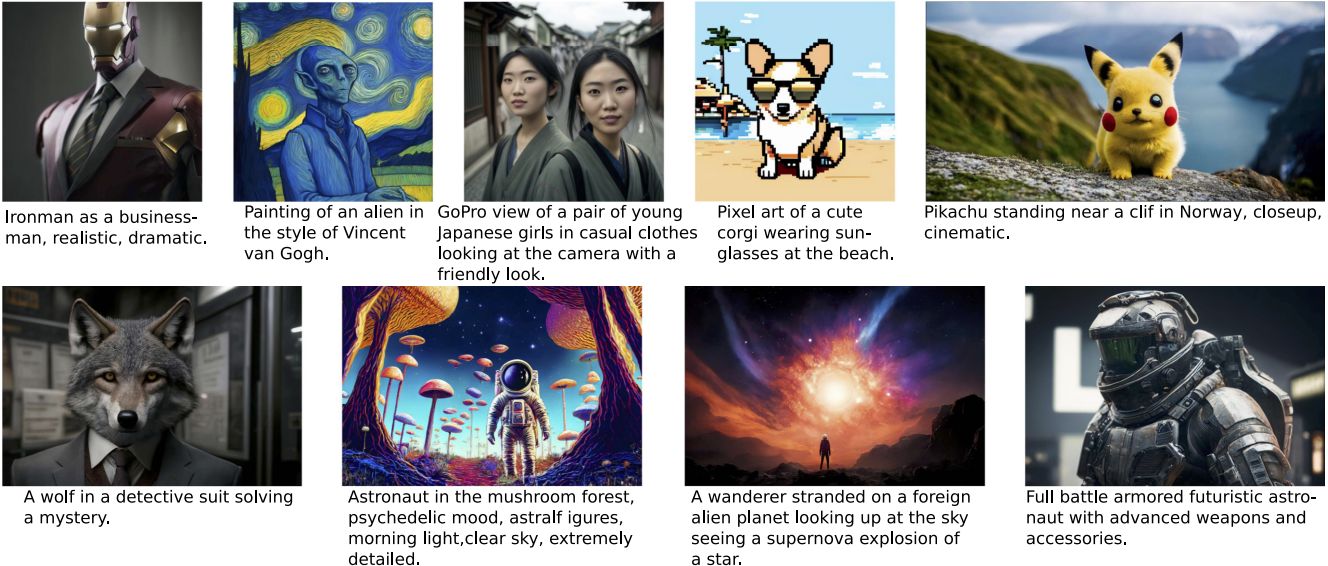
Würstchen is a diffusion model, whose text-conditional model works in a highly compressed latent space of images. Why is this important? Compressing data can reduce computational costs for both training and inference by magnitudes. Training on 1024x1024 images, is way more expensive than training at 32x32. Usually, other works make use of a relatively small compression, in the range of 4x - 8x spatial compression. Würstchen takes this to an extreme. Through its novel design, authors achieve a 42x spatial compression. This was unseen before because common methods fail to faithfully reconstruct detailed images after 16x spatial compression. Würstchen employs a two-stage compression (referred below as Decoder). The first one is a VQGAN, and the second is a Diffusion Autoencoder (more details can be found in the paper). A third model (referred below as Prior) is learned in that highly compressed latent space. This training requires fractions of the compute used for current top-performing models, allowing also cheaper and faster inference.
We will use PyTorch version of Würstchen model from HuggingFace Hub.
Table of contents:
Installation Instructions#
This is a self-contained example that relies solely on its own code.
We recommend running the notebook in a virtual environment. You only need a Jupyter server to start. For details, please refer to Installation Guide.
Prerequisites#
import platform
if platform.system() != "Windows":
%pip install -q "matplotlib>=3.4"
else:
%pip install -q "matplotlib>=3.4,<3.7"
%pip install -q "diffusers>=0.24.0" "torch>=2.1" "torchvision" transformers accelerate "gradio>=4.19" "openvino>=2023.2.0" "peft>=0.6.2" --extra-index-url https://download.pytorch.org/whl/cpu
%pip install -q datasets "nncf>=2.7.0"
from pathlib import Path
from collections import namedtuple
import gc
import diffusers
import torch
import matplotlib.pyplot as plt
import gradio as gr
import numpy as np
import openvino as ov
MODELS_DIR = Path("models")
PRIOR_TEXT_ENCODER_PATH = MODELS_DIR / "prior_text_encoder.xml"
PRIOR_PRIOR_PATH = MODELS_DIR / "prior_prior.xml"
DECODER_PATH = MODELS_DIR / "decoder.xml"
TEXT_ENCODER_PATH = MODELS_DIR / "text_encoder.xml"
VQGAN_PATH = MODELS_DIR / "vqgan.xml"
MODELS_DIR.mkdir(parents=True, exist_ok=True)
BaseModelOutputWithPooling = namedtuple("BaseModelOutputWithPooling", "last_hidden_state")
DecoderOutput = namedtuple("DecoderOutput", "sample")
Load the original model#
We use from_pretrained method of
diffusers.AutoPipelineForText2Image to load the pipeline.
pipeline = diffusers.AutoPipelineForText2Image.from_pretrained("warp-ai/wuerstchen")
Loaded model has WuerstchenCombinedPipeline type and consists of 2
parts: prior and decoder.
Infer the original model#
caption = "Anthropomorphic cat dressed as a fire fighter"
negative_prompt = ""
generator = torch.Generator().manual_seed(1)
output = pipeline(
prompt=caption,
height=1024,
width=1024,
negative_prompt=negative_prompt,
prior_guidance_scale=4.0,
decoder_guidance_scale=0.0,
output_type="pil",
generator=generator,
).images
0%| | 0/60 [00:00<?, ?it/s]
0%| | 0/12 [00:00<?, ?it/s]
plt.figure(figsize=(8 * len(output), 8), dpi=128)
for i, x in enumerate(output):
plt.subplot(1, len(output), i + 1)
plt.imshow(x)
plt.axis("off")

Convert the model to OpenVINO IR#
Main model components: - Prior stage: create low-dimensional latent space representation of the image using text-conditional LDM - Decoder stage: using representation from Prior Stage, produce a latent image in latent space of higher dimensionality using another LDM and using VQGAN-decoder, decode the latent image to yield a full-resolution output image
The pipeline consists of 2 sub-pipelines: Prior pipeline accessed by
prior_pipe property, and Decoder Pipeline accessed by
decoder_pipe property.
# Prior pipeline
pipeline.prior_text_encoder.eval()
pipeline.prior_prior.eval()
# Decoder pipeline
pipeline.decoder.eval()
pipeline.text_encoder.eval()
pipeline.vqgan.eval();
Next, let’s define the conversion function for PyTorch modules. We use
ov.convert_model function to obtain OpenVINO Intermediate
Representation object and ov.save_model function to save it as XML
file.
def convert(model: torch.nn.Module, xml_path: Path, **convert_kwargs):
if not xml_path.exists():
converted_model = ov.convert_model(model, **convert_kwargs)
ov.save_model(converted_model, xml_path, compress_to_fp16=False)
del converted_model
# Clean torch jit cache
torch._C._jit_clear_class_registry()
torch.jit._recursive.concrete_type_store = torch.jit._recursive.ConcreteTypeStore()
torch.jit._state._clear_class_state()
gc.collect()
Prior pipeline#
This pipeline consists of text encoder and prior diffusion model. From
here, we always use fixed shapes in conversion by using an input
parameter to generate a less memory-demanding model.
Text encoder model has 2 inputs:
input_ids: vector of tokenized input sentence. Default tokenizer vector length is 77.attention_mask: vector of same length asinput_idsdescribing the attention mask.
convert(
pipeline.prior_text_encoder,
PRIOR_TEXT_ENCODER_PATH,
example_input={
"input_ids": torch.zeros(1, 77, dtype=torch.int32),
"attention_mask": torch.zeros(1, 77),
},
input={"input_ids": ((1, 77),), "attention_mask": ((1, 77),)},
)
del pipeline.prior_text_encoder
del pipeline.prior_pipe.text_encoder
gc.collect()
Prior model is the canonical unCLIP prior to approximate the image embedding from the text embedding. Like UNet, it has 3 inputs: sample, timestep and encoder hidden states.
convert(
pipeline.prior_prior,
PRIOR_PRIOR_PATH,
example_input=[
torch.zeros(2, 16, 24, 24),
torch.zeros(2),
torch.zeros(2, 77, 1280),
],
input=[((2, 16, 24, 24),), ((2),), ((2, 77, 1280),)],
)
del pipeline.prior_prior
del pipeline.prior_pipe.prior
gc.collect()
0
Decoder pipeline#
Decoder pipeline consists of 3 parts: decoder, text encoder and VQGAN.
Decoder model is the WuerstchenDiffNeXt UNet decoder. Inputs are:
x: sampler: timestepeffnet: interpolation blockclip: encoder hidden states
convert(
pipeline.decoder,
DECODER_PATH,
example_input={
"x": torch.zeros(1, 4, 256, 256),
"r": torch.zeros(1),
"effnet": torch.zeros(1, 16, 24, 24),
"clip": torch.zeros(1, 77, 1024),
},
input={
"x": ((1, 4, 256, 256),),
"r": ((1),),
"effnet": ((1, 16, 24, 24),),
"clip": ((1, 77, 1024),),
},
)
del pipeline.decoder
del pipeline.decoder_pipe.decoder
gc.collect()
0
The main text encoder has the same input parameters and shapes as text encoder in prior pipeline.
convert(
pipeline.text_encoder,
TEXT_ENCODER_PATH,
example_input={
"input_ids": torch.zeros(1, 77, dtype=torch.int32),
"attention_mask": torch.zeros(1, 77),
},
input={"input_ids": ((1, 77),), "attention_mask": ((1, 77),)},
)
del pipeline.text_encoder
del pipeline.decoder_pipe.text_encoder
gc.collect()
0
Pipeline uses VQGAN model decode method to get the full-size output
image. Here we create the wrapper module for decoding part only. Our
decoder takes as input 4x256x256 latent image.
class VqganDecoderWrapper(torch.nn.Module):
def __init__(self, vqgan):
super().__init__()
self.vqgan = vqgan
def forward(self, h):
return self.vqgan.decode(h)
convert(
VqganDecoderWrapper(pipeline.vqgan),
VQGAN_PATH,
example_input=torch.zeros(1, 4, 256, 256),
input=(1, 4, 256, 256),
)
del pipeline.decoder_pipe.vqgan
gc.collect();
Compiling models#
core = ov.Core()
Select device from dropdown list for running inference using OpenVINO.
import requests
r = requests.get(
url="https://raw.githubusercontent.com/openvinotoolkit/openvino_notebooks/latest/utils/notebook_utils.py",
)
open("notebook_utils.py", "w").write(r.text)
from notebook_utils import device_widget
device = device_widget()
device
Dropdown(description='Device:', index=3, options=('CPU', 'GPU.0', 'GPU.1', 'AUTO'), value='AUTO')
ov_prior_text_encoder = core.compile_model(PRIOR_TEXT_ENCODER_PATH, device.value)
ov_prior_prior = core.compile_model(PRIOR_PRIOR_PATH, device.value)
ov_decoder = core.compile_model(DECODER_PATH, device.value)
ov_text_encoder = core.compile_model(TEXT_ENCODER_PATH, device.value)
ov_vqgan = core.compile_model(VQGAN_PATH, device.value)
Building the pipeline#
Let’s create callable wrapper classes for compiled models to allow
interaction with original WuerstchenCombinedPipeline class. Note
that all of wrapper classes return torch.Tensors instead of
np.arrays.
class TextEncoderWrapper:
dtype = torch.float32 # accessed in the original workflow
def __init__(self, text_encoder):
self.text_encoder = text_encoder
def __call__(self, input_ids, attention_mask):
output = self.text_encoder({"input_ids": input_ids, "attention_mask": attention_mask})["last_hidden_state"]
output = torch.tensor(output)
return BaseModelOutputWithPooling(output)
class PriorPriorWrapper:
config = namedtuple("PriorPriorWrapperConfig", "c_in")(16) # accessed in the original workflow
def __init__(self, prior):
self.prior = prior
def __call__(self, x, r, c):
output = self.prior([x, r, c])[0]
return torch.tensor(output)
class DecoderWrapper:
dtype = torch.float32 # accessed in the original workflow
def __init__(self, decoder):
self.decoder = decoder
def __call__(self, x, r, effnet, clip):
output = self.decoder({"x": x, "r": r, "effnet": effnet, "clip": clip})[0]
output = torch.tensor(output)
return output
class VqganWrapper:
config = namedtuple("VqganWrapperConfig", "scale_factor")(0.3764) # accessed in the original workflow
def __init__(self, vqgan):
self.vqgan = vqgan
def decode(self, h):
output = self.vqgan(h)[0]
output = torch.tensor(output)
return DecoderOutput(output)
And insert wrappers instances in the pipeline:
pipeline.prior_pipe.text_encoder = TextEncoderWrapper(ov_prior_text_encoder)
pipeline.prior_pipe.prior = PriorPriorWrapper(ov_prior_prior)
pipeline.decoder_pipe.decoder = DecoderWrapper(ov_decoder)
pipeline.decoder_pipe.text_encoder = TextEncoderWrapper(ov_text_encoder)
pipeline.decoder_pipe.vqgan = VqganWrapper(ov_vqgan)
Inference#
caption = "Anthropomorphic cat dressed as a fire fighter"
negative_prompt = ""
generator = torch.Generator().manual_seed(1)
output = pipeline(
prompt=caption,
height=1024,
width=1024,
negative_prompt=negative_prompt,
prior_guidance_scale=4.0,
decoder_guidance_scale=0.0,
output_type="pil",
generator=generator,
).images
0%| | 0/60 [00:00<?, ?it/s]
0%| | 0/12 [00:00<?, ?it/s]
plt.figure(figsize=(8 * len(output), 8), dpi=128)
for i, x in enumerate(output):
plt.subplot(1, len(output), i + 1)
plt.imshow(x)
plt.axis("off")

Quantization#
NNCF enables
post-training quantization by adding quantization layers into model
graph and then using a subset of the training dataset to initialize the
parameters of these additional quantization layers. Quantized operations
are executed in INT8 instead of FP32/FP16 making model
inference faster.
According to WuerstchenPriorPipeline structure, prior model is used
in the cycle repeating inference on each diffusion step, while text
encoder takes part only once, and in the WuerstchenDecoderPipeline,
the decoder model is used in a loop, and other pipeline components are
inferred only once. That is why computation cost and speed of prior and
decoder models become the critical path in the pipeline. Quantizing the
rest of the pipeline does not significantly improve inference
performance but can lead to a substantial degradation of accuracy.
The optimization process contains the following steps:
Create a calibration dataset for quantization.
Run
nncf.quantize()to obtain quantized model.Save the
INT8model usingopenvino.save_model()function.
Please select below whether you would like to run quantization to improve model inference speed.
from notebook_utils import quantization_widget
to_quantize = quantization_widget()
to_quantize
Checkbox(value=True, description='Quantization')
Let’s load skip magic extension to skip quantization if
to_quantize is not selected
# Fetch `skip_kernel_extension` module
import requests
r = requests.get(
url="https://raw.githubusercontent.com/openvinotoolkit/openvino_notebooks/latest/utils/skip_kernel_extension.py",
)
open("skip_kernel_extension.py", "w").write(r.text)
int8_pipeline = None
%load_ext skip_kernel_extension
Prepare calibration datasets#
We use a portion of
conceptual_captions
dataset from Hugging Face as calibration data. To collect intermediate
model inputs for calibration we should customize CompiledModel.
%%skip not $to_quantize.value
class CompiledModelDecorator(ov.CompiledModel):
def __init__(self, compiled_model):
super().__init__(compiled_model)
self.data_cache = []
def __call__(self, *args, **kwargs):
self.data_cache.append(*args)
return super().__call__(*args, **kwargs)
%%skip not $to_quantize.value
import datasets
from tqdm.notebook import tqdm
from transformers import set_seed
set_seed(1)
def collect_calibration_data(pipeline, subset_size):
pipeline.set_progress_bar_config(disable=True)
original_prior = pipeline.prior_pipe.prior.prior
original_decoder = pipeline.decoder_pipe.decoder.decoder
pipeline.prior_pipe.prior.prior = CompiledModelDecorator(original_prior)
pipeline.decoder_pipe.decoder.decoder = CompiledModelDecorator(original_decoder)
dataset = datasets.load_dataset("google-research-datasets/conceptual_captions", split="train", trust_remote_code=True).shuffle(seed=42)
pbar = tqdm(total=subset_size)
diff = 0
for batch in dataset:
prompt = batch["caption"]
if len(prompt) > pipeline.tokenizer.model_max_length:
continue
_ = pipeline(
prompt=prompt,
height=1024,
width=1024,
negative_prompt="",
prior_guidance_scale=4.0,
decoder_guidance_scale=0.0,
output_type="pil",
)
collected_subset_size = len(pipeline.prior_pipe.prior.prior.data_cache)
if collected_subset_size >= subset_size:
pbar.update(subset_size - pbar.n)
break
pbar.update(collected_subset_size - diff)
diff = collected_subset_size
prior_calibration_dataset = pipeline.prior_pipe.prior.prior.data_cache
decoder_calibration_dataset = pipeline.decoder_pipe.decoder.decoder.data_cache
pipeline.prior_pipe.prior.prior = original_prior
pipeline.decoder_pipe.decoder.decoder = original_decoder
pipeline.set_progress_bar_config(disable=False)
return prior_calibration_dataset, decoder_calibration_dataset
%%skip not $to_quantize.value
PRIOR_PRIOR_INT8_PATH = MODELS_DIR / "prior_prior_int8.xml"
DECODER_INT8_PATH = MODELS_DIR / "decoder_int8.xml"
if not (PRIOR_PRIOR_INT8_PATH.exists() and DECODER_INT8_PATH.exists()):
subset_size = 300
prior_calibration_dataset, decoder_calibration_dataset = collect_calibration_data(pipeline, subset_size=subset_size)
0%| | 0/300 [00:00<?, ?it/s]
Run quantization#
Create a quantized model from the pre-trained converted OpenVINO model.
BiasCorrection algorithm is disabled due to minimal accuracy
improvement in Würstchen model and increased quantization time. The
prior and decoder models are transformer-based backbone networks, we use
model_type=nncf.ModelType.TRANSFORMER to specify additional
transformer patterns in the model. It preserves accuracy after NNCF PTQ
by retaining several accuracy-sensitive layers in FP16 precision.
The quantization of the first and last Convolution layers in the
prior model dramatically impacts the generation results according to our
experiments. We recommend using IgnoredScope to keep them in FP16
precision.
NOTE: Quantization is time and memory consuming operation. Running quantization code below may take some time.
%%skip not $to_quantize.value
import nncf
from nncf.scopes import IgnoredScope
if not PRIOR_PRIOR_INT8_PATH.exists():
prior_model = core.read_model(PRIOR_PRIOR_PATH)
quantized_prior_prior = nncf.quantize(
model=prior_model,
subset_size=subset_size,
calibration_dataset=nncf.Dataset(prior_calibration_dataset),
model_type=nncf.ModelType.TRANSFORMER,
ignored_scope=IgnoredScope(names=[
"__module.projection/aten::_convolution/Convolution",
"__module.out.1/aten::_convolution/Convolution"
]),
advanced_parameters=nncf.AdvancedQuantizationParameters(
disable_bias_correction=True
)
)
ov.save_model(quantized_prior_prior, PRIOR_PRIOR_INT8_PATH)
%%skip not $to_quantize.value
if not DECODER_INT8_PATH.exists():
decoder_model = core.read_model(DECODER_PATH)
quantized_decoder = nncf.quantize(
model=decoder_model,
calibration_dataset=nncf.Dataset(decoder_calibration_dataset),
subset_size=len(decoder_calibration_dataset),
model_type=nncf.ModelType.TRANSFORMER,
advanced_parameters=nncf.AdvancedQuantizationParameters(
disable_bias_correction=True
)
)
ov.save_model(quantized_decoder, DECODER_INT8_PATH)
Let’s compare the images generated by the original and optimized pipelines.
%%skip not $to_quantize.value
import matplotlib.pyplot as plt
from PIL import Image
def visualize_results(orig_img:Image.Image, optimized_img:Image.Image):
"""
Helper function for results visualization
Parameters:
orig_img (Image.Image): generated image using FP16 models
optimized_img (Image.Image): generated image using quantized models
Returns:
fig (matplotlib.pyplot.Figure): matplotlib generated figure contains drawing result
"""
orig_title = "FP16 pipeline"
control_title = "INT8 pipeline"
figsize = (20, 20)
fig, axs = plt.subplots(1, 2, figsize=figsize, sharex='all', sharey='all')
list_axes = list(axs.flat)
for a in list_axes:
a.set_xticklabels([])
a.set_yticklabels([])
a.get_xaxis().set_visible(False)
a.get_yaxis().set_visible(False)
a.grid(False)
list_axes[0].imshow(np.array(orig_img))
list_axes[1].imshow(np.array(optimized_img))
list_axes[0].set_title(orig_title, fontsize=15)
list_axes[1].set_title(control_title, fontsize=15)
fig.subplots_adjust(wspace=0.01, hspace=0.01)
fig.tight_layout()
return fig
%%skip not $to_quantize.value
caption = "Anthropomorphic cat dressed as a fire fighter"
negative_prompt = ""
int8_pipeline = diffusers.AutoPipelineForText2Image.from_pretrained("warp-ai/wuerstchen")
int8_prior_prior = core.compile_model(PRIOR_PRIOR_INT8_PATH)
int8_pipeline.prior_pipe.prior = PriorPriorWrapper(int8_prior_prior)
int8_decoder = core.compile_model(DECODER_INT8_PATH)
int8_pipeline.decoder_pipe.decoder = DecoderWrapper(int8_decoder)
int8_pipeline.prior_pipe.text_encoder = TextEncoderWrapper(ov_prior_text_encoder)
int8_pipeline.decoder_pipe.text_encoder = TextEncoderWrapper(ov_text_encoder)
int8_pipeline.decoder_pipe.vqgan = VqganWrapper(ov_vqgan)
Loading pipeline components...: 0%| | 0/5 [00:00<?, ?it/s]
Loading pipeline components...: 0%| | 0/4 [00:00<?, ?it/s]
%%skip not $to_quantize.value
generator = torch.Generator().manual_seed(1)
int8_output = int8_pipeline(
prompt=caption,
height=1024,
width=1024,
negative_prompt=negative_prompt,
prior_guidance_scale=4.0,
decoder_guidance_scale=0.0,
output_type="pil",
generator=generator,
).images
0%| | 0/60 [00:00<?, ?it/s]
0%| | 0/12 [00:00<?, ?it/s]
%%skip not $to_quantize.value
fig = visualize_results(output[0], int8_output[0])

Compare model file sizes#
%%skip not $to_quantize.value
fp16_ir_model_size = PRIOR_PRIOR_PATH.with_suffix(".bin").stat().st_size / 2**20
quantized_model_size = PRIOR_PRIOR_INT8_PATH.with_suffix(".bin").stat().st_size / 2**20
print(f"FP16 Prior size: {fp16_ir_model_size:.2f} MB")
print(f"INT8 Prior size: {quantized_model_size:.2f} MB")
print(f"Prior compression rate: {fp16_ir_model_size / quantized_model_size:.3f}")
FP16 Prior size: 3790.42 MB
INT8 Prior size: 955.13 MB
Prior compression rate: 3.969
%%skip not $to_quantize.value
fp16_ir_model_size = DECODER_PATH.with_suffix(".bin").stat().st_size / 2**20
quantized_model_size = DECODER_INT8_PATH.with_suffix(".bin").stat().st_size / 2**20
print(f"FP16 Decoder size: {fp16_ir_model_size:.2f} MB")
print(f"INT8 Decoder size: {quantized_model_size:.2f} MB")
print(f"Decoder compression rate: {fp16_ir_model_size / quantized_model_size:.3f}")
FP16 Decoder size: 4025.90 MB
INT8 Decoder size: 1014.59 MB
Decoder compression rate: 3.968
Compare inference time of the FP16 and INT8 pipelines#
To measure the inference performance of the FP16 and INT8
pipelines, we use mean inference time on 3 samples.
NOTE: For the most accurate performance estimation, it is recommended to run
benchmark_appin a terminal/command prompt after closing other applications.
%%skip not $to_quantize.value
import time
def calculate_inference_time(pipeline):
inference_time = []
pipeline.set_progress_bar_config(disable=True)
caption = "Anthropomorphic cat dressed as a fire fighter"
for i in range(3):
start = time.perf_counter()
_ = pipeline(
prompt=caption,
height=1024,
width=1024,
prior_guidance_scale=4.0,
decoder_guidance_scale=0.0,
output_type="pil",
)
end = time.perf_counter()
delta = end - start
inference_time.append(delta)
pipeline.set_progress_bar_config(disable=False)
return np.mean(inference_time)
%%skip not $to_quantize.value
fp_latency = calculate_inference_time(pipeline)
print(f"FP16 pipeline: {fp_latency:.3f} seconds")
int8_latency = calculate_inference_time(int8_pipeline)
print(f"INT8 pipeline: {int8_latency:.3f} seconds")
print(f"Performance speed up: {fp_latency / int8_latency:.3f}")
FP16 pipeline: 131.737 seconds
INT8 pipeline: 69.469 seconds
Performance speed up: 1.896
Interactive inference#
Please select below whether you would like to use the quantized model to launch the interactive demo.
import ipywidgets as widgets
quantized_model_present = int8_pipeline is not None
use_quantized_model = widgets.Checkbox(
value=quantized_model_present,
description="Use quantized model",
disabled=not quantized_model_present,
)
use_quantized_model
Checkbox(value=True, description='Use quantized model')
pipe = int8_pipeline if use_quantized_model.value else pipeline
def generate(caption, negative_prompt, prior_guidance_scale, seed):
generator = torch.Generator().manual_seed(seed)
image = pipe(
prompt=caption,
height=1024,
width=1024,
negative_prompt=negative_prompt,
prior_num_inference_steps=30,
prior_guidance_scale=prior_guidance_scale,
generator=generator,
output_type="pil",
).images[0]
return image
demo = gr.Interface(
fn=generate,
inputs=[
gr.Textbox(label="Caption"),
gr.Textbox(label="Negative prompt"),
gr.Slider(2, 20, step=1, label="Prior guidance scale"),
gr.Slider(0, np.iinfo(np.int32).max, label="Seed"),
],
outputs="image",
examples=[["Anthropomorphic cat dressed as a firefighter", "", 4, 0]],
allow_flagging="never",
)
try:
demo.queue().launch(debug=False)
except Exception:
demo.queue().launch(debug=False, share=True)
# If you are launching remotely, specify server_name and server_port
# EXAMPLE: `demo.launch(server_name='your server name', server_port='server port in int')`
# To learn more please refer to the Gradio docs: https://gradio.app/docs/
# please uncomment and run this cell for stopping gradio interface
# demo.close()