Install Intel® Distribution of OpenVINO™ Toolkit from PyPI Repository#
Note
Note that the PyPi distribution:
offers the Python API only
is dedicated to users of all major OSes: Windows, Linux, and macOS (all x86_64 / arm64 architectures)
macOS offers support only for CPU inference
Before installing OpenVINO, see the System Requirements page.
Installing OpenVINO Runtime#
Step 1. Set Up Python Virtual Environment#
Use a virtual environment to avoid dependency conflicts. To create a virtual environment, use the following command:
python -m venv openvino_env
python3 -m venv openvino_env
Step 2. Activate Virtual Environment#
openvino_env\Scripts\activate
source openvino_env/bin/activate
Important
The above command must be re-run every time a new command terminal window is opened.
Step 3. Set Up and Update PIP to the Highest Version#
Use the following command:
python -m pip install --upgrade pip
Step 4. Install the Package#
Use the following command to install either the base or GenAI OpenVINO package:
python -m pip install openvino
Step 5. Verify that the Package Is Installed#
Run the command below:
python -c "from openvino import Core; print(Core().available_devices)"
If installation was successful, you will see the list of available devices.
Congratulations! You’ve just Installed OpenVINO! For some use cases you may still need to install additional components. Check the list of additional configurations to see if your case needs any of them.
from openvino.utils import get_cmake_path
cmake_path = get_cmake_path()
For detailed instructions on how to use these configurations in your build setup, check out the Create a library with extensions section.
What’s Next?#
Now that you’ve installed OpenVINO Runtime, you’re ready to run your own machine learning applications! Learn more about how to integrate a model in OpenVINO applications by trying out the following tutorials.
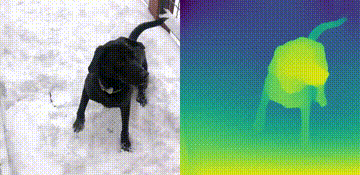
Try the Python Quick Start Example to estimate depth in a scene using an OpenVINO monodepth model in a Jupyter Notebook inside your web browser.
Get started with Python#
Visit the Tutorials page for more Jupyter Notebooks to get you started with OpenVINO, such as:
Additional Resources#
Intel® Distribution of OpenVINO™ toolkit home page