Text-to-image generation using PhotoMaker and OpenVINO#
This Jupyter notebook can be launched after a local installation only.
PhotoMaker is an efficient personalized text-to-image generation method,
which mainly encodes an arbitrary number of input ID images into a stack
ID embedding for preserving ID information. Such an embedding, serving
as a unified ID representation, can not only encapsulate the
characteristics of the same input ID comprehensively, but also
accommodate the characteristics of different IDs for subsequent
integration. This paves the way for more intriguing and practically
valuable applications. Users can input one or a few face photos, along
with a text prompt, to receive a customized photo or painting (no
training required!). Additionally, this model can be adapted to any base
model based on SDXL or used in conjunction with other LoRA
modules.More details about PhotoMaker can be found in the technical
report.
This notebook explores how to speed up PhotoMaker pipeline using OpenVINO.
Table of contents:
Installation Instructions#
This is a self-contained example that relies solely on its own code.
We recommend running the notebook in a virtual environment. You only need a Jupyter server to start. For details, please refer to Installation Guide.
PhotoMaker pipeline introduction#
For the proposed PhotoMaker, we first obtain the text embedding and
image embeddings from text encoder(s) and image(ID) encoder,
respectively. Then, we extract the fused embedding by merging the
corresponding class embedding (e.g., man and woman) and each image
embedding. Next, we concatenate all fused embeddings along the length
dimension to form the stacked ID embedding. Finally, we feed the stacked
ID embedding to all cross-attention layers for adaptively merging the ID
content in the diffusion model. Note that although we use images of
the same ID with the masked background during training, we can directly
input images of different IDs without background distortion to create a
new ID during inference.
Prerequisites#
Clone PhotoMaker repository
from pathlib import Path
import requests
if not Path("cmd_helper.py").exists():
r = requests.get(
url="https://raw.githubusercontent.com/openvinotoolkit/openvino_notebooks/latest/utils/cmd_helper.py",
)
open("cmd_helper.py", "w").write(r.text)
from cmd_helper import clone_repo
clone_repo("https://github.com/TencentARC/PhotoMaker.git", "1e78aa6514c11a84ef1be27b56c7c72d6c70f8fc", add_to_sys_path=False)
Install required packages
%pip install -q --extra-index-url https://download.pytorch.org/whl/cpu \
transformers "torch>=2.1" "diffusers>=0.26,<0.30" "gradio>=4.19" "openvino>=2024.0.0" "einops" torchvision "peft>=0.6.2" "nncf>=2.9.0" "protobuf==3.20.3" "insightface" "onnxruntime"
Prepare PyTorch models
adapter_id = "TencentARC/PhotoMaker"
base_model_id = "SG161222/RealVisXL_V3.0"
TEXT_ENCODER_OV_PATH = Path("model/text_encoder.xml")
TEXT_ENCODER_2_OV_PATH = Path("model/text_encoder_2.xml")
UNET_OV_PATH = Path("model/unet.xml")
ID_ENCODER_OV_PATH = Path("model/id_encoder.xml")
VAE_DECODER_OV_PATH = Path("model/vae_decoder.xml")
Load original pipeline and prepare models for conversion#
For exporting each PyTorch model, we will download the ID encoder
weight, LoRa weight from HuggingFace hub, then using the
PhotoMakerStableDiffusionXLPipeline object from repository of
PhotoMaker to generate the original PhotoMaker pipeline.
import torch
import numpy as np
import os
from PIL import Image
from pathlib import Path
from PhotoMaker.photomaker.model import PhotoMakerIDEncoder
from PhotoMaker.photomaker.pipeline import PhotoMakerStableDiffusionXLPipeline
from diffusers import EulerDiscreteScheduler
import gc
trigger_word = "img"
def load_original_pytorch_pipeline_components(photomaker_path: str, base_model_id: str):
# Load base model
pipe = PhotoMakerStableDiffusionXLPipeline.from_pretrained(base_model_id, use_safetensors=True).to("cpu")
# Load PhotoMaker checkpoint
pipe.load_photomaker_adapter(
os.path.dirname(photomaker_path),
subfolder="",
weight_name=os.path.basename(photomaker_path),
trigger_word=trigger_word,
)
pipe.scheduler = EulerDiscreteScheduler.from_config(pipe.scheduler.config)
pipe.fuse_lora()
gc.collect()
return pipe
from huggingface_hub import hf_hub_download
photomaker_path = hf_hub_download(repo_id=adapter_id, filename="photomaker-v1.bin", repo_type="model")
pipe = load_original_pytorch_pipeline_components(photomaker_path, base_model_id)
Loading pipeline components...: 0%| | 0/7 [00:00<?, ?it/s]
/home/ea/work/openvino_notebooks_new_clone/openvino_notebooks/notebooks/photo-maker/PhotoMaker/photomaker/pipeline.py:102: FutureWarning: You are using torch.load with weights_only=False (the current default value), which uses the default pickle module implicitly. It is possible to construct malicious pickle data which will execute arbitrary code during unpickling (See pytorch/pytorch for more details). In a future release, the default value for weights_only will be flipped to True. This limits the functions that could be executed during unpickling. Arbitrary objects will no longer be allowed to be loaded via this mode unless they are explicitly allowlisted by the user via torch.serialization.add_safe_globals. We recommend you start setting weights_only=True for any use case where you don't have full control of the loaded file. Please open an issue on GitHub for any issues related to this experimental feature. state_dict = torch.load(model_file, map_location="cpu")
Loading PhotoMaker components [1] id_encoder from [/home/ea/.cache/huggingface/hub/models--TencentARC--PhotoMaker/snapshots/f68f8e6309bf213d28d68230abff0ccc92de9f30]...
Loading PhotoMaker components [2] lora_weights from [/home/ea/.cache/huggingface/hub/models--TencentARC--PhotoMaker/snapshots/f68f8e6309bf213d28d68230abff0ccc92de9f30]
Convert models to OpenVINO Intermediate representation (IR) format#
Starting from 2023.0 release, OpenVINO supports PyTorch models
conversion directly. We need to provide a model object, input data for
model tracing to ov.convert_model function to obtain OpenVINO
ov.Model object instance. Model can be saved on disk for next
deployment using ov.save_model function.
The pipeline consists of five important parts:
ID Encoder for generating image embeddings to condition by image annotation.
Text Encoders for creating text embeddings to generate an image from a text prompt.
Unet for step-by-step denoising latent image representation.
Autoencoder (VAE) for decoding latent space to image.
For reducing memory consumption, weights compression optimization can be applied using NNCF. Weight compression aims to reduce the memory footprint of models, which require extensive memory to store the weights during inference, can benefit from weight compression in the following ways:
enabling the inference of exceptionally large models that cannot be accommodated in the memory of the device;
improving the inference performance of the models by reducing the latency of the memory access when computing the operations with weights, for example, Linear layers.
Neural Network Compression Framework (NNCF) provides 4-bit / 8-bit mixed weight quantization as a compression method. The main difference between weights compression and full model quantization (post-training quantization) is that activations remain floating-point in the case of weights compression which leads to a better accuracy.
nncf.compress_weights function can be used for performing weights
compression. The function accepts an OpenVINO model and other
compression parameters.
More details about weights compression can be found in OpenVINO documentation.
import openvino as ov
import nncf
def flattenize_inputs(inputs):
"""
Helper function for resolve nested input structure (e.g. lists or tuples of tensors)
"""
flatten_inputs = []
for input_data in inputs:
if input_data is None:
continue
if isinstance(input_data, (list, tuple)):
flatten_inputs.extend(flattenize_inputs(input_data))
else:
flatten_inputs.append(input_data)
return flatten_inputs
dtype_mapping = {
torch.float32: ov.Type.f32,
torch.float64: ov.Type.f64,
torch.int32: ov.Type.i32,
torch.int64: ov.Type.i64,
torch.bool: ov.Type.boolean,
}
def prepare_input_info(input_dict):
"""
Helper function for preparing input info (shapes and data types) for conversion based on example inputs
"""
flatten_inputs = flattenize_inputs(input_dict.values())
input_info = []
for input_data in flatten_inputs:
updated_shape = list(input_data.shape)
if input_data.ndim == 5:
updated_shape[1] = -1
input_info.append((dtype_mapping[input_data.dtype], updated_shape))
return input_info
def convert(model: torch.nn.Module, xml_path: str, example_input, input_info):
"""
Helper function for converting PyTorch model to OpenVINO IR
"""
xml_path = Path(xml_path)
if not xml_path.exists():
xml_path.parent.mkdir(parents=True, exist_ok=True)
with torch.no_grad():
ov_model = ov.convert_model(model, example_input=example_input, input=input_info)
ov_model = nncf.compress_weights(ov_model)
ov.save_model(ov_model, xml_path)
del ov_model
torch._C._jit_clear_class_registry()
torch.jit._recursive.concrete_type_store = torch.jit._recursive.ConcreteTypeStore()
torch.jit._state._clear_class_state()
INFO:nncf:NNCF initialized successfully. Supported frameworks detected: torch, onnx, openvino
ID Encoder#
PhotoMaker merged image encoder and fuse module to create an ID Encoder. It will used to generate image embeddings to update text encoder’s output(text embeddings) which will be the input for U-Net model.
id_encoder = pipe.id_encoder
id_encoder.eval()
def create_bool_tensor(*size):
new_tensor = torch.zeros((size), dtype=torch.bool)
return new_tensor
inputs = {
"id_pixel_values": torch.randn((1, 1, 3, 224, 224)),
"prompt_embeds": torch.randn((1, 77, 2048)),
"class_tokens_mask": create_bool_tensor(1, 77),
}
input_info = prepare_input_info(inputs)
convert(id_encoder, ID_ENCODER_OV_PATH, inputs, input_info)
del id_encoder
gc.collect();
Text Encoder#
The text-encoder is responsible for transforming the input prompt, for example, “a photo of an astronaut riding a horse” into an embedding space that can be understood by the U-Net. It is usually a simple transformer-based encoder that maps a sequence of input tokens to a sequence of latent text embeddings.
import types
text_encoder = pipe.text_encoder
text_encoder.eval()
text_encoder_2 = pipe.text_encoder_2
text_encoder_2.eval()
text_encoder.config.output_hidden_states = True
text_encoder.config.return_dict = False
inputs = {"input_ids": torch.ones((1, 77), dtype=torch.long)}
input_info = prepare_input_info(inputs)
convert(text_encoder, TEXT_ENCODER_OV_PATH, inputs, input_info)
text_encoder_2._orig_forward = text_encoder_2.forward
def text_encoder_fwd_wrapper(self, input_ids):
res = self._orig_forward(input_ids, return_dict=True, output_hidden_states=True)
return tuple([v for v in res.values() if v is not None])
text_encoder_2.forward = types.MethodType(text_encoder_fwd_wrapper, text_encoder_2)
convert(text_encoder_2, TEXT_ENCODER_2_OV_PATH, inputs, input_info)
del text_encoder
del text_encoder_2
gc.collect();
WARNING:nncf:NNCF provides best results with torch==2.3.*, while current torch version is 2.4.0+cpu. If you encounter issues, consider switching to torch==2.3.*
/home/ea/work/openvino_notebooks_new_clone/nb_env/lib/python3.8/site-packages/transformers/modeling_utils.py:4664: FutureWarning: _is_quantized_training_enabled is going to be deprecated in transformers 4.39.0. Please use model.hf_quantizer.is_trainable instead warnings.warn( /home/ea/work/openvino_notebooks_new_clone/nb_env/lib/python3.8/site-packages/transformers/modeling_attn_mask_utils.py:86: TracerWarning: Converting a tensor to a Python boolean might cause the trace to be incorrect. We can't record the data flow of Python values, so this value will be treated as a constant in the future. This means that the trace might not generalize to other inputs! if input_shape[-1] > 1 or self.sliding_window is not None: /home/ea/work/openvino_notebooks_new_clone/nb_env/lib/python3.8/site-packages/transformers/modeling_attn_mask_utils.py:162: TracerWarning: Converting a tensor to a Python boolean might cause the trace to be incorrect. We can't record the data flow of Python values, so this value will be treated as a constant in the future. This means that the trace might not generalize to other inputs! if past_key_values_length > 0:
INFO:nncf:Statistics of the bitwidth distribution:
┍━━━━━━━━━━━━━━━━┯━━━━━━━━━━━━━━━━━━━━━━━━━━━━━┯━━━━━━━━━━━━━━━━━━━━━━━━━━━━━━━━━━━━━━━━┑
│ Num bits (N) │ % all parameters (layers) │ % ratio-defining parameters (layers) │
┝━━━━━━━━━━━━━━━━┿━━━━━━━━━━━━━━━━━━━━━━━━━━━━━┿━━━━━━━━━━━━━━━━━━━━━━━━━━━━━━━━━━━━━━━━┥
│ 8 │ 100% (194 / 194) │ 100% (194 / 194) │
┕━━━━━━━━━━━━━━━━┷━━━━━━━━━━━━━━━━━━━━━━━━━━━━━┷━━━━━━━━━━━━━━━━━━━━━━━━━━━━━━━━━━━━━━━━┙
Output()
18214
U-Net#
The process of U-Net model conversion remains the same, like for original Stable Diffusion XL model.
unet = pipe.unet
unet.eval()
class UnetWrapper(torch.nn.Module):
def __init__(self, unet):
super().__init__()
self.unet = unet
def forward(
self,
sample=None,
timestep=None,
encoder_hidden_states=None,
text_embeds=None,
time_ids=None,
):
return self.unet.forward(
sample,
timestep,
encoder_hidden_states,
added_cond_kwargs={"text_embeds": text_embeds, "time_ids": time_ids},
)
inputs = {
"sample": torch.rand([2, 4, 128, 128], dtype=torch.float32),
"timestep": torch.from_numpy(np.array(1, dtype=float)),
"encoder_hidden_states": torch.rand([2, 77, 2048], dtype=torch.float32),
"text_embeds": torch.rand([2, 1280], dtype=torch.float32),
"time_ids": torch.rand([2, 6], dtype=torch.float32),
}
input_info = prepare_input_info(inputs)
w_unet = UnetWrapper(unet)
convert(w_unet, UNET_OV_PATH, inputs, input_info)
del w_unet, unet
gc.collect();
VAE Decoder#
The VAE model has two parts, an encoder and a decoder. The encoder is used to convert the image into a low dimensional latent representation, which will serve as the input to the U-Net model. The decoder, conversely, transforms the latent representation back into an image.
When running Text-to-Image pipeline, we will see that we only need the VAE decoder.
vae_decoder = pipe.vae
vae_decoder.eval()
class VAEDecoderWrapper(torch.nn.Module):
def __init__(self, vae_decoder):
super().__init__()
self.vae = vae_decoder
def forward(self, latents):
return self.vae.decode(latents)
w_vae_decoder = VAEDecoderWrapper(vae_decoder)
inputs = torch.zeros((1, 4, 128, 128))
convert(w_vae_decoder, VAE_DECODER_OV_PATH, inputs, input_info=[1, 4, 128, 128])
del w_vae_decoder, vae_decoder
gc.collect();
Prepare Inference pipeline#
In this example, we will reuse PhotoMakerStableDiffusionXLPipeline
pipeline to generate the image with OpenVINO, so each model’s object in
this pipeline should be replaced with new OpenVINO model object.
Select inference device for Stable Diffusion pipeline#
r = requests.get(
url="https://raw.githubusercontent.com/openvinotoolkit/openvino_notebooks/latest/utils/notebook_utils.py",
)
open("notebook_utils.py", "w").write(r.text)
from notebook_utils import device_widget
device = device_widget()
device
# Read more about telemetry collection at https://github.com/openvinotoolkit/openvino_notebooks?tab=readme-ov-file#-telemetry
from notebook_utils import collect_telemetry
collect_telemetry("photo-maker.ipynb")
Dropdown(description='Device:', options=('CPU', 'GPU.0', 'GPU.1', 'AUTO'), value='CPU')
Compile models and create their Wrappers for inference#
To access original PhotoMaker workflow, we have to create a new wrapper
for each OpenVINO compiled model. For matching original pipeline, part
of OpenVINO model wrapper’s attributes should be reused from original
model objects and inference output must be converted from numpy to
torch.tensor.
import openvino as ov
core = ov.Core()
compiled_id_encoder = core.compile_model(ID_ENCODER_OV_PATH, device.value)
compiled_unet = core.compile_model(UNET_OV_PATH, device.value)
compiled_text_encoder = core.compile_model(TEXT_ENCODER_OV_PATH, device.value)
compiled_text_encoder_2 = core.compile_model(TEXT_ENCODER_2_OV_PATH, device.value)
compiled_vae_decoder = core.compile_model(VAE_DECODER_OV_PATH, device.value)
from collections import namedtuple
class OVIDEncoderWrapper(PhotoMakerIDEncoder):
dtype = torch.float32 # accessed in the original workflow
def __init__(self, id_encoder, orig_id_encoder):
super().__init__()
self.id_encoder = id_encoder
self.modules = orig_id_encoder.modules # accessed in the original workflow
self.config = orig_id_encoder.config # accessed in the original workflow
def __call__(
self,
*args,
):
id_pixel_values, prompt_embeds, class_tokens_mask = args
inputs = {
"id_pixel_values": id_pixel_values,
"prompt_embeds": prompt_embeds,
"class_tokens_mask": class_tokens_mask,
}
output = self.id_encoder(inputs)[0]
return torch.from_numpy(output)
class OVTextEncoderWrapper:
dtype = torch.float32 # accessed in the original workflow
def __init__(self, text_encoder, orig_text_encoder):
self.text_encoder = text_encoder
self.modules = orig_text_encoder.modules # accessed in the original workflow
self.config = orig_text_encoder.config # accessed in the original workflow
def __call__(self, input_ids, **kwargs):
inputs = {"input_ids": input_ids}
output = self.text_encoder(inputs)
hidden_states = []
hidden_states_len = len(output)
for i in range(1, hidden_states_len):
hidden_states.append(torch.from_numpy(output[i]))
if hidden_states_len - 1 < 2:
hidden_states.append(torch.from_numpy(output[i]))
BaseModelOutputWithPooling = namedtuple("BaseModelOutputWithPooling", "last_hidden_state hidden_states")
output = BaseModelOutputWithPooling(torch.from_numpy(output[0]), hidden_states)
return output
class OVUnetWrapper:
def __init__(self, unet, unet_orig):
self.unet = unet
self.config = unet_orig.config # accessed in the original workflow
self.add_embedding = unet_orig.add_embedding # accessed in the original workflow
def __call__(self, *args, **kwargs):
latent_model_input, t = args
inputs = {
"sample": latent_model_input,
"timestep": t,
"encoder_hidden_states": kwargs["encoder_hidden_states"],
"text_embeds": kwargs["added_cond_kwargs"]["text_embeds"],
"time_ids": kwargs["added_cond_kwargs"]["time_ids"],
}
output = self.unet(inputs)
return [torch.from_numpy(output[0])]
class OVVAEDecoderWrapper:
dtype = torch.float32 # accessed in the original workflow
def __init__(self, vae, vae_orig):
self.vae = vae
self.config = vae_orig.config # accessed in the original workflow
def decode(self, latents, return_dict=False):
output = self.vae(latents)[0]
output = torch.from_numpy(output)
return [output]
Replace the PyTorch model objects in original pipeline with OpenVINO models
pipe.id_encoder = OVIDEncoderWrapper(compiled_id_encoder, pipe.id_encoder)
pipe.unet = OVUnetWrapper(compiled_unet, pipe.unet)
pipe.text_encoder = OVTextEncoderWrapper(compiled_text_encoder, pipe.text_encoder)
pipe.text_encoder_2 = OVTextEncoderWrapper(compiled_text_encoder_2, pipe.text_encoder_2)
pipe.vae = OVVAEDecoderWrapper(compiled_vae_decoder, pipe.vae)
Running Text-to-Image Generation with OpenVINO#
from diffusers.utils import load_image
prompt = "sci-fi, closeup portrait photo of a man img in Iron man suit, face"
negative_prompt = "(asymmetry, worst quality, low quality, illustration, 3d, 2d, painting, cartoons, sketch), open mouth"
generator = torch.Generator("cpu").manual_seed(42)
input_id_images = []
original_image = load_image("./PhotoMaker/examples/newton_man/newton_0.jpg")
input_id_images.append(original_image)
## Parameter setting
num_steps = 20
style_strength_ratio = 20
start_merge_step = int(float(style_strength_ratio) / 100 * num_steps)
if start_merge_step > 30:
start_merge_step = 30
images = pipe(
prompt=prompt,
input_id_images=input_id_images,
negative_prompt=negative_prompt,
num_images_per_prompt=1,
num_inference_steps=num_steps,
start_merge_step=start_merge_step,
generator=generator,
).images
0%| | 0/20 [00:00<?, ?it/s]
import matplotlib.pyplot as plt
def visualize_results(orig_img: Image.Image, output_img: Image.Image):
"""
Helper function for pose estimationresults visualization
Parameters:
orig_img (Image.Image): original image
output_img (Image.Image): processed image with PhotoMaker
Returns:
fig (matplotlib.pyplot.Figure): matplotlib generated figure
"""
orig_img = orig_img.resize(output_img.size)
orig_title = "Original image"
output_title = "Output image"
im_w, im_h = orig_img.size
is_horizontal = im_h < im_w
fig, axs = plt.subplots(
2 if is_horizontal else 1,
1 if is_horizontal else 2,
sharex="all",
sharey="all",
)
fig.suptitle(f"Prompt: '{prompt}'", fontweight="bold")
fig.patch.set_facecolor("white")
list_axes = list(axs.flat)
for a in list_axes:
a.set_xticklabels([])
a.set_yticklabels([])
a.get_xaxis().set_visible(False)
a.get_yaxis().set_visible(False)
a.grid(False)
list_axes[0].imshow(np.array(orig_img))
list_axes[1].imshow(np.array(output_img))
list_axes[0].set_title(orig_title, fontsize=15)
list_axes[1].set_title(output_title, fontsize=15)
fig.subplots_adjust(wspace=0.01 if is_horizontal else 0.00, hspace=0.01 if is_horizontal else 0.1)
fig.tight_layout()
return fig
fig = visualize_results(original_image, images[0])
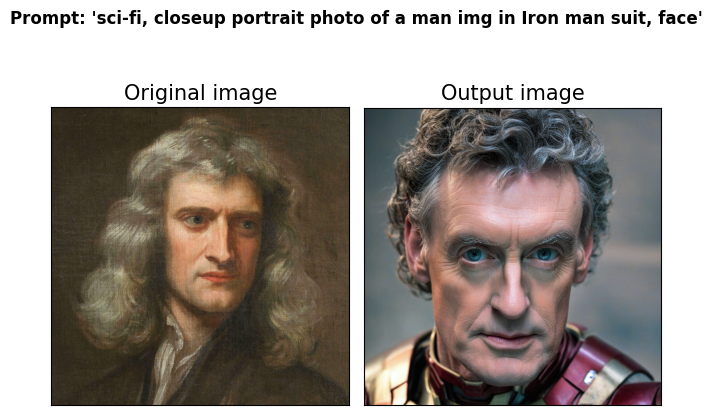
Interactive Demo#
def generate_from_text(text_promt, input_image, neg_prompt, seed, num_steps, style_strength_ratio):
"""
Helper function for generating result image from prompt text
Parameters:
text_promt (String): positive prompt
input_image (Image.Image): original image
neg_prompt (String): negative prompt
seed (Int): seed for random generator state initialization
num_steps (Int): number of sampling steps
style_strength_ratio (Int): the percentage of step when merging the ID embedding to text embedding
Returns:
result (Image.Image): generation result
"""
start_merge_step = int(float(style_strength_ratio) / 100 * num_steps)
if start_merge_step > 30:
start_merge_step = 30
result = pipe(
text_promt,
input_id_images=input_image,
negative_prompt=neg_prompt,
num_inference_steps=num_steps,
num_images_per_prompt=1,
start_merge_step=start_merge_step,
generator=torch.Generator().manual_seed(seed),
height=1024,
width=1024,
).images[0]
return result
if not Path("gradio_helper.py").exists():
r = requests.get(url="https://raw.githubusercontent.com/openvinotoolkit/openvino_notebooks/latest/notebooks/photo-maker/gradio_helper.py")
open("gradio_helper.py", "w").write(r.text)
from gradio_helper import make_demo
demo = make_demo(fn=generate_from_text)
try:
demo.queue().launch(debug=True)
except Exception:
demo.queue().launch(debug=True, share=True)
# if you are launching remotely, specify server_name and server_port
# demo.launch(server_name='your server name', server_port='server port in int')
# Read more in the docs: https://gradio.app/docs/
# please uncomment and run this cell for stopping gradio interface
# demo.close()