Integration with mediapipe#
Introduction#
MediaPipe is an open-source framework for building pipelines to perform inference over arbitrary sensory data. It comes with a wide range of calculators/nodes which can be applied for unlimited number of scenarios in image and media analytics, generative AI, transformers and many more. Here can be found more information about MediaPipe framework
Thanks to the integration between MediaPipe and OpenVINO Model Server, the graphs can be exposed over the network and the complete load can be delegated to a remote host or a microservice. We support the following scenarios:
stateless execution via unary to unary gRPC/REST calls
stateful graph execution via gRPC streaming sessions.
With the introduction of OpenVINO calculator it is possible to optimize inference execution in the OpenVINO Runtime backend. This calculator can be applied both in the graphs deployed inside the Model Server but also in the standalone applications using the MediaPipe framework.
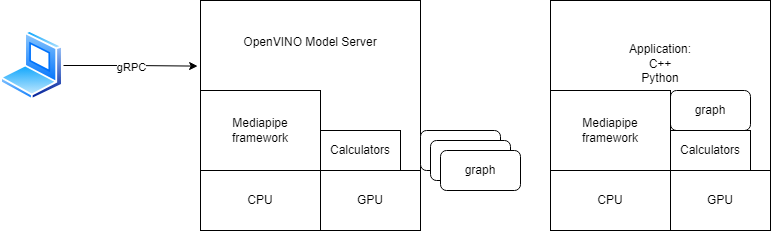
Check our MediaPipe github fork to learn how to use the OpenVINO calculator inside standalone MediaPipe application.
This guide gives information about:
OpenVINO calculators#
We are introducing a set of calculators which can bring to the graphs execution advantages of OpenVINO Runtime.
Check their documentation
PythonExecutorCalculator#
PythonExecutorCalculator enables Python code execution in a graph node. Learn more about Python nodes.
PyTensorOvTensorConverterCalculator#
PyTensorOvTensorConverterCalculator enables conversion between nodes that are run by PythonExecutorCalculator and nodes that receive and/or produce OV Tensors
How to create the graph for deployment in OpenVINO Model Server#
Supported graph input/output streams packet types#
OpenVINO Model Server supports processing several packet types at the inputs and outputs of the graph. Following table lists supported tag and packet types in pbtxt graph definition:
pbtxt line |
input/output |
tag |
packet type |
stream name |
|---|---|---|---|---|
input_stream: “a” |
input |
none |
ov::Tensor |
a |
output_stream: “b” |
input |
none |
ov::Tensor |
b |
input_stream: “IMAGE:a” |
input |
IMAGE |
mediapipe::ImageFrame |
a |
output_stream: “IMAGE:b” |
output |
IMAGE |
mediapipe::ImageFrame |
b |
input_stream: “OVTENSOR:a” |
output |
OVTENSOR |
ov::Tensor |
a |
output_stream: “OVTENSOR:b” |
output |
OVTENSOR |
ov::Tensor |
b |
input_stream: “REQUEST:req” |
input |
REQUEST |
KServe inference::ModelInferRequest |
req |
output_stream: “RESPONSE:res” |
output |
RESPONSE |
KServe inference::ModelInferResponse |
res |
In case of missing tag OpenVINO Model Server assumes that the packet type is `ov::Tensor’. The stream name can be arbitrary but the convention is to use a lower case word.
The required data layout for the MediaPipe IMAGE conversion is HWC and the supported precisions are:
Datatype |
Allowed number of channels |
|---|---|
FP16 |
1,3,4 |
FP32 |
1,2 |
UINT8 |
1,3,4 |
INT8 |
1,3,4 |
UINT16 |
1,3,4 |
INT16 |
1,3,4 |
Note: Input serialization to MediaPipe ImageFrame format, requires the data in the KServe request to be encapsulated in
raw_input_contentsfield based on KServe API GRPC or in binary extension of based on KServe API REST. That is the default behavior in the client libs liketriton-client.
When the client is sending in the gRPC/REST request the input as an numpy array, it will be deserialized on the Model Server side to the format specified in the graph.
For example when the graph has the input type IMAGE, the gRPC/REST client could send the input data with the shape (300, 300, 3) and precision INT8. It would not be allowed to send the data in the shape for example (1,300,300,1) as that would be incorrect layout and the number of dimensions.
When the input graph would be set as OVTENSOR, any shape and precisions of the input would be allowed. It will be converted to ov::Tensor object and passed to the graph. For example input can have shape (1,3,300,300) and precision FP32. If passed tensor would not be accepted by model, calculator and graph will return error.
Check the code snippets for gRPC unary calls and gRPC streaming.
There is also an option to avoid any data conversions in the serialization and deserialization by the OpenVINO Model Server. When the input stream is of type REQUEST, it will be passed-through to the calculator. The receiving calculator will be in charge of deserializing it and interpreting all the content. Likewise, the output format RESPONSE delegate to the calculator creating a complete KServe response message to the client. That gives extra flexibility in the data format as arbitrary data can be stored in raw_input_content and later decoded in custom calculator.
Note: For list of supported packet types and tags of OpenVINOInferenceCalculator, including graph examples, check documentation of OpenVINO Model Server calculators.
Side packets#
Side packets are special parameters which can be passed to the calculators at the beginning of the graph initialization. It can tune the behavior of the calculator like set the object detection threshold or number of objects to process.
With KServe API you are also able to push side input packets into graph. They are to be passed as KServe request parameters. They can be of type string, int64 or boolean.
Note that with the gRPC stream connection, only the first request in the stream can include the side package parameters. On the client side, the snippet below illustrates how it can be defined:
client.async_stream_infer(
model_name="model_name",
inputs=[infer_input],
parameters={'SIDE_PACKET_NAME': 10})
List of default calculators#
Beside OpenVINO inference calculators, model server public docker image also includes all the calculators used in the enabled demos.
The list of all included calculators, subgraphs, input/output stream handler is reported in the model server is started with extra parameter --log_level TRACE.
CPU and GPU execution#
As of now, the calculators included in the public docker images supports only CPU execution. They exchange between nodes objects and memory buffers form the host memory. While the GPU buffers are not supported in the MediaPipe graphs, it is still possible to run the inference operation on GPU target device.
The input data and the response will be automatically exchanges between GPU and host memory. For that scenarios, make sure to use the build image with -gpu suffix in the tag as it includes required dependencies for Intel discrete and integrated GPU.
Full pipeline execution on the GPU is expected to be added in future releases.
Graph deployment#
How to package the graph and models#
In order to simplify distribution of the graph artifacts and the deployment process in various environments, it is recommended to create a specific folders structure:
mediapipe_graph_name/
├── graph.pbtxt
├── model1
│ └── 1
│ ├── model.bin
│ └── model.xml
├── model2
│ └── 1
│ ├── model.bin
│ └── model.xml
└── subconfig.json
The graph.pbtxt should include the definition of the mediapipe graph.
The subconfig.json is an extension to the main model server config.json configuration file. The subconfig should include the definition of the models used in the graph nodes. They will be loaded during the model server initialization and ready to use when the graph starts executing.
Included OpenVINO inference session calculator should include the reference to the model name as configured in subconfig.json.
Here is example of the subconfig.json:
{
"model_config_list": [
{"config": {
"name": "model1_name",
"base_path": "model1"
}
}
]
}
Starting OpenVINO Model Server with Mediapipe servables#
MediaPipe servables configuration is to be placed in the same json file like the
models config file.
While models are defined in section model_config_list, graphs are configured in
the mediapipe_config_list section.
When the MediaPipe graphs artifacts are packaged like presented above, configuring the OpenVINO Model Server is very easy. Just a config.json needs to be prepared with a list of all the graphs to be deployed:
{
"model_config_list": [],
"mediapipe_config_list": [
{
"name":"mediapipe_graph_name"
},
{
"name":"mediapipe2",
"base_path":"non_default_path"
}
]
}
Nodes in the MediaPipe graphs can reference both the models configured in model_config_list section and in subconfigs.
MediaPipe configuration options explained#
Option |
Type |
Description |
Required |
|---|---|---|---|
|
string |
Graph identifier related to name field specified in gRPC/REST request |
Yes |
|
string |
Path to the which graph definition and subconfig files paths are relative. May be absolute or relative to the main config path. Default value is “(main config path)(name)” |
No |
|
string |
Path to the graph proto file. May be absolute or relative to the base_path. Default value is “(base_path)\graph.pbtxt”. File have to exist. |
No |
|
string |
Path to the subconfig file. May be absolute or relative to the base_path. Default value is “(base_path)\subconfig.json”. Missing file does not result in error. |
No |
Subconfig file may only contain model_config_list section - in the same format as in models config file.
Deployment testing#
Debug logs#
The simplest method to validate the graph execution is to set the Model Server log_level to DEBUG.
docker run --rm -it -v $(pwd):/config openvino/model_server:latest --config_path /config/config.json --log_level DEBUG
It will report in a verbose way all the operations in the mediapipe framework from the graph initialization and execution. The model server logs could confirm the graph correct format and loading all the required models. Note that graph definition loading is not confirming if all the calculators are compiled into the model server. That can be tested after sending the request to the KServe endpoint. During the requests processing, the logs will include info about calculators initialization and processing the nodes.
Please note that MediaPipe does not validate Input Handler settings during graph initialization, but graph creation phase (upon request processing). Therefore it is good practice to always test the configuration by sending example requests to the KServe endpoints before deployment.
Tracing#
Currently the graph tracing on the model server side is not supported. If you would like to take advantage of mediapipe tracing to identify the graph bottleneck, test the graph from the mediapipe application level. Build an example application similarly to holistic app with the steps documented on mediapipe tracking.
Benchmarking#
While you implemented and deployed the graph you have several options to test the performance. To validate the throughput for unary requests you can use the benchmark client .
For streaming gRPC connections, there is available rtsp_client. It can generate the load to gRPC stream and the mediapipe graph based on the content from RTSP video stream, MPG4 file or from the local camera.
Using MediaPipe graphs from the remote client#
MediaPipe graphs can use the same gRPC/REST KServe Inference API both for the unary calls and the streaming. The same client libraries with KServe API support can be used in both cases. The client code for the unary and streaming is different. Check the code snippets
Review also the information about the gRPC streaming feature
Graphs can be queried for their state using the calls GetModelStatus, REST Model Status and GetModelMetadata and REST Model Metadata.
The difference in using the MediaPipe graphs and individual models is in version management. In all calls to the MediaPipe graphs, the version parameter is ignored. MediaPipe graphs are not versioned. Though, they can reference a particular version of the models in the graph.
Adding your own mediapipe calculator to OpenVINO Model Server#
MediaPipe graphs can include only the calculators built-in the model server image. If you want to add your own mediapipe calculator to OpenVINO Model Server functionality you need to add it as a dependency and rebuild the OpenVINO Model Server binary.
If you have it in external repository, you need to add the http_archive() definition or git_repository() definition to the bazel WORKSPACE file. Then you need to add the calculator target as a bazel dependency to the src/BUILD file. This should be done for:
cc_library(
name = "ovms_lib",
...
in the conditions:default section of the deps property:
deps = [
"//:ovms_dependencies",
"//src/kfserving_api:kfserving_api_cpp",
] + select({
"//conditions:default": [
"//src:ovmscalculatoroptions_cc_proto", # ovmscalculatoroptions_proto - just mediapipe stuff with mediapipe_proto_library adding nonvisible target
"@mediapipe_calculators//:mediapipe_calculators",
"@your_repository//:yourpathtocalculator/your_calculator
Make sure the REGISTER_CALCULATOR(your_calculator); macro is present in the calculator file that you have added.
MediaPipe Graphs Examples#
Current limitations#
Inputs of type string are supported only for inputs tagged as OVMS_PY_TENSOR.
KServe ModelMetadata call response contains only input and output names. In the response, shapes will be empty and datatypes will be
"INVALID".Binary inputs are not supported for MediaPipe graphs for the type IMAGE and OVTENSOR.
Updates in subconfig files and mediapipe graph files do not trigger model server config reloads. The reload of the full config, including subconfig and graphs, can be initiated by an updated in the main config json file or using the REST API
config/reloadendpoint.
Known issues#
MediaPipe
SyncSetInputStreamHandleroptions are not validated during graph validation, but graph creation:
input_stream: "INPUT:input"
input_stream: "LOOPBACK:loopback"
input_stream_handler {
input_stream_handler: "SyncSetInputStreamHandler",
options {
[mediapipe.SyncSetInputStreamHandlerOptions.ext] {
sync_set {
tag_index: "LOOPBACK:1" # wrong index example
}
}
}
}
MediaPipe closes entire application because there’s no input stream with tag LOOPBACK and index 1 (correct index is 0). Therefore, test the deployment for correct setting before deploying to production.