Multi Faces Analysis Pipeline Demo#
This document demonstrates how to create complex pipelines using object detection and object recognition models from OpenVINO Model Zoo. As an example, we will use face-detection-retail-0004 to detect multiple faces on the image. Then, for each detected face we will crop it using model_zoo_intel_object_detection example custom node. Finally, each image face image will be forwarded to age-gender-recognition-retail-0013 and emotion-recognition-retail-0003 models.
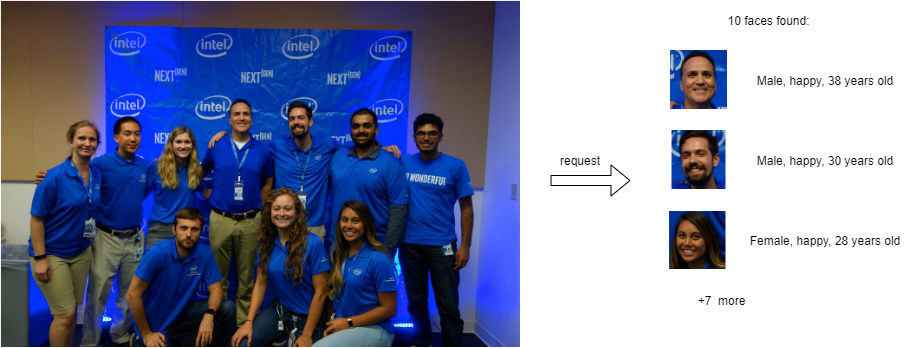
Using such a pipeline, a single request to OVMS can perform a complex set of operations to determine all faces and their properties.
See also#
For simpler use case with single face analysis see single_face_analysis_pipeline demo.
Pipeline Configuration Graph#
Below is depicted graph implementing faces analysis pipeline execution.
It includes the following Nodes:
Model
face-detection- deep learning model which takes user image as input. Its outputs contain information about face coordinates and confidence levels.Custom node
model_zoo_intel_object_detection- it includes C++ implementation of common object detection models results processing. By analysing the output it produces cropped face images based on the configurable score level threshold. Custom node also resizes them to the target resolution and combines into a single output of a dynamic batch size. The output batch size is determined by the number of detected boxes according to the configured criteria. All operations on the images employ OpenCV libraries which are preinstalled in the OVMS. Learn more about the model_zoo_intel_object_detection custom node.demultiplexer - outputs from the custom node model_zoo_intel_object_detection have variable batch size. In order to match it with the sequential recognition models, data is split into individual images with each batch size equal to 1. Such smaller requests can be submitted for inference in parallel to the next Model Nodes. Learn more about the demultiplexing.
Model
age-gender-recognition- this model recognizes age and gender on given face imageModel
emotion-recognition- this model outputs emotion probability for emotions: neutral, happy, sad, surprised and angryResponse - the output of the whole pipeline combines the recognized face images with their metadata: coordinates, age, gender, emotions and detection confidence level.
Prepare workspace to run the demo#
To successfully deploy face analysis pipeline you need to have a workspace that contains:
face-detection-retail-0004, age-gender-recognition-retail-0013 and emotion-recognition-retail-0003 models
Custom node for image processing
Configuration file
Clone the repository and enter multi_faces_analysis_pipeline directory
git clone https://github.com/openvinotoolkit/model_server.git
cd model_server/demos/multi_faces_analysis_pipeline/python
You can prepare the workspace that contains all the above by just running make command.
Since custom node used in this demo is included in OpenVINO Model Server image you can either use the custom node from the image, or build one.
If you just want to quickly run this demo and use already compiled custom node, run:
make
Directory structure (without custom node)#
Once the make procedure is finished, you should have workspace directory ready with the following content.
workspace
├── age-gender-recognition-retail-0013
│ └── 1
│ ├── age-gender-recognition-retail-0013.bin
│ └── age-gender-recognition-retail-0013.xml
├── config.json
├── emotion-recognition-retail-0003
│ └── 1
│ ├── emotions-recognition-retail-0003.bin
│ └── emotions-recognition-retail-0003.xml
└── face-detection-retail-0004
└── 1
├── face-detection-retail-0004.bin
└── face-detection-retail-0004.xml
If you modified the custom node or for some other reason, you want to have it compiled and then attached to the container, run:
make BUILD_CUSTOM_NODE=true BASE_OS=ubuntu
Directory structure (with custom node)#
Once the make procedure is finished, you should have workspace directory ready with the following content.
workspace
├── age-gender-recognition-retail-0013
│ └── 1
│ ├── age-gender-recognition-retail-0013.bin
│ └── age-gender-recognition-retail-0013.xml
├── config.json
├── emotion-recognition-retail-0003
│ └── 1
│ ├── emotions-recognition-retail-0003.bin
│ └── emotions-recognition-retail-0003.xml
├── face-detection-retail-0004
│ └── 1
│ ├── face-detection-retail-0004.bin
│ └── face-detection-retail-0004.xml
└── lib
└── libcustom_node_model_zoo_intel_object_detection.so
Deploying OVMS#
Deploy OVMS with faces analysis pipeline using the following command:
docker run -p 9000:9000 -d -v ${PWD}/workspace:/workspace openvino/model_server --config_path /workspace/config.json --port 9000
Requesting the Service#
Exemplary client multi_faces_analysis_pipeline.py can be used to request pipeline deployed in previous step.
pip3 install -r requirements.txt
Now you can create a directory for text images and run the client:
mkdir results
python3 multi_faces_analysis_pipeline.py --pipeline_name find_face_images --grpc_port 9000 --image_input_path ../../common/static/images/people/people1.jpeg --face_images_output_name face_images --face_images_save_path ./results --image_width 600 --image_height 400 --input_image_layout NHWC
Output: name[emotions]
numpy => shape[(10, 1, 5, 1, 1)] data[float32]
Output: name[ages]
numpy => shape[(10, 1, 1, 1, 1)] data[float32]
Output: name[confidence_levels]
numpy => shape[(10, 1, 1)] data[float32]
Output: name[genders]
numpy => shape[(10, 1, 2, 1, 1)] data[float32]
Output: name[face_images]
numpy => shape[(10, 1, 64, 64, 3)] data[float32]
Output: name[face_coordinates]
numpy => shape[(10, 1, 4)] data[float32]
Found 10 faces:
Age: 36 ; Gender: male ; Emotion: happy ; Original image coordinate: [0.5524015 0.30247137 0.5912314 0.39167264]
Age: 24 ; Gender: male ; Emotion: neutral ; Original image coordinate: [0.33651015 0.6238419 0.38452235 0.7109271 ]
Age: 22 ; Gender: male ; Emotion: happy ; Original image coordinate: [0.2273316 0.34603435 0.26951137 0.44243896]
Age: 46 ; Gender: male ; Emotion: happy ; Original image coordinate: [0.44218776 0.29372302 0.48234263 0.37782392]
Age: 41 ; Gender: female ; Emotion: happy ; Original image coordinate: [0.51707435 0.5602793 0.56729674 0.65029866]
Age: 26 ; Gender: male ; Emotion: happy ; Original image coordinate: [0.798531 0.35693872 0.8411773 0.42878723]
Age: 26 ; Gender: female ; Emotion: happy ; Original image coordinate: [0.6506455 0.5917437 0.69963944 0.6924231 ]
Age: 30 ; Gender: male ; Emotion: happy ; Original image coordinate: [0.67255247 0.3240037 0.72031224 0.4141158 ]
Age: 22 ; Gender: female ; Emotion: happy ; Original image coordinate: [0.13879135 0.36219013 0.18784639 0.4526276 ]
Age: 22 ; Gender: female ; Emotion: happy ; Original image coordinate: [0.33016038 0.37727404 0.36954236 0.44583446]
With additional parameter --face_images_save_path the client script saves all detected text images to jpeg files into directory path to confirm
if the image was analyzed correctly.