Low Precision IR (INT8 Inference)#
Introduction#
OpenVINO Runtime CPU and GPU devices can infer models in low precision. For more details, refer to the Model Optimization Guide.
Intermediate Representation should be specifically formed to be suitable for low precision inference.
Such a model is called a Low Precision IR and can be generated in two ways:
By quantizing regular IR with the Neural Network Compression Framework (NNCF)
Using model conversion of a model pre-trained for Low Precision inference: TensorFlow models (
.pbmodel file withFakeQuantizeoperations), quantized TensorFlow Lite models and ONNX quantized models. TensorFlow and ONNX quantized models can be prepared by Neural Network Compression Framework.
For an operation to be executed in INT8, it must have FakeQuantize operations as inputs. For more details, see the specification of FakeQuantize operation.
To execute the Convolution operation in INT8 on CPU, both data and weight inputs should have FakeQuantize as an input operation:
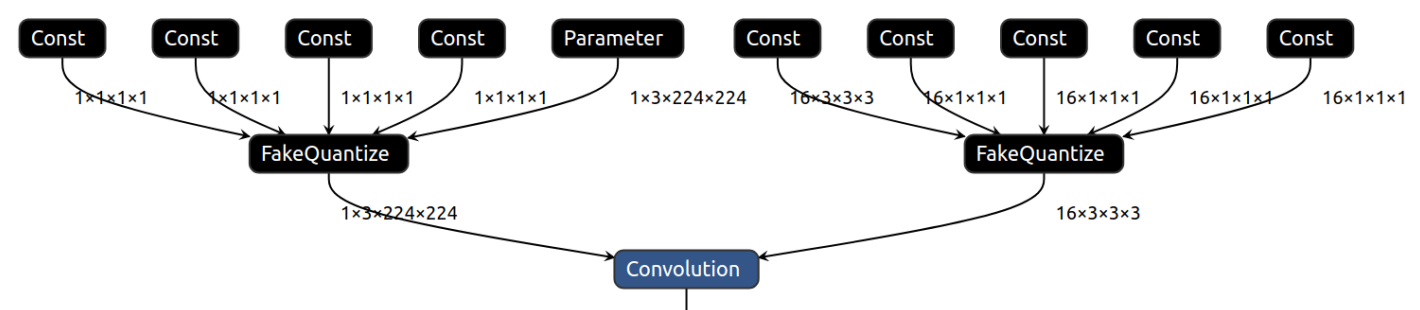
Low precision IR is also suitable for FP32 and FP16 inference if a chosen plugin supports all operations of the IR. The only difference between a Low Precision IR and FP16 or FP32 IR is the existence of FakeQuantize in the Low Precision IR.
Plugins that support Low Precision Inference recognize these sub-graphs and quantize them during inference.
The ones that do not, execute all operations, including FakeQuantize, as is in the FP32 or FP16 precision.
Consequently, when FakeQuantize operations are present in an OpenVINO IR, it suggests to the inference device how to quantize particular operations in the model.
If the device is capable, it accepts the suggestion and performs Low Precision Inference. If not, it executes the model in the floating-point precision.
Compressed Low Precision Weights#
Weighted operations, such as Convolution and MatMul, store weights as the floating-point Constant in the graph followed by the FakeQuantize operation.
The Constant followed by the FakeQuantize operation could be optimized memory-wise due to the FakeQuantize operation semantics.
The resulting weights sub-graph stores weights in Low Precision Constant, which gets unpacked back to floating point with the Convert operation.
Weights compression replaces FakeQuantize with optional Subtract and Multiply operation leaving output arithmetically the same and weights storing takes four times less memory.
See the visualization of Convolution with the compressed weights:
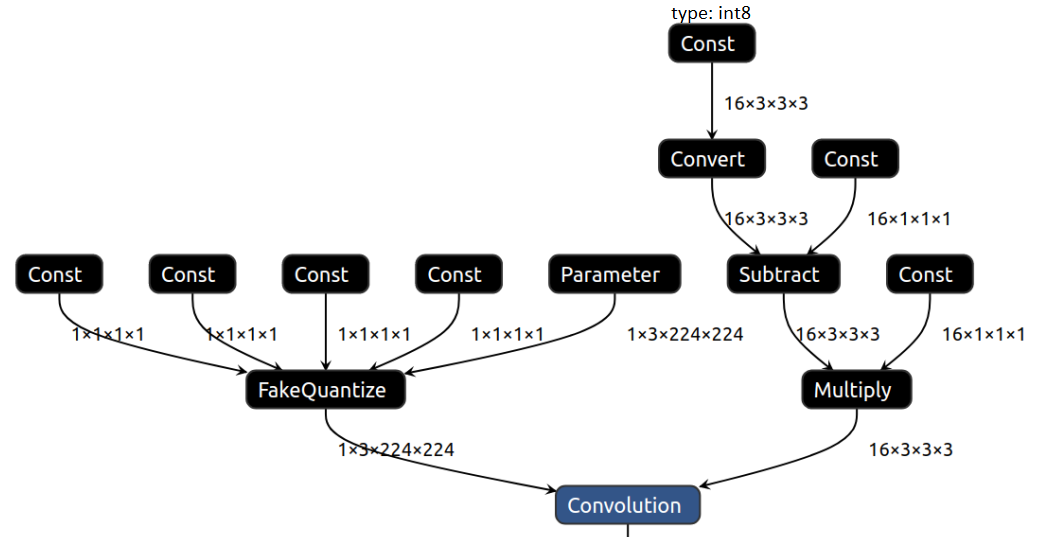
Model conversion API generates a compressed IR by default.