The Project Configuration Wizard automatically opens when you click Get Started on the home page. You can also open the wizard using the Configuration tab in the main menu:
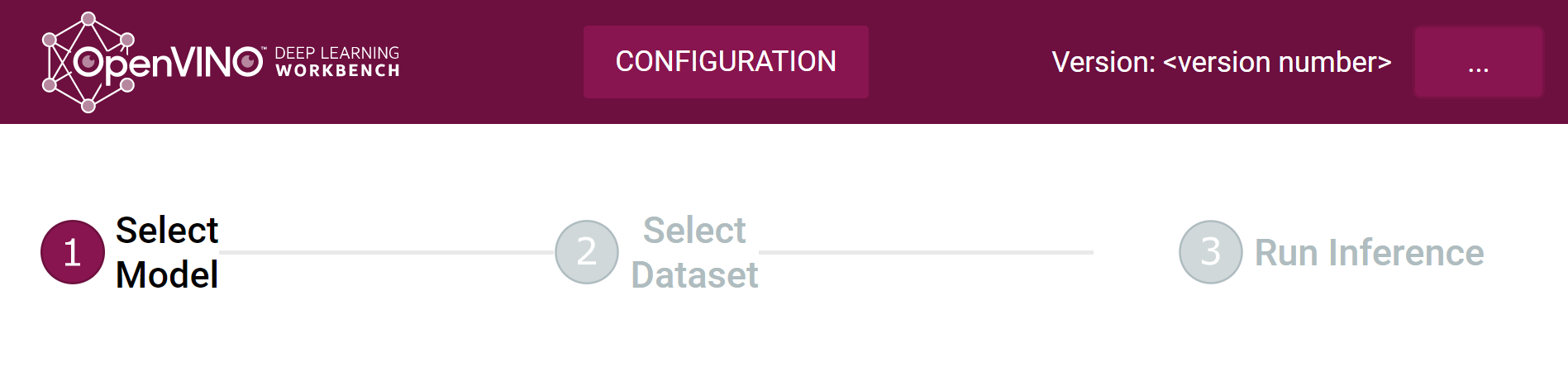
The wizard will guide you through all the steps required to create the configuration:
Once you create the configuration and execute an initial inference, you can visualize performance statistics and experiment with parameters to further optimize your model on Intel® hardware.