After you select your local workstation or a remote machine as a target, the Environment drop-down list on the Create Configuration page shows up to three targets detected on your machine. Choose one of them:
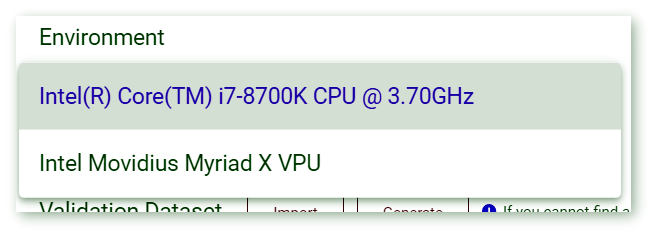
Targets supported in the DL Workbench:
- CPU
- Intel® Processor Graphics (GPU)
- Intel® Movidius™ Neural Compute Stick 2 (NCS 2)
- Intel® Vision Accelerator Design with Intel® Movidius™ VPUs
NOTE: For Inference Engine, the HD Graphics option means selecting an Intel® Processor Graphics plugin. See the Supported Inference Devices section of Install DL Workbench.
NOTE: You can select a target only if inference of your model on this target is possible. Thus, an Intel® Neural Compute Stick 2 target might be disabled.