Once the Docker container with the DL Workbench is up and running, the terminal displays a link with the http://127.0.0.1:5665 address followed by a generated token:
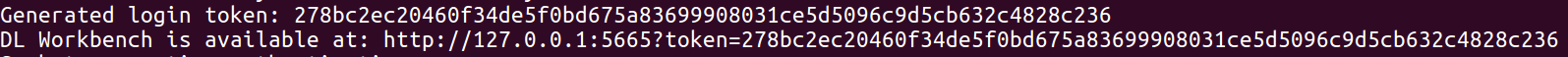
By default, the token is saved to a folder inside a Docker container. To enable token saving to your local directory or to disable token saving, see Configure Token Saving.
You can copy the whole link and start working right away or copy the link without a token and then enter the token to authorize:
- Copy the whole link and paste it into your browser. The DL Workbench Get Started page appears, and you can move on to work with models and sample datasets:

- Open the http://127.0.0.1:5665 link without a token, and the Enter DL Workbench page appears. Copy the token from the console and paste it into the field:
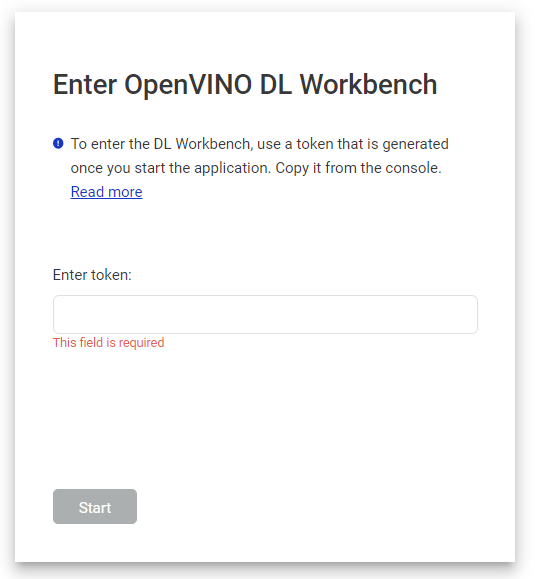
Press Start. The Get Started Page appears, and you can move on to work with models and sample datasets.
Click the user icon in the upper-right corner to see the User Panel:
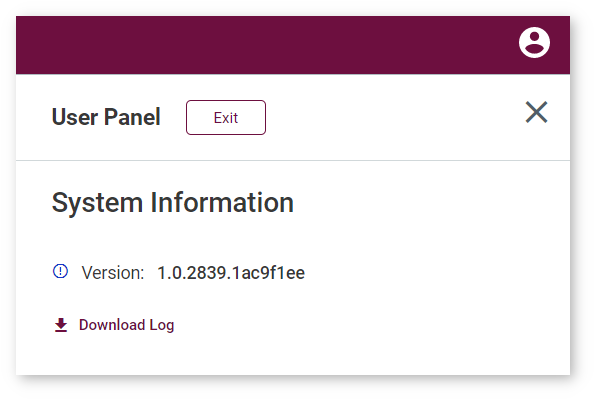
Use this panel to:
- Exit the current user session by clicking Exit
- View the current application version number
- Download the log by clicking Download Log