The One-Page Wizard automatically opens when you click Get Started on the home page.
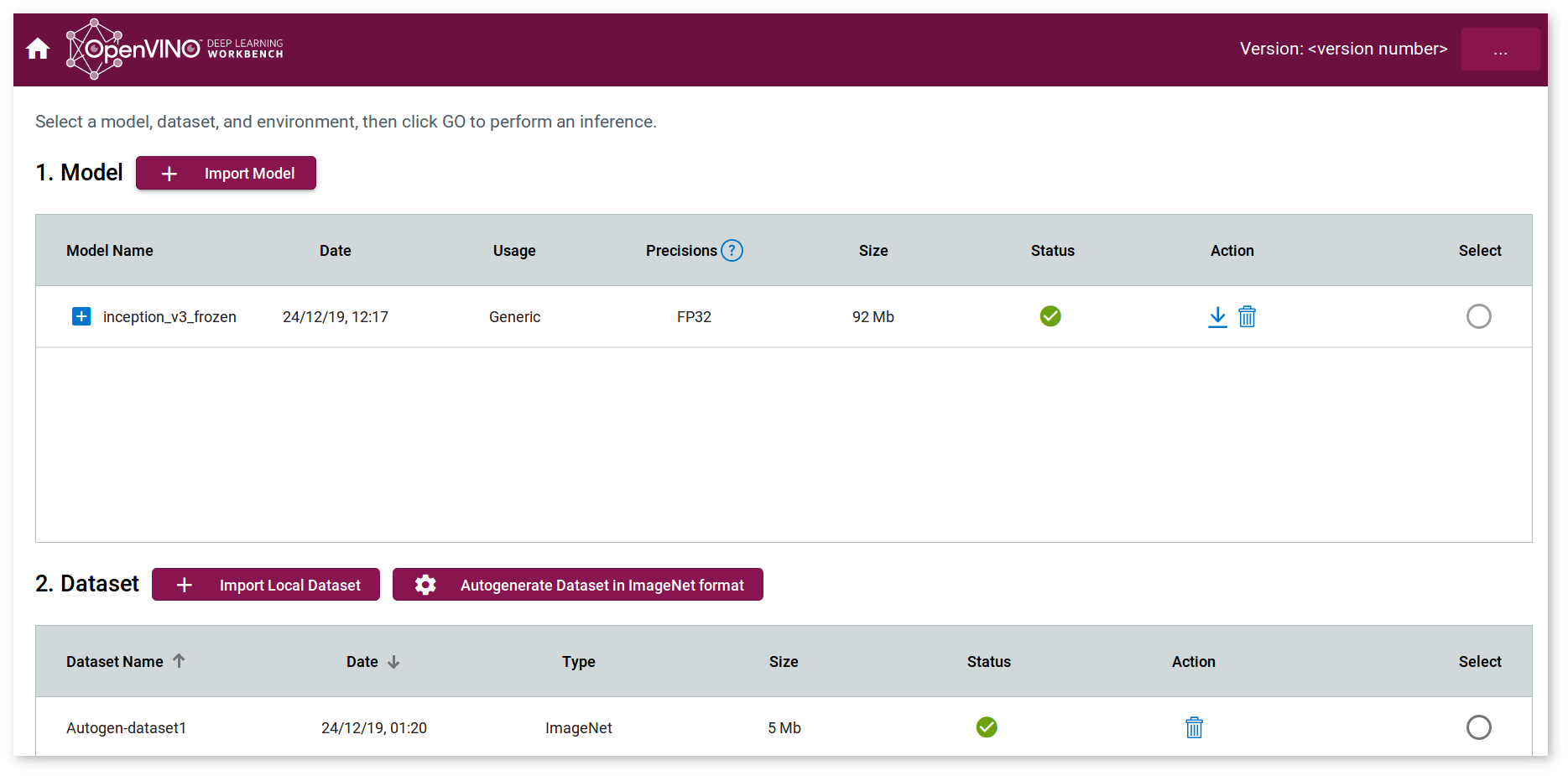
The wizard guides you through all the steps required to create a configuration:
The One-Page Wizard automatically opens when you click Get Started on the home page.
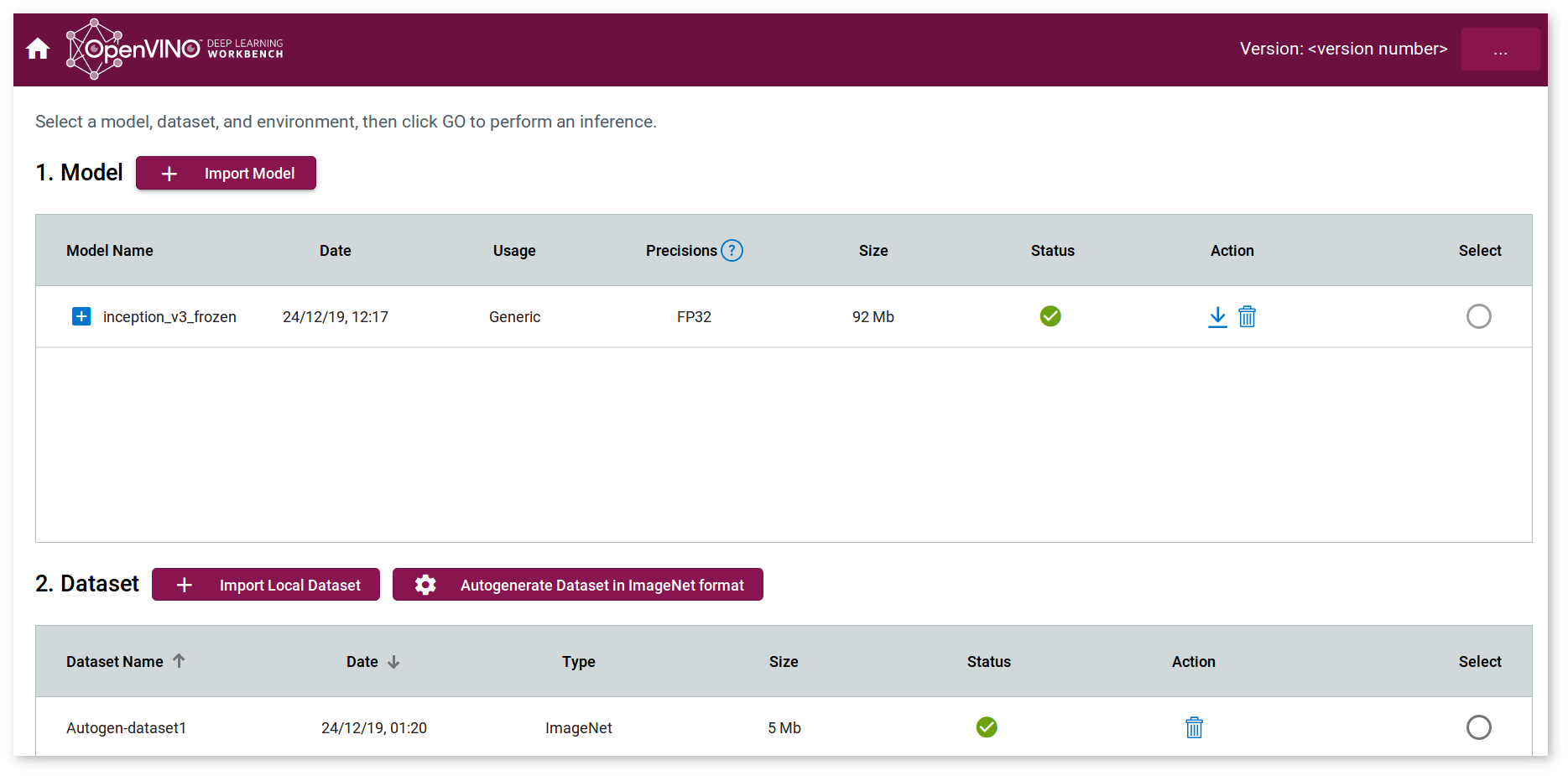
The wizard guides you through all the steps required to create a configuration: