When importing a model, you can modify parameters and specify additional parameters to achieve more precise calibration and accuracy results. You are required to specify several parameters for classification and object-detection models.
Choose the usage when you import the model:
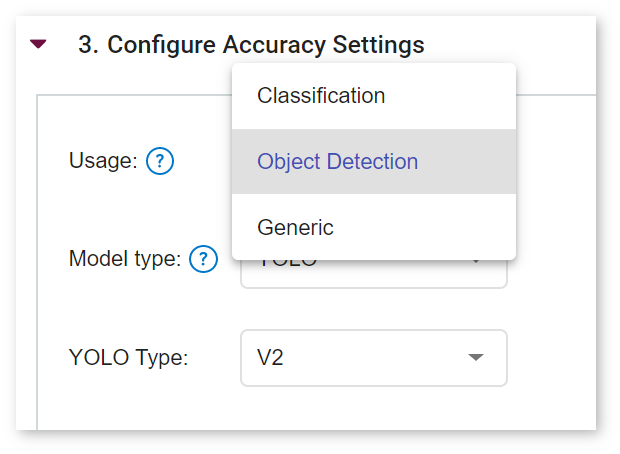
Refer to the table below to see available parameters for each usage type:
| Usage | Configuration Parameters |
|---|---|
| Classification | Preprocessing configuration: Separate background class, Normalization Metric configuration: Metric, Top K |
| Object-Detection SSD | Preprocessing configuration: Resize type, Color space, Separate background class, Normalization Post-processing configuration: Prediction boxes Metric configuration: Metric (Auto), Overlap threshold, Integral |
| Object-Detection YOLO V2 and YOLO Tiny V2 | Preprocessing configuration: Resize type, Color space, Separate background class, Normalization Post-processing configuration: Prediction boxes, NMS overlap Metric configuration: Metric (Auto), Overlap threshold, Integral |
| Generic | No parameters required |
Do not change optional settings unless you are well aware of the impact they have.
For more details on parameter setting for calibration and accuracy checking, refer to the command-line documentation.
Preprocessing Configuration
Defines how to process images prior to inference with a model.
| Parameter | Values | Explanation |
|---|---|---|
| Resize Type | Auto | Resize images to the model input dimensions |
| Color Space | RGB BGR |
Transform image color space from RGB to BGR or back |
| Separate Background Class | Yes No |
Insert background label as an additional label for all images |
| Normalization: Mean | [0; 256] | The values to be subtracted from the corresponding image channels |
| Normalization: Standard Deviation | [0; 256] | The values to divide image channels by |
Post-Processing Configuration
Defines how to process images after inference with a model. Post-processing also provides prediction values and/or annotation data after inference and before metric calculation.
| Parameter | Values | Explanation |
|---|---|---|
| Prediction Boxes | None ResizeBoxes ResizeBoxes NMS |
Resize images or set Non-Maximum Suppression (NMS) to make sure that detected objects are identified only once |
| NMS Overlap | [0; 1] | Non-maximum supression overlap threshold to merge detections |
Metric Configuration
Specifies a metric for post-inference measurements.
| Parameter | Values | Explanation |
|---|---|---|
| Metric | Auto | The unit of measrement applied to evaluate perfomance of a model |
| Overlap Threshold | [0; 1] | Minimal value for intersection over union that allows to make decision that a bounding box of a prediction is true positive |
| Integral | Max 11 Point |
Integral type to calculate average precision |