The second stage of creating a configuration is adding a sample dataset. You can import a dataset, automatically generate a test dataset consisting of Gaussian distributed noise, or select a previously uploaded dataset.
NOTE: If you want to use a new dataset, import a dataset or generate a dataset automatically (only ImageNet format).
NOTE: Sample datasets must consist of a small sampling of images and be formatted in either ImageNet or Pascal VOC format. To learn more about the formats, refer to Dataset Types.
On the One-Page Wizard screen, find the table with datasets.
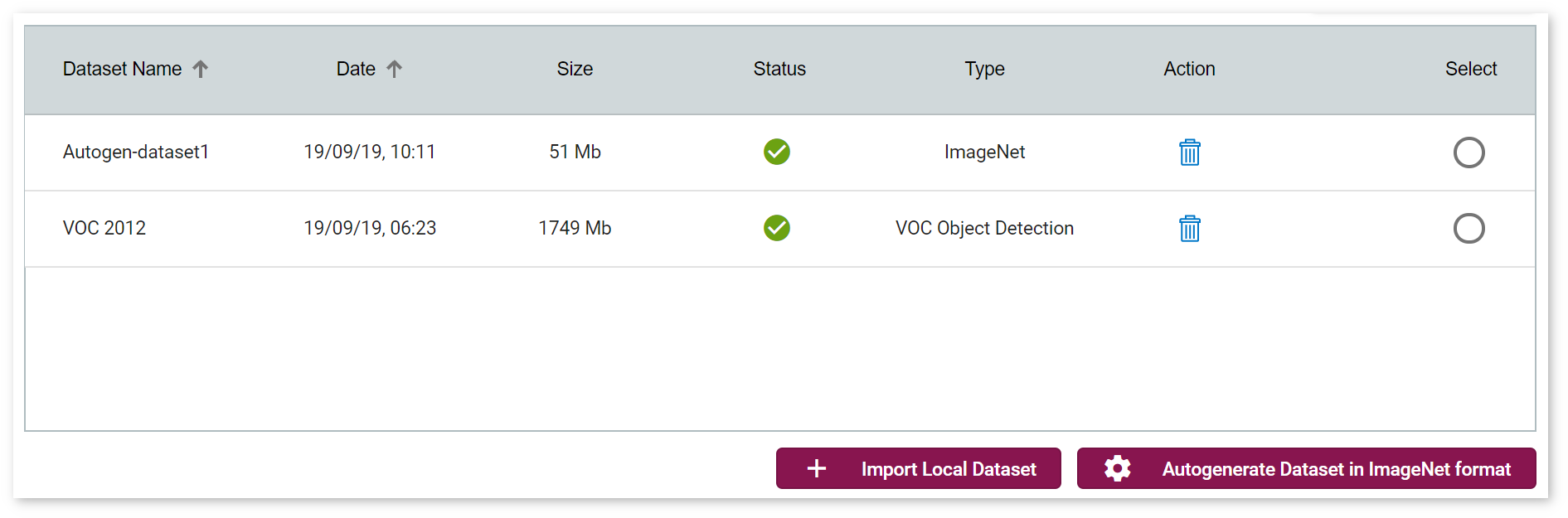
If the dataset you want to use is in the list of imported datasets, simply select it by clicking on it.
Next, you are directed to the third step — selecting an environment.