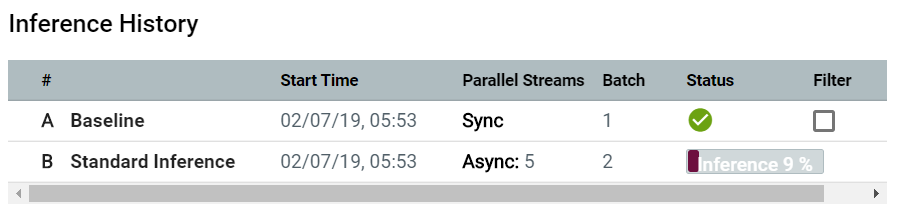To trigger more inference jobs of an existing configuration of a model and a dataset, use a plain inference form on the Inference Dashboard.
Select a model and dataset and click Run Inference. The Projects page appears.
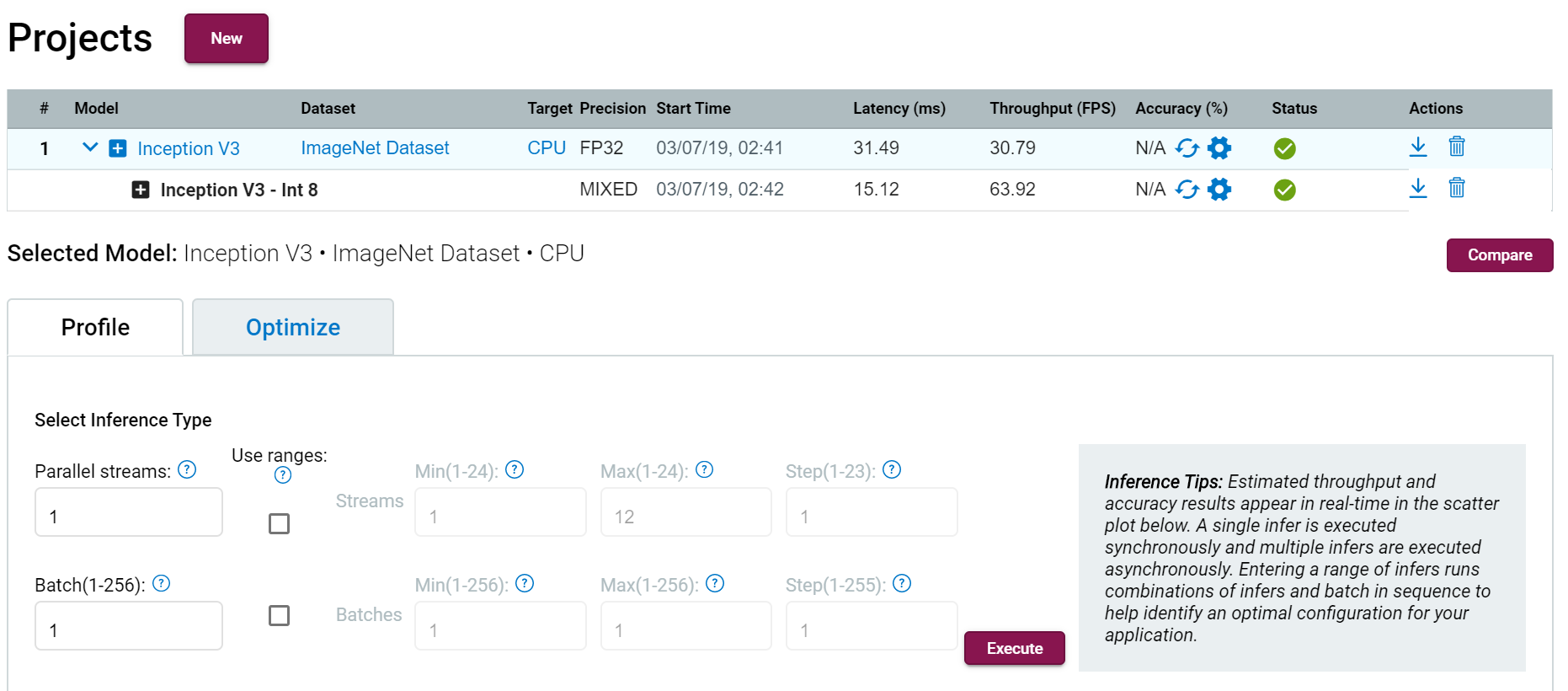
To run a single inference, specify a number of inferences per image and a batch, and then click Execute.
The process starts and the Status column in the Inference History table shows the status of the inference generation.